| Skip Navigation Links | |
| Exit Print View | |
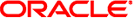
|
Oracle Solaris 11 Express Distribution Constructor Guide Oracle Solaris 11 Express 11/10 |
| Skip Navigation Links | |
| Exit Print View | |
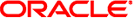
|
Oracle Solaris 11 Express Distribution Constructor Guide Oracle Solaris 11 Express 11/10 |
1. Introduction to the Distribution Constructor
2. Design and Build Oracle Solaris Images
Customize Your Image by Editing the Manifests
Further Customize an Image Using Finalizer Scripts
Creating Custom Finalizer Scripts
Characteristics of Finalizer Scripts
Building an Image in Stages by Using Checkpoint Options
Troubleshooting the Distribution Constructor
I Get Error Messages When I Download a Package
How to Debug Manifests With Validation Errors
Debugging Semantic Validation Errors
Additional Installation Information
In order to use the distribution constructor, set up the following on your system.
Table 2-1 System Requirements
|