| Skip Navigation Links | |
| Exit Print View | |
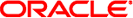
|
Managing Boot Environments With Oracle Solaris 11 Express Oracle Solaris 11 Express 11/10 |
| Skip Navigation Links | |
| Exit Print View | |
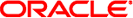
|
Managing Boot Environments With Oracle Solaris 11 Express Oracle Solaris 11 Express 11/10 |
1. Introduction to Boot Environments
2. Using beadm Utility (Tasks)
Listing Existing Boot Environments and Snapshots
How to Display Information About Your Boot Environments, Snapshots, and Datasets
How to Create a Boot Environment
How to Create a Boot Environment From an Inactive Boot Environment
Taking a Snapshot of a Boot Environment
How to Create a Snapshot of a Boot Environment
How to Create a Boot Environment From an Existing Snapshot
Changing the Default Boot Environment
How to Activate an Existing Boot Environment
Mounting and Updating an Inactive Boot Environment
How to Mount a Boot Environment
How to Unmount an Existing Boot Environment
The beadm rename command enables you to rename an existing boot environment. This command enables you to create a custom name for a boot environment, a name that is more meaningful for your particular situation. For example, you could rename boot environments to specify how you customized that environment. The boot environment's dataset name is also changed to conform with the new boot environment name.
Note - An active boot environment cannot be renamed. Only an inactive boot environment can be renamed. And, you cannot rename the boot environment that is currently booted. If you want to rename the active boot environment, first, make a different boot environment active and boot that environment. Then, you can rename the inactive boot environment.
$ beadm rename beName newBeName
Note - If the new name is already in use, the beadm rename command fails.