| Skip Navigation Links | |
| Exit Print View | |
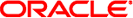
|
Managing Boot Environments With Oracle Solaris 11 Express Oracle Solaris 11 Express 11/10 |
| Skip Navigation Links | |
| Exit Print View | |
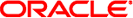
|
Managing Boot Environments With Oracle Solaris 11 Express Oracle Solaris 11 Express 11/10 |
1. Introduction to Boot Environments
Listing Existing Boot Environments and Snapshots
How to Display Information About Your Boot Environments, Snapshots, and Datasets
How to Create a Boot Environment
How to Create a Boot Environment From an Inactive Boot Environment
Taking a Snapshot of a Boot Environment
How to Create a Snapshot of a Boot Environment
How to Create a Boot Environment From an Existing Snapshot
Changing the Default Boot Environment
How to Activate an Existing Boot Environment
Mounting and Updating an Inactive Boot Environment
How to Mount a Boot Environment
How to Unmount an Existing Boot Environment
How to Destroy an Existing Boot Environment
Creating Custom Names for Boot Environments
You can use the beadm utility to create and manage snapshots and clones of your boot environments.
Note the following distinctions relevant to boot environment administration:
A snapshot is a read-only image of a dataset or boot environment at a given point in time. A snapshot is not bootable.
A boot environment is a bootable Oracle Solaris environment, consisting of a root dataset and, optionally, other datasets mounted underneath it. Exactly one boot environment can be active at a time.
A clone of a boot environment is created by copying another boot environment. A clone is bootable.
Note - A clone of the boot environment includes everything hierarchically under the main root dataset of the original boot environment. Shared datasets are not under the root dataset and are not cloned. Instead, the boot environment accesses the original, shared dataset.
A dataset is a generic name for ZFS entities such as clones, file systems, or snapshots. In the context of boot environment administration, the dataset more specifically refers to the file system specifications for a particular boot environment or snapshot.
Shared datasets are user-defined directories, such as /export, that contain the same mount point in both the active and inactive boot environments. Shared datasets are located outside the root dataset area of each boot environment.
A boot environment's critical datasets are included within the root dataset area for that environment.
Note - You must assume the root role on your system to use the beadm utility.
For detailed instructions about the beadm utility, see the beadm(1M) man page. See also Chapter 4, Appendix: beadm Reference.