| Skip Navigation Links | |
| Exit Print View | |
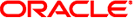
|
Oracle Solaris 11 Express Automated Installer Guide Oracle Solaris 11 Express 11/10 |
| Skip Navigation Links | |
| Exit Print View | |
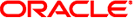
|
Oracle Solaris 11 Express Automated Installer Guide Oracle Solaris 11 Express 11/10 |
1. Automated Installer Overview
2. Setting Up an AI Install Server
Defining a Target for the Installation
Deterministic Target Disk Specifications
Nondeterministic Target Disk Specifications
Configuring Partitioning on an x86 Client
Specifying a Partition as the Installation Target for an x86 Client
Modifying Partitions on an x86 Install Client
Specifying a Slice as the Installation Target
Modifying Slices on the Install Client
Configuring Swap and Dump on the Install Device
Specifying a Source of Packages to Install
Specifying an HTTP Proxy to Reach an IPS Repository
Specifying Packages to Install
Identify and Install Missing Drivers on an Install Target
5. Configuring the Client System
8. Automated Installations That Boot From Media
A. Troubleshooting Automated Installations
When you create an AI install service, you get a default AI manifest that specifies how to install the clients. See Review the Default Installation Instructions for information about the default AI manifest and how to customize the default manifest.
This chapter explains how you can create custom AI manifests for particular clients.