| Skip Navigation Links | |
| Exit Print View | |
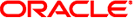
|
Oracle Solaris 11 Express Automated Installer Guide Oracle Solaris 11 Express 11/10 |
| Skip Navigation Links | |
| Exit Print View | |
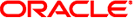
|
Oracle Solaris 11 Express Automated Installer Guide Oracle Solaris 11 Express 11/10 |
1. Automated Installer Overview
2. Setting Up an AI Install Server
4. Specifying Installation Instructions
Defining a Target for the Installation
Deterministic Target Disk Specifications
Nondeterministic Target Disk Specifications
Configuring Partitioning on an x86 Client
Specifying a Partition as the Installation Target for an x86 Client
Modifying Partitions on an x86 Install Client
Specifying a Slice as the Installation Target
Modifying Slices on the Install Client
Configuring Swap and Dump on the Install Device
Specifying a Source of Packages to Install
Specifying an HTTP Proxy to Reach an IPS Repository
Specifying Packages to Install
Identify and Install Missing Drivers on an Install Target
5. Configuring the Client System
8. Automated Installations That Boot From Media
A. Troubleshooting Automated Installations
To create and apply a custom AI manifest, follow these steps:
Copy an existing AI manifest. A copy of the default AI manifest that you get when you create a new install service is located at install_service_image_path/auto_install/default.xml.
Copy this default manifest or some other AI manifest to a new file name.
Modify the new file, adding tags and values according to the information in this chapter.
Add the new AI manifest to the appropriate AI install service, specifying criteria that define which clients should use these installation instructions. See Add an AI Manifest for examples of adding an AI manifest to an install service. See Chapter 3, Customizing Installations for information about how to specify client criteria.
Note - If an invalid manifest is provided to a client, the automated installation aborts. To investigate the cause of the validation failure, see /tmp/install_log on the client.
The <auto_install> and <ai_instance> tags enclose the entire AI manifest.
The <ai_instance> tag has the following attributes:
name – Required. You must give the manifest a name. The name value must be unique among AI manifests in a particular install service.
<auto_install>
<ai_instance name="AI_manifest_name">
AI_manifest_contents
</ai_instance>
</auto_install>auto_reboot – Optional. Omitting the auto_reboot attribute is equivalent to setting the value of the attribute to false. By default, AI does not automatically reboot the client after installation. To request automatic reboot of the client after successful installation, specify auto_reboot="true".
Tip - Setting auto_reboot to true is not recommended for x86 clients since boot order is not guaranteed for x86 machines.
<auto_install>
<ai_instance name="AI_manifest_name" auto_reboot="true">
AI_manifest_contents
</ai_instance>
</auto_install>http_proxy – Optional. The http_proxy attribute helps identify the source of the software to install if DNS is not used. The value of the http_proxy attribute is a URI. See Specifying an HTTP Proxy to Reach an IPS Repository.
An AI manifest typically has the following sections inside the <auto_install> and <ai_instance> tags:
<target> – Optional. See Defining a Target for the Installation.
<software> – Required. See Installing Software.
<add_drivers> – Optional. See Identify and Install Missing Drivers on an Install Target.