| Skip Navigation Links | |
| Exit Print View | |
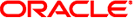
|
Oracle Solaris 11 Express Automated Installer Guide Oracle Solaris 11 Express 11/10 |
| Skip Navigation Links | |
| Exit Print View | |
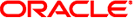
|
Oracle Solaris 11 Express Automated Installer Guide Oracle Solaris 11 Express 11/10 |
1. Automated Installer Overview
2. Setting Up an AI Install Server
4. Specifying Installation Instructions
5. Configuring the Client System
Specifying Terminal Type and Keyboard Layout
Specifying Static Network Configuration
8. Automated Installations That Boot From Media
A. Troubleshooting Automated Installations
You can specify configuration of anything that is configurable via smf(5) properties. For example, the SC manifest can configure a root account, an initial user, keyboard layout, terminal type, an IPv4 network interface (static or DHCP) and default route, an IPv6 network interface (static or addrconf) and default route, and DNS (nameserver list, search list, domain).
The svc:/system/install/config SMF service configures user and root accounts. This service recognizes two property groups:
The root_account property group includes SMF properties that configure the root account.
The user_account property group includes SMF properties that configure user accounts.
Tip - One method of generating encrypted passwords for the Oracle Solaris OS is to create a user of the intended name and password, copy the password from the /etc/shadow file between the first and second colons of the user's record, and add that information into the password values in the manifest.
The root_account property group can contain the following properties.
Table 5-1 root_account Property Group Properties
|
Example 5-1 Configuring the Root Account Only With Password Expired
<service name="system/install/config" version="1" type="service">
<instance name="default" enabled="true">
<property_group name="root_account" type="application">
<propval name="password" type="astring" value="encrypted_password"/>
<propval name="type" type="astring" value="normal"/>
<propval name="expire" type="astring" value="0"/>
</property_group>
<property_group name="other_sc_params" type="application">
<propval name="timezone" type="astring" value="GMT"/>
<propval name="hostname" type="astring" value="solaris"/>
</property_group>
</instance>
</service>
The user_account property group can contain the following properties.
Table 5-2 user_account Property Group Properties
|
The svc:/system/console-login SMF service configures terminal type. See the ttymon(1M) man page for definition of related SMF properties.
Example 5-2 Configuring vt100 Terminal Type
<service name="system/console-login" version="1" type="service">
<property_group name="ttymon" type="application">
<propval name="terminal_type" type="astring" value="vt100"/>
</property_group>
</service>
The svc:/system/keymap SMF service configures keyboard layout. See the kbd(1) man page for definition of related SMF properties.
Example 5-3 Configuring Czech Keyboard Layout
<service name='system/keymap' version='1' type='service'>
<instance name='default' enabled='true'>
<property_group name='keymap' type='system'>
<propval name='layout' type='astring' value='Czech'/>
</property_group>
</instance>
</service>
Networking can be configured automatically or manually on an Oracle Solaris 11 Express system. Configurations that you can do manually can also be specified in an SC manifest.
Automated network configuration (NWAM) is activated by enabling svc:/network/physical:nwam and disabling svc:/network/physical:default. The NWAM framework handles configuration of the network.
Manual network configuration is activated when svc:/network/physical:nwam is disabled and svc:/network/physical:default is enabled. In manual mode, the following networking parameters can be configured:
One IPv4 network interface, either with static IPv4 or DHCP configured
IPv4 default route
One IPv6 network interface, either with static IPv6 or autoconfigured
IPv6 default route
DNS as a naming service
The svc:/network/install and svc:/network/dns/install SMF services contain properties that can be used by the services to configure an initial physical network interface or an initial DNS client configuration. These services are initially disabled with property values that do not result in any system configuration. These services can be enabled and appropriate properties configured in the SC manifest.
The svc:/network/install service supports configuring one IPv4 interface and one IPv6 interface and, optionally, a default route reachable by these interfaces. The service defines two property groups: one property group for an IPv4 interface and one for an IPv6 interface. The service uses its properties and ipadm(1M) to configure the network interfaces. Similarly, the service uses its properties and route(1M) to define a default route.
The install_ipv4_interface property group contains the following properties.
Table 5-3 install_ipv4_interface Property Group Properties
|
The install_ipv6_interface property group contains the following properties.
Table 5-4 install_ipv6_interface Property Group Properties
|
The svc:/network/dns/install service supports the configuration of a DNS client. The service defines one property group: install_props. The service uses its properties to construct a DNS resolv.conf(4) file.
The install_props property group contains the following properties.
Table 5-5 install_props Property Group Properties
|