| Skip Navigation Links | |
| Exit Print View | |
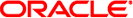
|
System Administration Guide: IP Services Oracle Solaris 11 Express 11/10 |
| Skip Navigation Links | |
| Exit Print View | |
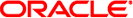
|
System Administration Guide: IP Services Oracle Solaris 11 Express 11/10 |
1. Planning an IPv4 Addressing Scheme (Tasks)
2. Planning an IPv6 Addressing Scheme (Overview)
3. Planning an IPv6 Network (Tasks)
4. Configuring TCP/IP Network Services and IPv4 Addressing (Tasks)
5. Enabling IPv6 on a Network (Tasks)
6. Administering a TCP/IP Network (Tasks)
8. Troubleshooting Network Problems (Tasks)
9. TCP/IP and IPv4 in Depth (Reference)
12. Planning for DHCP Service (Tasks)
13. Configuring the DHCP Service (Tasks)
14. Administering DHCP (Tasks)
15. Configuring and Administering the DHCP Client
16. Troubleshooting DHCP (Reference)
17. DHCP Commands and Files (Reference)
18. IP Security Architecture (Overview)
20. IP Security Architecture (Reference)
21. Internet Key Exchange (Overview)
23. Internet Key Exchange (Reference)
24. IP Filter in Oracle Solaris (Overview)
Part IV Networking Performance
26. Integrated Load Balancer Overview
27. Configuration of Integrated Load Balancer Tasks
28. Virtual Router Redundancy Protocol (Overview)
vrrpadm create-router subcommand
vrrpadm modify-router subcommand
vrrpadm delete-router subcommand
vrrpadm disable-router subcommand
vrrpadm enable-router subcommand
vrrpadm show-router subcommand
30. Implementing Congestion Control
Part V IP Quality of Service (IPQoS)
31. Introducing IPQoS (Overview)
32. Planning for an IPQoS-Enabled Network (Tasks)
33. Creating the IPQoS Configuration File (Tasks)
34. Starting and Maintaining IPQoS (Tasks)
35. Using Flow Accounting and Statistics Gathering (Tasks)
A VRRP router executes VRRP and works with other VRRP routers participating with the same virtual router. VRRP has a set of virtual IP addresses.
This chapter describes the following sections:
Within a LAN, each virtual router is uniquely identified by the VRID, address family and is associated with a set of protected virtual IP addresses.
Each participating VRRP router has additional parameters such as priority, advertisement interval, and accept mode. At one time, only one VRRP router (the Master) will assume the responsibility of the virtual router and forward the packets sent to the virtual IP addresses.
Whenever the master fails, the other participating VRRP routers will detect its absence and another VRRP router will be elected as the master and assume the responsibility.
All the VRRP routers with the same virtual router share the same VRRP virtual MAC address. The virtual MAC address is calculated based on the address family and the VRID of the virtual router (in hexadecimal format in Internet standard bit-order). For example:
IPv4: 00-00-5E-00-01-{VRID}
IPv6: 00-00-5E-00-02-{VRID}
Therefore, a special VRRP VNIC with the virtual MAC address must first be created in order for the VRRP router to work properly. All the IP addresses residing on this VNIC are regarded as virtual IP addresses protected by the VRRP router. Those virtual IP addresses reside in the backup router and are brought up when the router becomes the master router, thus providing high availability for these virtual IP addresses.