| Skip Navigation Links | |
| Exit Print View | |
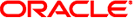
|
System Administration Guide: Devices and File Systems Oracle Solaris 11 Express 11/10 |
| Skip Navigation Links | |
| Exit Print View | |
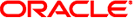
|
System Administration Guide: Devices and File Systems Oracle Solaris 11 Express 11/10 |
1. Managing Removable Media (Overview)
2. Managing Removable Media (Tasks)
3. Accessing Removable Media (Tasks)
4. Writing CDs and DVDs (Tasks)
5. Managing Devices (Overview/Tasks)
6. Dynamically Configuring Devices (Tasks)
7. Using USB Devices (Overview)
9. Using InfiniBand Devices (Overview/Tasks)
11. Administering Disks (Tasks)
12. SPARC: Adding a Disk (Tasks)
13. x86: Adding a Disk (Tasks)
14. Configuring iSCSI Storage Devices With COMSTAR
15. Configuring and Managing the Solaris Internet Storage Name Service (iSNS)
17. The format Utility (Reference)
18. Managing File Systems (Overview)
19. Creating ZFS, UFS, TMPFS, and LOFS File Systems (Tasks)
How to Create a UFS File System
Creating a Temporary File System (TMPFS)
How to Create and Mount a TMPFS File System
Creating and Mounting a Loopback File System (LOFS)
How to Create and Mount an LOFS File System
20. Mounting and Unmounting File Systems (Tasks)
21. Configuring Additional Swap Space (Tasks)
22. Copying Files and File Systems (Tasks)
A ZFS file system is not directly tied to a specific disk partition. A ZFS file system is contained with a ZFS storage pool that can contain many devices. Either whole disks or disk slices can be added to a ZFS storage pool. Within a pool, you will probably want to create additional file systems. File systems provide points of administration that allow you to manage different sets of data within the same pool.
For more information about creating ZFS storage pools and file systems, see Oracle Solaris ZFS Administration Guide.
For more information, see How to Obtain Administrative Rights in System Administration Guide: Security Services.
The following example illustrates how to create a simple mirrored storage pool named tank and a ZFS file system named tank in one command. Assume that the whole disks /dev/dsk/c1t0d0 and /dev/dsk/c2t0d0 are available for use.
# zpool create tank mirror c1t0d0 c2t0d0
# zfs create tank/fs
The new ZFS file system, tank/fs, can use as much of the disk space as needed, and is automatically mounted at /tank/fs.
# zfs list -r tank NAME USED AVAIL REFER MOUNTPOINT tank 117K 268G 21K /tank tank/fs 21K 268G 21K /tank/fs