| Skip Navigation Links | |
| Exit Print View | |
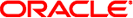
|
System Administration Guide: Oracle Solaris Zones, Oracle Solaris 10 Containers, and Resource Management Oracle Solaris 11 Express 11/10 |
| Skip Navigation Links | |
| Exit Print View | |
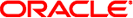
|
System Administration Guide: Oracle Solaris Zones, Oracle Solaris 10 Containers, and Resource Management Oracle Solaris 11 Express 11/10 |
Part I Oracle Solaris Resource Management
1. Introduction to Resource Management
2. Projects and Tasks (Overview)
3. Administering Projects and Tasks
4. Extended Accounting (Overview)
5. Administering Extended Accounting (Tasks)
6. Resource Controls (Overview)
7. Administering Resource Controls (Tasks)
8. Fair Share Scheduler (Overview)
9. Administering the Fair Share Scheduler (Tasks)
10. Physical Memory Control Using the Resource Capping Daemon (Overview)
11. Administering the Resource Capping Daemon (Tasks)
13. Creating and Administering Resource Pools (Tasks)
14. Resource Management Configuration Example
15. Introduction to Oracle Solaris Zones
16. Non-Global Zone Configuration (Overview)
17. Planning and Configuring Non-Global Zones (Tasks)
18. About Installing, Halting, Uninstalling, and Cloning Non-Global Zones (Overview)
19. Installing, Booting, Halting, Uninstalling, and Cloning Non-Global Zones (Tasks)
20. Non-Global Zone Login (Overview)
21. Logging In to Non-Global Zones (Tasks)
22. Moving and Migrating Non-Global Zones (Tasks)
23. About Packages on an Oracle Solaris 11 Express System With Zones Installed
24. Oracle Solaris Zones Administration (Overview)
25. Administering Oracle Solaris Zones (Tasks)
26. Troubleshooting Miscellaneous Oracle Solaris Zones Problems
Updating Non-Global Zones in the Oracle Solaris 11 Express Release
Exclusive-IP Zone Is Using Device, so dladm reset-linkprop Fails
Incorrect Privilege Set Specified in Zone Configuration
Zone Administrator Mounting Over File Systems Populated by the Global Zone
Part III Oracle Solaris 10 Zones
27. Introduction to Oracle Solaris 10 Zones
28. Assessing an Oracle Solaris 10 System and Creating an Archive
30. Configuring the solaris10 Branded Zone
31. Installing the solaris10 Branded Zone
32. Booting a Zone and Zone Migration
33. solaris10 Branded Zone Login and Post-Installation Configuration
If you see the following message when you boot the zone as described in How to Boot a Zone:
# zoneadm -z my-zone boot
zoneadm: zone 'my-zone': WARNING: hme0:1: no matching subnet
found in netmasks(4) for 192.168.0.1; using default of
255.255.255.0.
The message is only a warning, and the command has succeeded. The message indicates that the system was unable to find the netmask to be used for the IP address specified in the zone's configuration.
To stop the warning from displaying on subsequent reboots, ensure that the correct netmasks databases are listed in the /etc/nsswitch.conf file in the global zone and that at least one of these databases contains the subnet and netmasks to be used for the zone my-zone.
For example, if the /etc/inet/netmasks file and the local NIS database are used for resolving netmasks in the global zone, the appropriate entry in /etc/nsswitch.conf is as follows:
netmasks: files nis
The subnet and corresponding netmask information for the zone my-zone can then be added to /etc/inet/netmasks for subsequent use.
For more information about the netmasks command, see the netmasks(4) man page.