| Skip Navigation Links | |
| Exit Print View | |
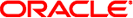
|
System Administration Guide: Oracle Solaris Zones, Oracle Solaris 10 Containers, and Resource Management Oracle Solaris 11 Express 11/10 |
| Skip Navigation Links | |
| Exit Print View | |
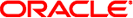
|
System Administration Guide: Oracle Solaris Zones, Oracle Solaris 10 Containers, and Resource Management Oracle Solaris 11 Express 11/10 |
Part I Oracle Solaris Resource Management
1. Introduction to Resource Management
2. Projects and Tasks (Overview)
3. Administering Projects and Tasks
4. Extended Accounting (Overview)
5. Administering Extended Accounting (Tasks)
6. Resource Controls (Overview)
7. Administering Resource Controls (Tasks)
8. Fair Share Scheduler (Overview)
9. Administering the Fair Share Scheduler (Tasks)
10. Physical Memory Control Using the Resource Capping Daemon (Overview)
11. Administering the Resource Capping Daemon (Tasks)
13. Creating and Administering Resource Pools (Tasks)
14. Resource Management Configuration Example
15. Introduction to Oracle Solaris Zones
16. Non-Global Zone Configuration (Overview)
17. Planning and Configuring Non-Global Zones (Tasks)
18. About Installing, Halting, Uninstalling, and Cloning Non-Global Zones (Overview)
Zone Installation and Administration Concepts
About Halting, Rebooting, and Uninstalling Zones
About Cloning Non-Global Zones
19. Installing, Booting, Halting, Uninstalling, and Cloning Non-Global Zones (Tasks)
20. Non-Global Zone Login (Overview)
21. Logging In to Non-Global Zones (Tasks)
22. Moving and Migrating Non-Global Zones (Tasks)
23. About Packages on an Oracle Solaris 11 Express System With Zones Installed
24. Oracle Solaris Zones Administration (Overview)
25. Administering Oracle Solaris Zones (Tasks)
26. Troubleshooting Miscellaneous Oracle Solaris Zones Problems
Part III Oracle Solaris 10 Zones
27. Introduction to Oracle Solaris 10 Zones
28. Assessing an Oracle Solaris 10 System and Creating an Archive
30. Configuring the solaris10 Branded Zone
31. Installing the solaris10 Branded Zone
32. Booting a Zone and Zone Migration
33. solaris10 Branded Zone Login and Post-Installation Configuration
The ipkg brand installer supports installing the zone by using either of the following methods:
The default repository, the solaris publisher.
Zones software is minimized to start. However, a full rather than minimized zone can be produced by installing an incorporation. Although not exactly the same as the SVR4 package metacluster idea of installing "everything," because IPS has different concepts, this method provides a way to install more packages during initial zone configuration. For example, the redistributable incorporation includes most of the software available in the repository and consumes approximately 9.5 gigabytes of disk space:
global# zoneadm -z my-zone install -e redistributable
To install the same set of software that is installed on a standard system, use the approximately 3–gigabyte slim_install incorporation with the -e option.
See How to Install a Configured Zone for instructions.
An image of an installed system running the Oracle Solaris release.
The system image can be a cpio(1) archive or a pax(1) xustar archive. The cpio archive can be compressed with the gzip or bzip2 utilities. The image can also be a path to the top level of a system's root tree, or a pre-existing zone path.
To install the zone from a system image, either the -a or -d option is required. If neither the -a or -d option is used, the zone is installed from the software repository.
The installer options are shown in the following table. See How to Install a Configured Zone for example command lines.
|