| Skip Navigation Links | |
| Exit Print View | |
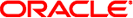
|
System Administration Guide: Oracle Solaris Zones, Oracle Solaris 10 Containers, and Resource Management Oracle Solaris 11 Express 11/10 |
| Skip Navigation Links | |
| Exit Print View | |
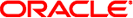
|
System Administration Guide: Oracle Solaris Zones, Oracle Solaris 10 Containers, and Resource Management Oracle Solaris 11 Express 11/10 |
Part I Oracle Solaris Resource Management
1. Introduction to Resource Management
2. Projects and Tasks (Overview)
3. Administering Projects and Tasks
4. Extended Accounting (Overview)
5. Administering Extended Accounting (Tasks)
Administering the Extended Accounting Facility (Task Map)
Using Extended Accounting Functionality
How to Activate Extended Accounting for Flows, Processes, Tasks, and Network Components
How to Display Extended Accounting Status
How to View Available Accounting Resources
How to Deactivate Process, Task, Flow, and Network Management Accounting
Using the Perl Interface to libexacct
How to Recursively Print the Contents of an exacct Object
How to Create a New Group Record and Write It to a File
How to Print the Contents of an exacct File
Example Output From Sun::Solaris::Exacct::Object->dump()
6. Resource Controls (Overview)
7. Administering Resource Controls (Tasks)
8. Fair Share Scheduler (Overview)
9. Administering the Fair Share Scheduler (Tasks)
10. Physical Memory Control Using the Resource Capping Daemon (Overview)
11. Administering the Resource Capping Daemon (Tasks)
13. Creating and Administering Resource Pools (Tasks)
14. Resource Management Configuration Example
15. Introduction to Oracle Solaris Zones
16. Non-Global Zone Configuration (Overview)
17. Planning and Configuring Non-Global Zones (Tasks)
18. About Installing, Halting, Uninstalling, and Cloning Non-Global Zones (Overview)
19. Installing, Booting, Halting, Uninstalling, and Cloning Non-Global Zones (Tasks)
20. Non-Global Zone Login (Overview)
21. Logging In to Non-Global Zones (Tasks)
22. Moving and Migrating Non-Global Zones (Tasks)
23. About Packages on an Oracle Solaris 11 Express System With Zones Installed
24. Oracle Solaris Zones Administration (Overview)
25. Administering Oracle Solaris Zones (Tasks)
26. Troubleshooting Miscellaneous Oracle Solaris Zones Problems
Part III Oracle Solaris 10 Zones
27. Introduction to Oracle Solaris 10 Zones
28. Assessing an Oracle Solaris 10 System and Creating an Archive
30. Configuring the solaris10 Branded Zone
31. Installing the solaris10 Branded Zone
32. Booting a Zone and Zone Migration
33. solaris10 Branded Zone Login and Post-Installation Configuration
Users can manage extended accounting (start accounting, stop accounting, and change accounting configuration parameters) if they have the appropriate rights profile for the accounting type to be managed:
Extended Accounting Flow Management
Process Management
Task Management
Network Management
To activate the extended accounting facility for tasks, processes, flows, and network components, use the acctadm command. The optional final parameter to acctadm indicates whether the command should act on the flow, process, system task, or network accounting components of the extended accounting facility.
Note - Roles contain authorizations and privileged commands. For information on how to create the role and assign the role to a user, see Managing RBAC (Task Map) in System Administration Guide: Security Services.
# acctadm -e extended -f /var/adm/exacct/proc process
# acctadm -e extended,mstate -f /var/adm/exacct/task task
# acctadm -e extended -f /var/adm/exacct/flow flow
# acctadm -e extended -f /var/adm/exacct/net net
Run acctadm on links and flows administered by the dladm and flowadm commands.
See acctadm(1M) for more information.
Type acctadm without arguments to display the current status of the extended accounting facility.
machine% acctadm
Task accounting: active
Task accounting file: /var/adm/exacct/task
Tracked task resources: extended
Untracked task resources: none
Process accounting: active
Process accounting file: /var/adm/exacct/proc
Tracked process resources: extended
Untracked process resources: host
Flow accounting: active
Flow accounting file: /var/adm/exacct/flow
Tracked flow resources: extended
Untracked flow resources: none
In the previous example, system task accounting is active in extended mode and mstate mode. Process and flow accounting are active in extended mode.
Note - In the context of extended accounting, microstate (mstate) refers to the extended data, associated with microstate process transitions, that is available in the process usage file (see proc(4)). This data provides substantially more detail about the activities of the process than basic or extended records.
Available resources can vary from system to system, and from platform to platform. Use the acctadm command with the -r option to view the accounting resource groups available on your system.
machine% acctadm -r process: extended pid,uid,gid,cpu,time,command,tty,projid,taskid,ancpid,wait-status,zone,flag, memory,mstatedisplays as one line basic pid,uid,gid,cpu,time,command,tty,flag task: extended taskid,projid,cpu,time,host,mstate,anctaskid,zone basic taskid,projid,cpu,time flow: extended saddr,daddr,sport,dport,proto,dsfield,nbytes,npkts,action,ctime,lseen,projid,uid basic saddr,daddr,sport,dport,proto,nbytes,npkts,action net: extended name,devname,edest,vlan_tpid,vlan_tci,sap,cpuid, \ priority,bwlimit,curtime,ibytes,obytes,ipkts,opks,ierrpkts \ oerrpkts,saddr,daddr,sport,dport,protocol,dsfield basic name,devname,edest,vlan_tpid,vlan_tci,sap,cpuid, \ priority,bwlimit,curtime,ibytes,obytes,ipkts,opks,ierrpkts \ oerrpkts
To deactivate process, task, flow, and network accounting, turn off each of them individually by using the acctadm command with the -x option.
# acctadm -x process
# acctadm -x task
# acctadm -x flow
# acctadm -x net
# acctadm
Task accounting: inactive
Task accounting file: none
Tracked task resources: none
Untracked task resources: extended
Process accounting: inactive
Process accounting file: none
Tracked process resources: none
Untracked process resources: extended
Flow accounting: inactive
Flow accounting file: none
Tracked flow resources: none
Untracked flow resources: extended
Net accounting: inactive
Net accounting file: none
Tracked Net resources: none
Untracked Net resources: extended