| Skip Navigation Links | |
| Exit Print View | |
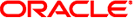
|
man pages section 1: User Commands Oracle Solaris 11 Express 11/10 |
| Skip Navigation Links | |
| Exit Print View | |
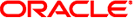
|
man pages section 1: User Commands Oracle Solaris 11 Express 11/10 |
- relational database operator
/usr/src/join [-options file1 file2
join [-options file1 file2
join performs an equality join on the files file1 and file2 and writes the resulting joined files to standard output. By default, a field is delimited by one or more spaces and tabs with leading spaces and/or tabs ignored. The -t option can be used to change the field delimiter.
The join field is a field in each file on which files are compared. By default join writes one line in the output for each pair of lines in files1 and files2 that have identical join fields. The default output line consists of the join field, then the remaining fields from file1, then the remaining fields from file2, but this can be changed with the -o option. The -a option can be used to add unmatched lines to the output. The -v option can be used to output only unmatched lines.
The files file1 and file2 must be ordered in the collating sequence of sort -b on the fields on which they are to be joined otherwise the results are unspecified.
If either file1 or file2 is -, join uses standard input starting at the current location.
This command conforms to IEEE Std 1003.1-2008.
Some of the options below use the argument filenumber. This argument should be a 1 or a 2 referring to either file1 or file2, respectively.
Write a line for each unpairable line in file fileno, where fileno is either 1 or 2, in addition to the normal output. If -a options appear for both 1 and 2, then all unpairable lines will be output.
Enable memory mapped reads instead of buffered. On by default. -B means --nommap.
Replace empty output fields in the list selected with -o with string.
Ignore case in field comparisons.
Equivalent to -1 field -2 field.
Construct the output line to comprise the fields specified in a blank or comma separated list list. Each element in list consists of a file number (either 1 or 2), a period, and a field number or 0 representing the join field. As an obsolete feature multiple occurrences of -o can be specified.
Use delim as the field separator for both input and output.
Write a line for each unpairable line in file fileno, where fileno is either 1 or 2, instead of the normal output. If -v options appear for both 1 and 2, then all unpairable lines will be output.
Join on field field of file1. Fields start at 1.
Join on field field of file2. Fields start at 1.
Print basic help information.
Print built-in manual page in either plain text, HTML or nroff format.
Print version information.
The following option forms are also recognized: -j field is equivalent to 1 field 2 field, -j1 field is equivalent to -1 field, and -j2 field is equivalent to -2 field.
The following operands are supported:
A path name of a file to be joined. If either of the file1 or file2 operands is -, the standard input is used in its place.
A path name of a file to be joined. If either of the file1 or file2 operands is -, the standard input is used in its place.
file1 and file2 must be sorted in increasing collating sequence as determined by LC_COLLATE on the fields on which they are to be joined, normally the first in each line (see sort(1)).
See largefile(5) for the description of the behavior of join when encountering files greater than or equal to 2 Gbyte (231 bytes).
Example 1 Joining the password File and Group File
The following command line will join the password file and the group file, matching on the numeric group ID, and outputting the login name, the group name and the login directory. It is assumed that the files have been sorted in ASCII collating sequence on the group ID fields.
example% join -j1 4-j2 3 -o 1.1 2.1 1.6 -t:/etc/passwd /etc/group
Example 2 Using the -o Option
The -o 0 field essentially selects the union of the join fields. For example, given file phone:
!Name Phone Number Don +1 123-456-7890 Hal +1 234-567-8901 Yasushi +2 345-678-9012
and file fax:
!Name Fax Number Don +1 123-456-7899 Keith +1 456-789-0122 Yasushi +2 345-678-9011
where the large expanses of white space are meant to each represent a single tab character), the command:
example% join -t"tab" -a 1 -a 2 -e '(unknown)' -o 0,1.2,2.2 phone fax
would produce
!Name Phone Number Fax Number Don +1 123-456-7890 +1 123-456-7899 Hal +1 234-567-8901 (unknown Keith (unknown) +1 456-789-012 Yasushi +2 345-678-9012 +2 345-678-9011
See environ(5) for descriptions of the following environment variables that affect the execution of join: LANG, LC_ALL, LC_CTYPE, LC_MESSAGES, LC_COLLATE, and NLSPATH.
The following exit values are returned:
All input files were output successfully.
An error occurred.
See attributes(5) for descriptions of the following attributes:
|
awk(1), comm(1), sort(1), uniq(1), attributes(5), environ(5), largefile(5), standards(5)
IEEE Std 1003.1-2008.
With default field separation, the collating sequence is that of sort -b; with -t, the sequence is that of a plain sort.
The conventions of the join, sort, comm, uniq, and awk commands are wildly incongruous.