| Skip Navigation Links | |
| Exit Print View | |
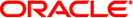
|
man pages section 2: System Calls Oracle Solaris 11 Express 11/10 |
| Skip Navigation Links | |
| Exit Print View | |
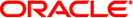
|
man pages section 2: System Calls Oracle Solaris 11 Express 11/10 |
- make a directory, a special file, or a regular file
#include <sys/stat.h> int mknod(const char *path, mode_t mode, dev_t dev);
int mknodat(int fd, const char *path, mode_t mode, dev_t dev);
The mknod() function creates a new file named by the path name pointed to by path. The file type and permissions of the new file are initialized from mode.
The file type is specified in mode by the S_IFMT bits, which must be set to one of the following values:
fifo special
character special
directory
block special
ordinary file
The file access permissions are specified in mode by the 0007777 bits, and may be constructed by a bitwise OR operation of the following values:
|
The owner ID of the file is set to the effective user ID of the process. The group ID of the file is set to the effective group ID of the process. However, if the S_ISGID bit is set in the parent directory, then the group ID of the file is inherited from the parent. If the group ID of the new file does not match the effective group ID or one of the supplementary group IDs, the S_ISGID bit is cleared.
The access permission bits of mode are modified by the process's file mode creation mask: all bits set in the process's file mode creation mask are cleared (see umask(2)). If mode indicates a block or character special file, dev is a configuration-dependent specification of a character or block I/O device. If mode does not indicate a block special or character special device, dev is ignored. See makedev(3C).
If path is a symbolic link, it is not followed.
Upon successful completion, mknod() marks for update the last data access, last data modification, and last file status change timestamps of the file. Also, the last data modification and last file status change timestamps of the directory that contains the new entry is marked for update.
Only a process with appropriate privileges may invoke mknod() for file types other than FIFO-special.
The mknodat() function is equivalent to the mknod() function except in the case where path specifies a relative path. In this case the newly created directory, special file, or regular file is located relative to the directory associated with the file descriptor fd instead of the current working directory. If the file descriptor was opened without O_SEARCH, the function checks whether directory searches are permitted using the current permissions of the directory underlying the file descriptor. If the file descriptor was opened with O_SEARCH, the function does not perform the check.
If mknodat() is passed the special value AT_FDCWD in the fd parameter, the current working directory is used and the behavior is identical to a call to mknod().
Upon successful completion, mknod() and mknodat() return 0. Otherwise, it returns -1, the new file is not created, and errno is set to indicate the error.
The mknod() and mknodat() functions will fail if:
A component of the path prefix denies search permission, or write permission is denied on the parent directory.
The directory where the new file entry is being placed cannot be extended because the user's quota of disk blocks on that file system has been exhausted, or the user's quota of inodes on the file system where the file is being created has been exhausted.
The named file exists.
The path argument points to an illegal address.
A signal was caught during the execution of the mknod() function.
An invalid argument exists.
An I/O error occurred while accessing the file system.
Too many symbolic links were encountered in translating path.
The length of the path argument exceeds {PATH_MAX}, or the length of a path component exceeds {NAME_MAX} while _POSIX_NO_TRUNC is in effect.
A component of the path prefix specified by path does not name an existing directory or path is an empty string.
The path argument points to a remote machine and the link to that machine is no longer active.
The directory that would contain the new file cannot be extended or the file system is out of file allocation resources.
A component of the path prefix is not a directory.
Not all privileges are asserted in the effective set of the calling process.
The directory in which the file is to be created is located on a read-only file system.
The mknodat() function will fail if:
fd was not opened with O_SEARCH and the permissions of the directory underlying fd do not permit directory searches.
The path argument does not specify an absolute path and the fd argument is neither AT_FDCWD nor a valid file descriptor open for reading or searching.
The mknod() and mknodat() functions may fail if:
More than {SYMLOOP_MAX} symbolic links were encountered during resolution of the path argument.
The length of a pathname exceeds {PATH_MAX}, or pathname resolution of a symbolic link produced an intermediate result with a length that exceeds {PATH_MAX}.
The mknodat() function may fail if:
The path argument is not an absolute path and fd is neither AT_FDCWD nor a file descriptor associated with a directory.
Applications should use the mkdir(2) function to create a directory because appropriate permissions are not required and because mknod() might not establish directory entries for the directory itself (.) and the parent directory (. .). The mknod() function can be invoked only by a privileged user for file types other than FIFO special. The mkfifo(3C) function should be used to create FIFOs.
Doors are created using door_create(3C) and can be attached to the file system using fattach(3C). Symbolic links can be created using symlink(2). An endpoint for communication can be created using socket(3SOCKET).
See attributes(5) for descriptions of the following attributes:
|
chmod(2), creat(2), exec(2), mkdir(2), open(2), stat(2), symlink(2), umask(2), door_create(3C), fattach(3C), makedev(3C), mkfifo(3C), socket(3SOCKET), stat.h(3HEAD), attributes(5), privileges(5), standards(5)