| Skip Navigation Links | |
| Exit Print View | |
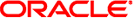
|
ONC+ Developer's Guide Oracle Solaris 11 Express 11/10 |
| Skip Navigation Links | |
| Exit Print View | |
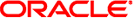
|
ONC+ Developer's Guide Oracle Solaris 11 Express 11/10 |
1. Introduction to ONC+ Technologies
4. Programmer's Interface to RPC
5. Advanced RPC Programming Techniques
6. Porting From TS-RPC to TI-RPC
7. Multithreaded RPC Programming
8. Extensions to the Sun RPC Library
B. RPC Protocol and Language Specification
F. Writing a Port Monitor With the Service Access Facility (SAF)
Restricting Access to the System
Port Monitor Process IDs and Lock Files
Changing the Service Environment: Running doconfig()
Port Monitor Administrative File
Per-Service Configuration Files
Port Monitor Administrative Interface
SAC Administrative File _sactab
Port Monitor Administrative File _pmtab
SAC Administrative Command sacadm
Port Monitor Administrative Command pmadm
Monitor-Specific Administrative Command
Port Monitor/Service Interface
Configuration Files and Scripts
Interpreting Configuration Scripts With doconfig()
Per-Port Monitor Configuration Files
Per-Service Configuration Files
Printing, Installing, and Replacing Configuration Scripts
Per-System Configuration Scripts
Per-Port Monitor Configuration Scripts
Per-Service Configuration Scripts
The SAC creates two environment variables for each port monitor it starts:
This variable is set to a unique port monitor tag by the SAC. The port monitor uses this tag to identify itself in response to sac messages. ISTATE is used to indicate to the port monitor what its initial internal state should be. ISTATE is set to enabled or disabled to indicate that the port monitor is to start in the enabled or disabled state respectively. The SAC performs a periodic sanity poll of the port monitors.
The SAC communicates with port monitors through FIFOs. A port monitor should open _pmpipe, in the current directory, to receive messages from the SAC and ../_sacpipe to send return messages to the SAC.
This section describes the messages that can be sent from the SAC to a port monitor (SAC messages), and from a port monitor to the SAC (port monitor messages). These messages are sent through FIFOs and are in the form of C structures. See Example F-2.
The format of messages from the SAC is defined by the structure sacmsg:
struct sacmsg {
int sc_size; /* size of optional data portion */
char sc_type; /* type of message */
};
The SAC can send four types of messages to port monitors. The type of message is indicated by setting the sc_type field of the sacmsg structure to one of the following:
SC_STATUS status request.
SC_ENABLE enable message.
SC_DISABLE disable message.
SC_READDB message indicating that the port monitor's _pmtab file should be read.
sc_size indicates the size of the optional data part of the message. See Message Classes. For the Solaris environment, sc_size should always be set to 0.
A port monitor must respond to every message sent by the SAC.
The format of messages from a port monitor to the SAC is defined by the structure pmmsg.
struct pmmsg {
char pm_type; /* type of message */
unchar pm_state; /* current state of port monitor */
char pm_maxclass; /* maximum message class this port
monitor understands */
char pm_tag[PMTAGSIZE + 1]; /* port monitor's tag */
int pm_size; /* size of optional data portion */
};
Port monitors can send two types of messages to the SAC. The type of message is indicated by setting the pm_type field of the pmmsg structure to one of the following values:
PM_STATUS state information
PM_UNKNOWN negative acknowledgement
For both types of messages, set the pm_tag field to the port monitor's tag and the pm_state field to the port monitor's current state. Valid states are:
PM_STARTING starting
PM_ENABLED enabled
PM_DISABLED disabled
PM_STOPPING stopping
The current state reflects any changes caused by the last message from the SAC.
The status message is the normal return message. The negative acknowledgement should be sent only when the message received is not understood.
pm_size indicates the size of the optional-data part of the message. pm_maxclass is used to specify a message class. Both fields are discussed in Message Classes. In the Solaris environment, always set pm_maxclass to 1 and sc_size to 0.
Port monitors can never initiate messages; they can only respond to messages that they receive.
The concept of message class has been included to accommodate possible SAF extensions. The preceding messages are all class 1 messages. None of these messages contains a variable data portion. All pertinent information is contained in the message header.
If new messages are added to the protocol, they are defined as new message classes, for example, class 2. The first message that the SAC sends to a port monitor is always a class 1 message. Because all port monitors by definition understand class 1 messages, the first message that the SAC sends is guaranteed to be understood. In its response to the SAC, the port monitor sets the pm_maxclass field to the maximum message class number for that port monitor. The SAC does not send messages to a port monitor from a class with a larger number than the value of pm_maxclass. Requests fail if they require messages of a higher class than the port monitor can understand. For the Solaris environment, always set pm_maxclass to 1.
For any given port monitor, messages of class pm_maxclass and messages of all classes with values lower than pm_maxclass are valid. Thus, if the pm_maxclass field is set to 3, the port monitor understands messages of classes 1, 2, and 3. Port monitors cannot generate messages; they can only respond to messages. A port monitor's response must be of the same class as the originating message.
Because only the SAC can generate messages, this protocol function – even if the port monitor is capable of dealing with messages of a higher class than the SAC can generate.
pm_size is an element of the pmmsg structure. sc_size is an element of the sacmsg structure. These elements indicate the size of the optional-data part of the message. The format of this part of the message is undefined. Its definition is inherent in the type of message. For the Solaris environment, always set both sc_size and pm_size to 0.