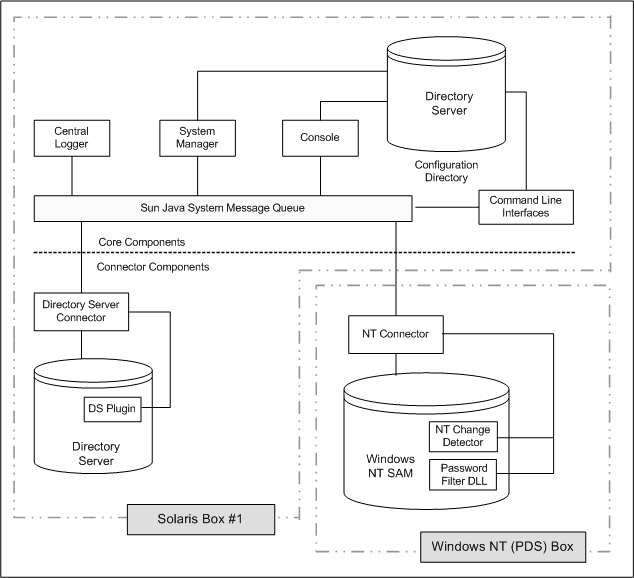| Skip Navigation Links | |
| Exit Print View | |

|
Oracle Identity Synchronization for Windows 6.0 Installation and Configuration Guide |
| Skip Navigation Links | |
| Exit Print View | |

|
Oracle Identity Synchronization for Windows 6.0 Installation and Configuration Guide |
Part I Installing Identity Synchronization for Windows
Windows NT Connector Subcomponents
How Identity Synchronization for Windows Detects Changes in Directory Sources
How Directory Server Connectors Detect Changes
How Active Directory Connectors Detect Changes
How Windows NT Connectors Detect Changes
Using the Password Filter DLL to Obtain Clear-Text Passwords
Using On-Demand Password Synchronization to Obtain Clear-Text Passwords
Deployment Example: A Two-Machine Configuration
6. Synchronizing Existing Users and User Groups
9. Understanding Audit and Error Files
Part II Identity Synchronization for Windows Appendixes
A. Using the Identity Synchronization for Windows Command Line Utilities
B. Identity Synchronization for Windows LinkUsers XML Document Sample
C. Running Identity Synchronization for Windows Services as Non-Root on Solaris
D. Defining and Configuring Synchronization User Lists for Identity Synchronization for Windows
E. Identity Synchronization for Windows Installation Notes for Replicated Environments
Before you can develop an effective deployment, you must understand how Identity Synchronization for Windows components are organized and how the product operates. This section discuss the following:
Windows NT Connector and Subcomponents
When you understand the basic concepts described in this section and in Deployment Example: A Two-Machine Configuration, you should be able to extrapolate the information to create deployment strategies for more complex, sophisticated scenarios. Such scenarios might be mixed Active Directory and Windows NT environments or multiserver environments.
Note - Install Sun Java System Message Queue 3.6 Enterprise Edition on the same machine where you are planning to instal Core.
Install all Core components only once in any of the supported operating system’s directory servers. Identity Synchronization for Windows installs Administration Server on your machine if it is not already installed.
You can install Directory Server Connectors on any of the supported operating systems. You are not required to install a Directory Server Connector on the same machine where the Directory Server that is being synchronized is running. However, one Directory Server Connector must be installed for each configured Directory Server source.
You must configure the Directory Server Plug-in on every host where a Directory Server that is to be synchronized resides.
Note - A single Directory Server Connector is installed for each Directory Server source. However, Directory Server Plug-ins should be configured for each master, hub, and consumer replica to be synchronized.
You can install Active Directory Connectors on any of the supported operating systems. You are not required to install an Active Directory Connector on a machine running Windows. However, one Active Directory Connector must be installed for each Active Directory domain. See the following figure for a sample distribution of components.
Figure 1-2 Directory Server and Active Directory Component Distribution
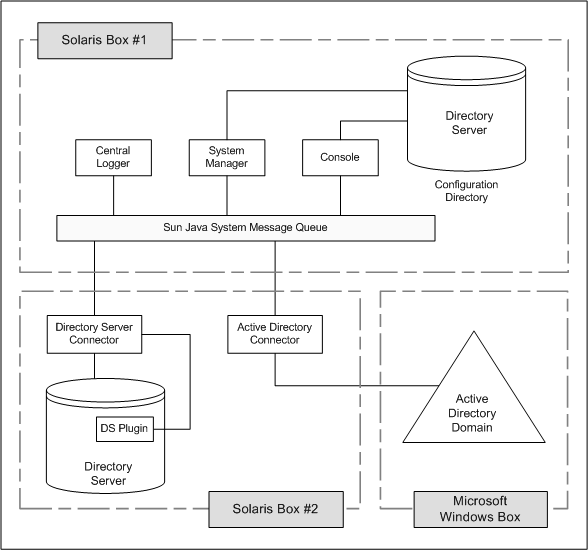
To synchronize with Windows NT SAM Registries, you must install the Windows NT Connector in the Primary Domain Controller (PDC). The installation program also installs the two NT Connector subcomponents, the Change Detector and the Password Filter DLL, along with the Connector in the PDC of the NT domain. A single NT Connector synchronizes users and passwords for a single NT domain. See the following figure for a sample distribution of components.
Figure 1-3 Directory Server and Windows NT Component Distribution