| Skip Navigation Links | |
| Exit Print View | |
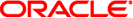
|
Oracle Directory Server Enterprise Edition Installation Guide 11 g Release 1 (11.1.1.5.0) |
| Skip Navigation Links | |
| Exit Print View | |
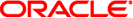
|
Oracle Directory Server Enterprise Edition Installation Guide 11 g Release 1 (11.1.1.5.0) |
Quick Scan of Fully Installed and Running Directory Server Enterprise Edition
Directory Server Enterprise Edition Software Distributions
File and Process Ownership on Unix Systems
Part I Installing and Uninstalling Directory Server Enterprise Edition
2. Installing Directory Server Enterprise Edition
Installing Directory Server Enterprise Edition Using Zip Distribution
To Install Directory Server Enterprise Edition Using Zip Distribution
Pre-Configuring the Directory Server Enterprise Edition Installation
To Pre-Configure Directory Service Control Center
Checking Your Directory Server Enterprise Edition Installation
Creating Server Instances From Command Line
To Create a Directory Server Instance From the Command Line
Creating Server Instances Using Directory Service Control Center
To Create Server Instances with Directory Service Control Center
3. Uninstalling Directory Server Enterprise Edition
4. Installing and Uninstalling Directory Server Enterprise Edition Using Native Packages
A. Deploying the DSCC WAR File
B. Working With Sun Cryptographic Framework on Solaris 10 Systems
After installing the Directory Server Enterprise Edition software successfully, you must pre-configure the software to make it functional.
This section includes the following subsections:
The Directory Service Control Center (DSCC) is a web-based interface to manage Directory Server and Directory Proxy Server instances.
$ install-path/bin/dsccsetup ads-create Choose password for Directory Service Manager:directory-service-pwd Confirm password for Directory Service Manager:directory-service-pwd Creating DSCC registry... DSCC Registry has been created successfully
The value that you provide for directory-service-pwd, will be needed to authenticate the DSCC login page and is also used as a DSCC registry password.
DSCC uses its own local instance of Directory Server to store information about your directory service configuration. The instance is referred to as the DSCC Registry.
$ install-path/bin/dsccsetup war-file-create Created dscc-war-file-path
Make a note of the dscc-war-file-path, which is the path of the DSCC war file.
# install-path/bin/dsccsetup status ... Path of DSCC registry is dscc-registry-path Port of DSCC registry is dscc-registry-port ...
The dscc-registry-port is the port assigned to the DSCC registry by dsccsetup ads-create. The default port that is assigned to the DSCC registry is 3998.
For example deployment procedures, refer to Appendix A, Deploying the DSCC WAR File.
$install-path/bin/dsccsetup cacao-reg Configuring Cacao... Cacao will listen on port dscc-agent-port
The dscc-agent-port specifies the port of the DSCC agent.
Note - On Windows 2008, for a non-administrator user, the Cacao configuration fails. To solve this problem, set the following Windows registry parameters to zero:
HKLM\SOFTWARE\Microsoft\Windows\CurrentVersion\Policies\System\EnableInstallerDetection HKLM\SOFTWARE\Microsoft\Windows\CurrentVersion\Policies\System\EnableLUA
You must make a note of the following information that is gathered during the pre-configuration operation.
|