| Skip Navigation Links | |
| Exit Print View | |
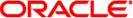
|
Oracle Directory Server Enterprise Edition Evaluation Guide 11 g Release 1 (11.1.1.5.0) |
| Skip Navigation Links | |
| Exit Print View | |
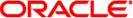
|
Oracle Directory Server Enterprise Edition Evaluation Guide 11 g Release 1 (11.1.1.5.0) |
1. Overview of Directory Server Enterprise Edition
3. High Data Availability and Integrity
Connection-Based Access Control
Directory Server Enterprise Edition Password Policy
Managing the Password Policy Using the DSCC
Migrating to the New Password Policy
Forced Password Change After Reset
Directory Manager Enhancements
Simplified Password Updates With LDAP Extended Operations
Enhanced Auditing for Updates Performed Using Proxy Authorization
8. Synchronizing Directory Server With Windows Users and Groups
A. Standards and RFCs Supported by Directory Server Enterprise Edition
When a user account is locked due to consecutive failures to bind, the user account is effectively locked across the entire collection of servers.
You can configure user account lockout using the DSCC as illustrated in the following figure.
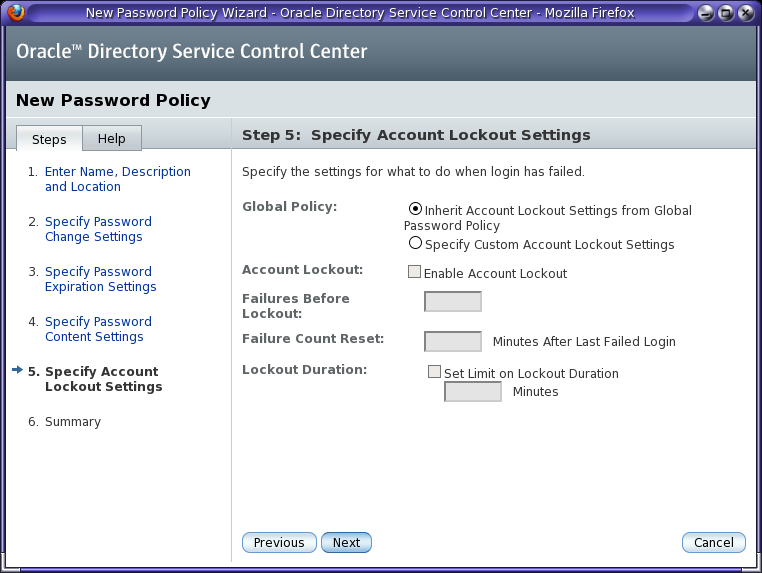
Directory Server now replicates account lockout data stored when a client application fails to authenticate to the server. When used together with the Directory Proxy Server capability to route binds appropriately, global account lockout can prevent a client application from gaining more than the number of tries you specify before being locked out across an entire directory service topology.
For more information, see Preventing Authentication by Using Global Account Lockout in Oracle Directory Server Enterprise Edition Deployment Planning Guide.