| Skip Navigation Links | |
| Exit Print View | |
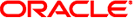
|
Oracle® Hardware Management Pack Installation Guide |
Oracle Hardware Management Pack Installation Guide Overview
Introduction to the Oracle Hardware Management Pack
Enabling the Host-to-ILOM Interconnect
Installing Components Using the Oracle Hardware Management Pack Installer
Installing Components Manually
Installing and Uninstalling Components Manually on an Oracle Solaris Server
Installing and Uninstalling Components Manually on an Oracle Solaris 10 Server
Available Packages for Oracle Solaris 10
How to Manually Install Components on an Oracle Solaris 10 Server
How to Manually Uninstall Components on an Oracle Solaris 10 Server
Installing and Uninstalling Components Manually on an Oracle Solaris 11 Server
Available Packages for Oracle Solaris 11
How to Manually Install Components on Oracle Solaris 11 Without Zones
How to Manually Install Components on Oracle Solaris 11 With Zones
How to Manually Uninstall Components on an Oracle Solaris 11 Server
How to Manually Configure Hardware Management Pack on an Oracle Solaris Server
Installing and Uninstalling Components Manually on a Linux Server
How to Uninstall Components on a Linux Server
How to Configure the Software After Installation
Installing and Uninstalling Components Manually on a Windows Server
Available Packages for Windows
How to Install Components on a Windows Server
How to Uninstall Components on a Windows Server
Before You Begin
To install Hardware Management Pack components manually, you must be logged into your system with root privileges.
Download and extract the Hardware Management Pack. See Getting the Software.
The directory that you extract the files is referred to as extract-directory in this procedure.
The packages for Hardware Management Pack have dependencies that must be satisfied for a successful installation. See Software Dependencies for more information.
If your system includes adapters using technology from QLogic, Emulex or Mellanox, you must install the appropriate Third party utilities included with Hardware Management Pack. See Available Packages for Linux.
These instructions also apply to Oracle VM, see Software Dependencies for operating system specific package dependencies information.
rpm -i /extract-directory/packages/ipmiflash*.rpm
rpm -i /extract-directory/packages/ipmitool*.rpm
By default, no output opens after the installation.
See Available Packages for Linux for an overview of which packages are available for installation.
rpm -i /extract-directory/packages/oracle-hmp-libs*.rpm additional components
For example, to install just the Hardware Management Agent and SNMP plugins:
rpm -i /extract-directory/packages/oracle-hmp-libs*rpm /extract-directory/packages/oracle-hmp-hwmgmt*rpm /extract-directory/packages/oracle-hmp-snmp*rpm
No output opens by default.