| Skip Navigation Links | |
| Exit Print View | |

|
Sun Server X2-8 Product Documentation Sun Server X2-8 (formerly Sun Fire X4800 M2) Documentation Library |
| Skip Navigation Links | |
| Exit Print View | |

|
Sun Server X2-8 Product Documentation Sun Server X2-8 (formerly Sun Fire X4800 M2) Documentation Library |
Attaching Administration (SP) Cables
How to Cable the NEMs and PCIe EMs
Powering the Server On and Off
How to Apply Standby Power for Initial Service Processor Configuration
This procedure powers on all server components and is different from applying standby power, which powers on the service processor only.
In standby power mode, the Power/OK LED on the front panel blinks.
When main power is applied to the full server, the Power/OK LED next to the Power button remains lit and no longer blinks.
The power button is located on the upper left-hand side of the front of the server.
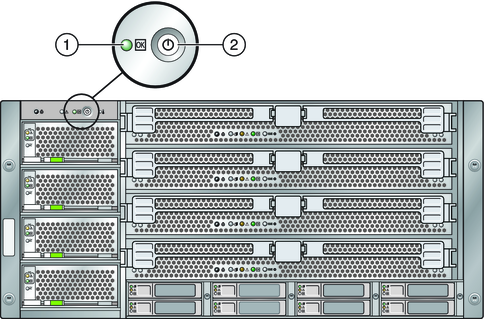
|
See Also