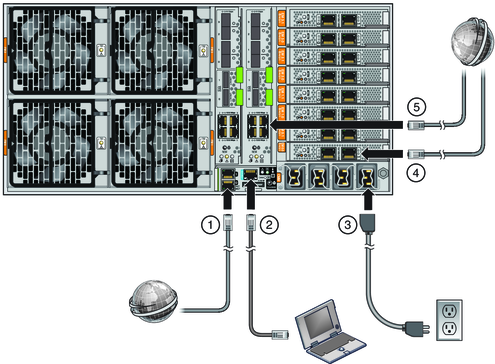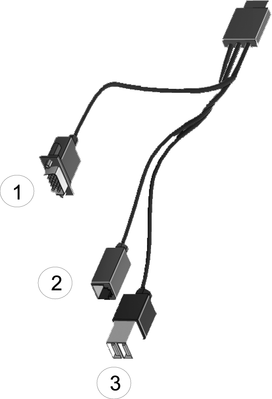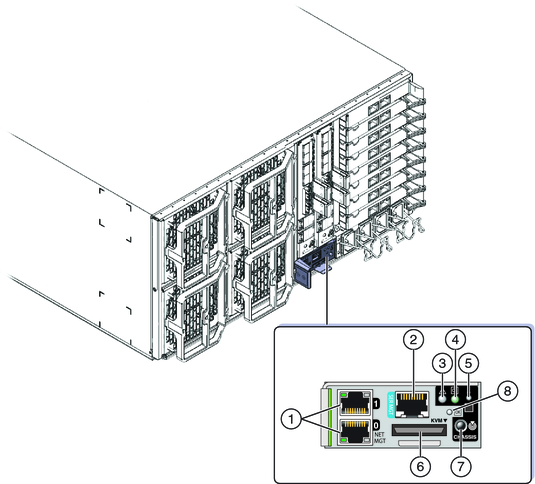Attaching Administration (SP) Cables
The service processor module (SP) provides connections used for system administration. These include
serial and Ethernet cables for Oracle ILOM, and serial, video, and USB cables
for the host console. Connectors are provided on the SP itself, and on
the multiport cable, which connects to the SP.
See the following figures.
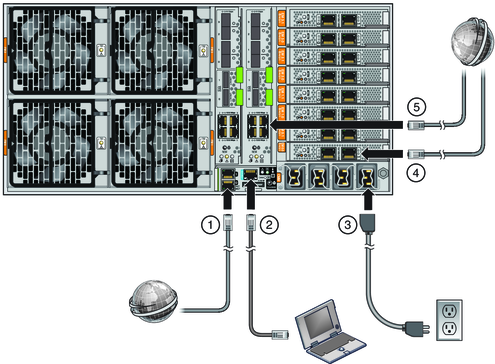
|
|---|
1 |
Connect an Ethernet cable between the NET MGT
port and the network to which future connections to the SP will be
made. NET MGT port 0 is the suggested default. |
2 |
Connect a serial cable between
the SER MGT port and a terminal device or a PC. You might
need an adapter. The server comes with a DB9-to-RJ45 serial port adapter. The SER
MGT port provides a direct serial connection to the SP. You can use
this to discover the SP’s IP address, and configure it if necessary. DHCP
is the default, but you can configure it to use a static
IP address as well. Once you know the SP’s IP address, you can
use a web browser or an SSH connection to communicate with the SP
over the NET MGT port. Alternatively, you can continue to use the serial
port to communicate with the SP command line interface (CLI). Refer to the
Oracle Integrated Lights Out Manager 3.0 documentation for details. |
|
Connect the multiport cable to
the KVM connector. This cable provides connectors for the serial console, the video
console, and USB. |
3 |
Connect power cable to power source. |
4 |
|
5 |
|
|
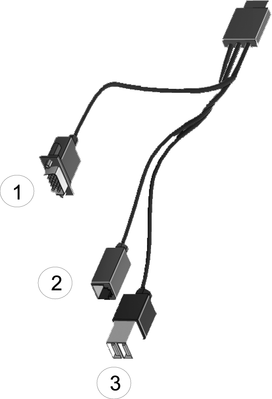
|
|
|---|
1 |
Video console |
2 |
Serial console |
3 |
USB (2 connectors) |
|
Figure 1 SP Connectors
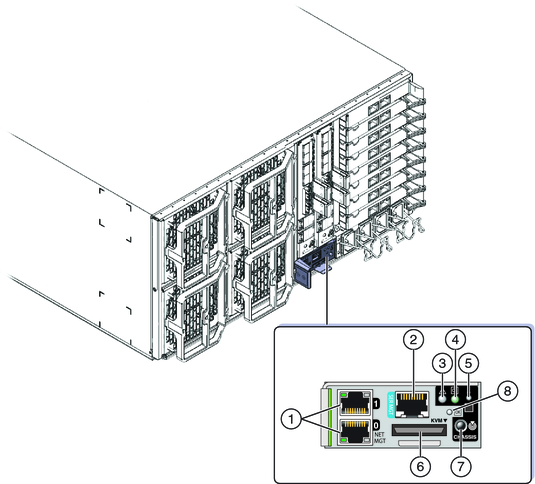
|
|
|
|
|---|
1 |
Net management
ports 0 and 1 |
2 |
Serial management |
3 |
Fault LED |
4 |
Power/OK LED |
5 |
Temperature LED |
6 |
Multiport cable connector |
7 |
Locate button/LED |
8 |
SP OK
LED |
|