| Skip Navigation Links | |
| Exit Print View | |

|
Sun Server X2-8 Product Documentation Sun Server X2-8 (formerly Sun Fire X4800 M2) Documentation Library |
| Skip Navigation Links | |
| Exit Print View | |

|
Sun Server X2-8 Product Documentation Sun Server X2-8 (formerly Sun Fire X4800 M2) Documentation Library |
Configuring the Preinstalled Oracle VM Software
Oracle VM Server Configuration Worksheet
Oracle VM Manager Configuration Worksheet
Getting Started With Oracle VM
Either two or three of the following VMs are available on the server as part of the factory-installed software configuration process:
Oracle Solaris
Oracle Linux
Oracle VM Manager (installed only if you selected it during the installation procedure)
If you installed the Oracle VM Manger, it boots and runs at the end of the configuration process. The other two VMs are not booted. Before booting the other VMs, use Oracle VM Manager to configure network interfaces.
See Oracle VM Manager Configuration Worksheet for the IP address and login information.
The Virtual Machine screen appears.
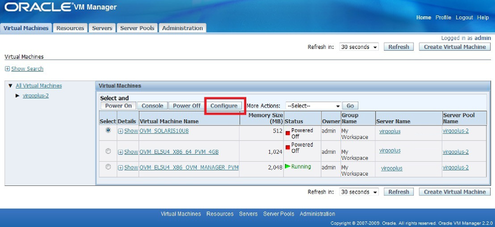
The Virtual Machine Configure screen appears.
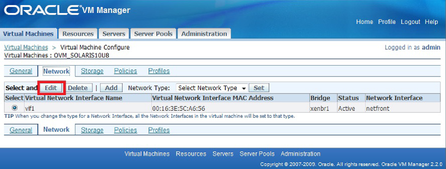
For example, if the network interface you intend to use is attached to xenbr8, edit the line:
vif = ['mac=00:16:3E:14:AB:89,type=netfront']
Change it to:
vif = ['mac=00:16:3E:14:AB:89,type=netfront,bridge=xenbr8']
See Also