| Skip Navigation Links | |
| Exit Print View | |
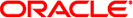
|
Sun Blade X3-2B Product Documentation |
Sun Blade X3-2B Model Name Change
Getting the Latest Firmware and Software
Hardware Installation and Product Notes
About the Sun Blade X3-2B Installation Guide for the Oracle Solaris OS
About Oracle Solaris OS Installation
Oracle Solaris Installation Task Table
Supported OS Versions and Latest Information
Supported Oracle Solaris Operating System Versions
Latest Information in Product Notes
Single-Server Installation Methods
Obtaining Oracle Solaris Documentation
Setting Up the Installation Session
Set Up for Remote Installation
Load BIOS Optimal Default Settings
Installing the Oracle Solaris OS
Install Supported Versions of the Oracle Solaris OS
Identify Logical and Physical Network Interface Names
Getting Server Firmware and Software
Firmware and Software Access Options
Available Software Release Packages
Accessing Firmware and Software
Download Firmware and Software Using My Oracle Support
Before You Begin
Gather the information described in Gathering Information for the Physical Media Request before making the request.
Physical Media Request (Legacy Oracle Products, Primavera, BEA, Sun Products)
PMR for latest software release for Sun Blade Sun Blade X3-2B
|