| Skip Navigation Links | |
| Exit Print View | |
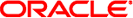
|
Installing Third-Party JAR Files for Oracle Java CAPS Java CAPS Documentation |
| Skip Navigation Links | |
| Exit Print View | |
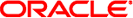
|
Installing Third-Party JAR Files for Oracle Java CAPS Java CAPS Documentation |
Installing Third-Party JAR Files
Setting Up the Third-Party Library Installer
To Set Up the Third-Party Installer
Installing Third-Party JAR Files for the CICS Adapter
To Install the JAR Files for CICS
To Add Third-Party DLLs to the Shared Library
Installing Third-Party JAR Files for the WebSphere MQ Adapter
To Install the JAR Files for WebSphere MQ
WebSphere MQ Adapter Required JAR Files
To Install the System-Specific JAR Files
Adding the required JAR files to the Integration Server Classpath for XA Transactions
Installing Third-Party JAR Files for the SAP Adapters
To Install the JAR Files for SAP
Installing Third-Party JAR Files for the Siebel EAI Adapter
To Install the JAR Files for Siebel EAI
Installing Third-Party JAR Files for the DB2 Connect Adapter
This section includes information for installing and configuring the third-party JAR files for the VSAM Adapter.
The following steps are for running the Third-Party Installer with default settings. If you are running the Installer for specific instantiations of NetBeans or GlassFish (separately), you must specify each specifically when running ant (for example, ant install-glassfish or ant install-netbeans).
For example:
On Windows: vsamadapter.thirdpartyfiles=C:\temp\jars\vsamjars\cacjdbc30.jar;C:\temp\jars\vsamjars\cacjdbcoem21.jar
On Solaris: vsamadapter.thirdpartyfiles=/home/vsamjars/cacjdbc30.jar;/home/vsamjars/cacjdbcoem21.jar
Note - The above text has been wrapped for display purposes.