| Skip Navigation Links | |
| Exit Print View | |
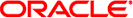
|
Oracle Java CAPS Master Index Standardization Engine Reference Java CAPS Documentation |
| Skip Navigation Links | |
| Exit Print View | |
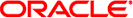
|
Oracle Java CAPS Master Index Standardization Engine Reference Java CAPS Documentation |
Oracle Java CAPS Master Index Standardization Engine Reference
About the Master Index Standardization Engine
Master Index Standardization Engine Overview
How the Master Index Standardization Engine Works
Master Index Standardization Engine Data Types and Variants
Master Index Standardization Engine Standardization Components
Finite State Machine Framework
About the Finite State Machine Framework
About the Rules-Based Framework
Oracle Java CAPS Master Index Standardization and Matching Process
Master Index Standardization Engine Internationalization
Finite State Machine Framework Configuration
Standardization State Definitions
Data Normalization Definitions
Standardization Processing Rules Reference
FSM-Based Person Name Configuration
Person Name Standardization Overview
Person Name Standardization Components
Person Name Standardization Files
Person Name Normalization Files
Person Name Process Definition Files
Person Name Standardization and Oracle Java CAPS Master Index
Person Name Standardized Fields
Configuring a Normalization Structure for Person Names
Configuring a Standardization Structure for Person Names
Configuring Phonetic Encoding for Person Names
FSM-Based Telephone Number Configuration
Telephone Number Standardization Overview
Telephone Number Standardization Components
Telephone Number Standardization Files
Telephone Number Standardization and Oracle Java CAPS Master Index
Telephone Number Processing Fields
Telephone Number Standardized Fields
Telephone Number Object Structure
Configuring a Standardization Structure for Telephone Numbers
Rules-Based Address Data Configuration
Address Data Standardization Overview
Address Data Standardization Components
Address Data Standardization Files
Address Pattern File Components
Address Standardization and Oracle Java CAPS Master Index
Address Data Processing Fields
Configuring a Standardization Structure for Address Data
Configuring Phonetic Encoding for Address Data
Rules-Based Business Name Configuration
Business Name Standardization Overview
Business Name Standardization Components
Business Name Standardization Files
Business Name Adjectives Key Type File
Business Association Key Type File
Business General Terms Reference File
Business City or State Key Type File
Business Former Name Reference File
Merged Business Name Category File
Primary Business Name Reference File
Business Connector Tokens Reference File
Business Country Key Type File
Business Industry Sector Reference File
Business Industry Key Type File
Business Organization Key Type File
Business Name Standardization and Oracle Java CAPS Master Index
Business Name Processing Fields
Business Name Standardized Fields
Business Name Object Structure
Configuring a Standardization Structure for Business Names
Configuring Phonetic Encoding for Business Names
Custom FSM-Based Data Types and Variants
About Custom FSM-Based Data Types and Variants
About the Standardization Packages
Creating Custom FSM-Based Data Types
Creating the Working Directory
To Create the Working Directory
Packaging and Importing the Data Type
To Package and Import the Data Type
Creating Custom FSM-Based Variants
Creating the Working Directory
To Create the Working Directory
To Define the Service Instance
Defining the State Model and Processing Rules
To Define the State Model and Processing Rules
Creating Normalization and Lexicon Files
To Create Normalization and Lexicon Files
Packaging and Importing the Variant
The configuration of the finite state machine (FSM) includes defining the various states, transitions between those states, and any actions to perform during each state. Each instance of the FSM begins in the start state. In each state, the standardization engine looks for the next token (or input symbol), optionally performs certain actions against the token, determines the potential output symbols, and then uses probability-based logic to determine the output symbol to generate for the state and how to transition to the next state. Within each state, only the input symbols defined for that state are recognized. When an input symbol is recognized, the processing defined for that symbol is carried out and the transition to the next state occurs. Note that some input symbols might trigger a transition back to the current state. Once the standardization engine does not recognize any input symbols, the FSM reaches a terminal state from which no further transitions are made.
You can define specialized processing rules for each input symbol in the state model. These rules include cleansing and data transformation logic, such as converting data to uppercase, removing punctuation, comparing the input value against a list of values, and so on. Both the state model and the processing rules are defined in the process definition file, standardizer.xml. The lists that you can use to compare and normalize values for each input symbol are contained in lexicon and normalization files.
The configuration files that configure the standardization engine are stored in the master index project and appear as nodes in the Standardization Engine node of the project. The standardization files are separated into subsets that are each unique to a specific data type, which are further grouped into variants on those data types. You can define additional standardization file subsets to create new variants or even create new data types, such as automotive parts, inventory items, and so on.
The following topics provide information about the files you can configure or create to customize how your data is standardized: