24.4 Run your Report to Paper
-
Click the Run Paper Layout button in the toolbar.
Your report displays in the Paper Design view and should look something like this:
Figure 24-5 Final Dynamic Graphics Report
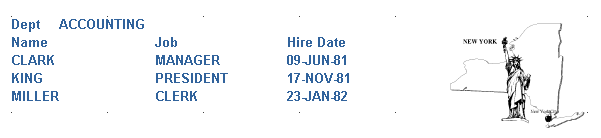
Description of "Figure 24-5 Final Dynamic Graphics Report"
-
Click the Next Page button in the toolbar to see how the other pages of the report display different graphics depending on the location of the department.
Note:
The image displayed by the Picture field is updated for each region.