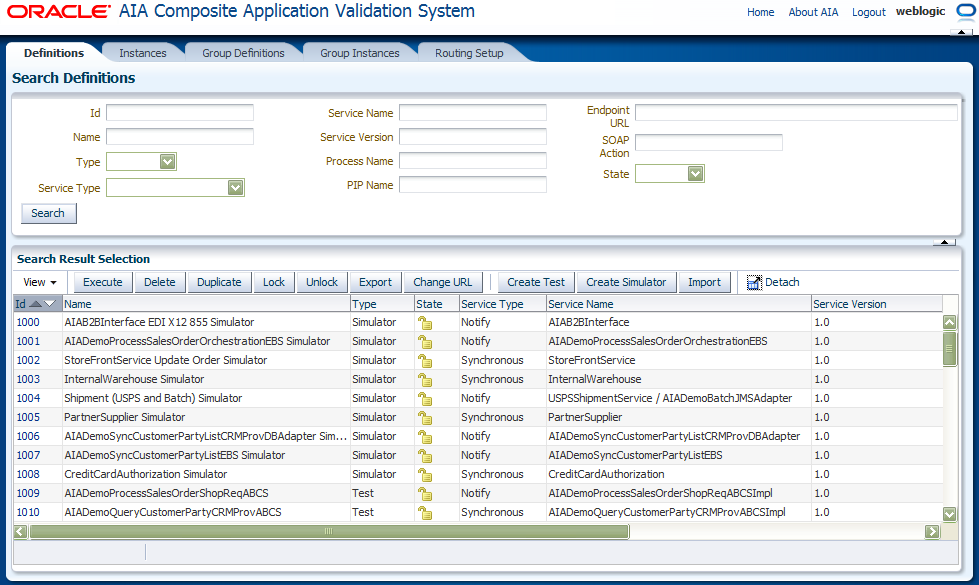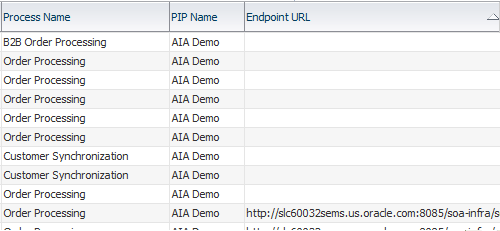6 Searching for Test and Simulator Definitions
This chapter includes the following section Section 6.1, "How to Search for and Work with Test and Simulator Definitions."
6.1 How to Search for and Work with Test and Simulator Definitions
To search for and work with test and simulator definitions:
-
Access the Oracle Application Integration Architecture (AIA) Home Page. In the Composite Application Validation System area, click the Go button. Select the Definitions tab. The Definitions page displays, as shown in Figure 6-1 and Figure 6-2.
-
Use the page elements on the Definitions page to search for, execute, migrate, and manage existing test and simulator definitions. You can also access pages you can use to create and modify test and simulator definitions.
Use the Search Definitions group box to enter search criteria to find the test or simulator definition you are searching for.
Available elements in the Search Definitions group box are discussed in Table 6-1.
Table 6-1 Search Definitions Group Box Elements
| Element | Description |
|---|---|
|
Id |
Enter the unique key identifier assigned to the test or simulator definition. |
|
Name |
Enter the descriptive name assigned to the test or simulator definition. |
|
Type |
Select the type of definition for which you are searching:
|
|
Service Type |
Select the business service pattern of the web service for which the definition was created:
|
|
Service Name |
Enter the name of the web service for which the definition was created. |
|
Service Version |
Enter the version of the service for which the definition was created. This is the web service whose URL is provided in the Endpoint URL field. |
|
Process Name |
Enter the name of the process that includes the web service for which the definition was created. |
|
PIP Name (Process Integration Pack name) |
Enter the name of the Process Integration Pack that includes the web service for which the definition was created. |
|
Endpoint URL |
Enter the URL of the web service for which the definition was created. |
|
SOAP Action |
Enter the operation called by the web service for which the definition was created. |
|
State |
Select the state of the definition:
|
|
Search |
Click to execute a search for definitions using the search criteria entered in the Search Definitions group box. |
Use the Search Result Selection grid to work with definitions returned in your search results. Upon accessing this page, the grid displays all definitions.
Available elements in the Search Result Selection grid are discussed in Table 6-2.
Table 6-2 Search Result Selection Grid Elements
| Element | Description |
|---|---|
|
Execute |
Select one or more test definitions that you want to run and click Execute to execute the test definition. When a test definition has successfully executed, you can view details of the test instance generated by the test execution on the Test Instance Details page. For more information about the Test Instance Details page, see Section 9.2, "How to View Test Instance Details." Simulator definitions cannot be executed. |
|
Delete |
Select one or more definitions that you want to delete and click Delete to execute the deletion. |
|
Duplicate |
Select one or more definitions that you want to duplicate and click Duplicate to execute the duplication. The duplicate definition is created using the exact values of the original, with the exception of being assigned a unique ID value. |
|
Lock |
Select one or more definitions that you want to lock and click Lock to lock the definitions. A definition with its State value set to Locked cannot be edited. |
|
Unlock |
Select one or more definitions that you want to unlock and click Unlock to unlock the definitions. An unlocked definition can be edited. A definition with its State value set to Unlocked is editable. |
|
Export |
For more information about exporting definitions and instances, see Chapter 12, "Exporting and Importing CAVS Definitions and Instances." |
|
Change URL |
Select one or more test definitions for which you want to change the endpoint URL value. Click Change URL to launch a pop-up window in which you can enter the new endpoint URL value that you want to use for the selected test definitions. |
|
Create Test |
Click to access the Create Test page, where you can create a test definition. For more information about the Create Test page, see Section 4.1, "How to Create a Test Definition." |
|
Create Simulator |
Click to access the Create Simulator page, where you can create a simulator definition. For more information about the Create Simulator page, see Section 5.1, "How to Create a Simulator Definition." |
|
Import |
For more information about importing test definitions, see Chapter 12, "Exporting and Importing CAVS Definitions and Instances." |
|
Id |
Click for an unlocked test definition to access the Modify Test Definition page. Click for a locked test definition to access the View Test Definition page, where you can access a read-only view of the test definition. For more information, see Section 4.2, "How to Modify a Test Definition." Click for an unlocked simulator definition to access the Modify Simulator Definition page. Click for a locked simulator definition to access the View Simulator Definition page, where you can access a read-only view of the simulator definition. For more information, see Section 5.2, "How to Modify a Simulator Definition." |