| Skip Navigation Links | |
| Exit Print View | |
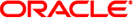
|
Netra SPARC T4-2 Server Product Notes |
16 GB Dual-Rank DIMMs and System Firmware
Supported Oracle Solaris OS and Firmware Information
Oracle Solaris 11 OS Package Updates
Patch Updates for Oracle Solaris 10 8/11
Downloading Patches and Software Updates
Sun Storage 6 Gb SAS PCIe RAID HBA, Internal PCIe Card Must Be Installed in PCIe Slot 5
Certain PCIe Cards With Large Connectors Can Not Be Installed in Slot 7 (CR 7110077)
Downloading sas2ircu Documentation for SPARC T4 Servers
Sun Type 6 Keyboards Are Not Supported by SPARC T4 Series Servers
L2 Cache UEs Are Sometimes Reported as Core Faults Without Any Cache Line Retirements (CR 7071237)
Upon a Reboot After an Unrecoverable Hardware Error, CPUs Might Not Start (CR 7075336)
Blue LED on Drive Does Not Light When the Drive Is Ready to Remove (CR 7082700)
This section describes issues related to the Oracle Solaris OS in this release.
The miniroot is a bootable root file system that includes the minimum Oracle Solaris OS software required to boot the server and configure the OS. The miniroot runs only during the installation process.
When the server boots the miniroot for the initial configuration, you might see the following messages in the system console:
Fatal server error: InitOutput: Error loading module for /dev/fb giving up. /usr/openwin/bin/xinit: Network is unreachable (errno 128): unable to connect to X server /usr/openwin/bin/xinit: No such process (errno 3): Server error.
The messages indicate that the Xsun server in the Oracle Solaris OS miniroot cannot find a supported driver for the AST graphics device in the service processor. These messages are legitimate, as the miniroot contains only the Xsun environment, and the AST frame buffer (astfb) is supported only in the Xorg environment. The Xorg environment is included in the installed system, so the graphics device might be used when running the installed Oracle Solaris OS.
Workaround: You can safely ignore this message.
When installing the Oracle Solaris OS to a device when the OBP diag-switch? parameter is set to true, the Oracle Solaris OS installer fails to update the bootdevice parameter with the new device path where the OS was installed. Therefore, this new device path will not be used during the subsequent automatic system reboots.
Under these conditions, the server displays the following error message and you cannot reboot from the device:
Installing boot information - Installing boot blocks (cxtxdxsx) - Installing boot blocks (/dev/rdsk/cxtxdxsx) - Updating system firmware for automatic rebooting WARNING: Could not update system for automatic rebooting
On previous systems, the OBP diag-device parameter used to set the new device path to the boot device when the diag-switch? parameter was set to true. On SPARC T4 systems, the diag-device parameter is no longer supported, and the Oracle Solaris OS installer warns that setting the OBP boot-device parameter is not possible.
Workaround: From the Oracle ILOM prompt, set the OBP diag-switch? parameter to false before starting an installation.
-> set /HOST/bootmode script="setenv diag-switch? false"
Note - The change to the /HOST/bootmode script takes with the next system poweron.
Alternatively, you can set this parameter at the OBP ok prompt.
ok setenv diag-switch? false
The cfgadm command fails for some HBA devices (such as SGX-SAS6-EXT-Z, SGX-SAS6-INT-Z, SG-SAS6-REM-Z). For example:
# cfgadm -c unconfigure Slot1 cfgadm: Component system is busy, try again: unconfigure failed WARNING: (pcieb2): failed to detach driver for the device (mpt_sas9) in the Connection Slot1 WARNING: (pcieb2): failed to detach driver for the device (mpt_sas9) in the Connection Slot1
Workaround: Disable the fault management daemon before running the svcadm unconfigure command.
# svcadm disable fmd # ps -ef |grep fmd ... # cfgadm -c unconfigure PCI-EM0
After completing the cfgadm task, re-enable the fault management daemon.
# svcadm enable fmd