| Skip Navigation Links | |
| Exit Print View | |
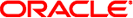
|
Oracle® Hardware Management Connector 3.2 for Microsoft System Center Operations Manager |
| Skip Navigation Links | |
| Exit Print View | |
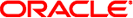
|
Oracle® Hardware Management Connector 3.2 for Microsoft System Center Operations Manager |
Chapter 1 Using This Documentation
Chapter 3 Deploying Oracle HMC for Operations Manager
Chapter 4 Monitoring Sun x86 Servers in Operations Manager
Configuring Monitoring of Sun x86 Servers
Modifying the Server State Polling Frequency
Modify Server State Polling Frquency
Events for Sun x86 Servers View
Active Alerts for Sun x86 Servers View
Power Consumption View Sun x86 Servers
By default the Sun Server Discovery Rules run every four hours. You can modify how frequently the Sun Server Discovery Rules run for supported servers so that your Sun x86 servers can be discovered with less delay. There is one Sun Server Discovery Rule for each supported server.
The Object Discoveries list opens.
This filters the Object Discoveries list to only show your Sun x86 servers.
The Override Properties window opens.