| Skip Navigation Links | |
| Exit Print View | |
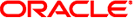
|
SAS-1/SAS-2 Compatibility Upgrade Guide For the Sun Blade 6000 Modular System |
| Skip Navigation Links | |
| Exit Print View | |
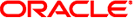
|
SAS-1/SAS-2 Compatibility Upgrade Guide For the Sun Blade 6000 Modular System |
1. SAS-1/SAS-2 Compatibility Upgrade Instructions
System Requirements for the SAS-1/SAS-2 Compatibility Upgrade
List of SAS-1 Server Modules That Are Compatible With SAS-2 Upgrade
Upgrading Disk Module and SAS-NEM Expander Firmware
Obtain the Latest Disk Module and SAS-NEM Expander Firmware for SAS-1/SAS-2 Coexistence
Obtain the Firmware Update Utility to Deploy the Required Expander Firmware
Upgrade Disk Module and SAS-NEM Firmware Using the fwupdate Utility
Where to Obtain the lsiutil Software
Using lsiutil From the Command Line
Why Save LSI Host Bus Adapter Persistent Mappings?
When to Save LSI Host Bus Adapter Persistent Mappings
Saving and Restoring a Persistence Map
Save a Snapshot of Your Host Bus Adapter Persistent Mappings
Restore a Snapshot of Your Host Bus Adapter Persistent Mappings
To open the interactive lsiutil menus, log in as root and then follow these steps:
# cd directoryname/Solaris x86
# chmod 755 lsiutil
# ./lsiutil
The opening screen appears.
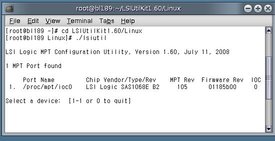
The main menu appears. Because there are so many menu items (100), not all the items are shown.
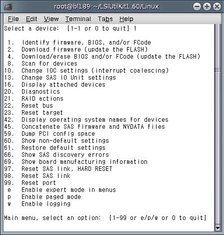
Tip - You do not have to see a command to enter it. If you know its number, just enter it. Alternatively, you can choose to see the entire menu if you want to, as shown in Step 4.
The complete menu appears in expert mode.

Each time you press Enter you will see a new page of menu items until you reach the end.