| Skip Navigation Links | |
| Exit Print View | |
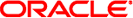
|
System Administration Guide: Oracle Solaris 8 Containers Oracle Solaris Legacy Containers |
| Skip Navigation Links | |
| Exit Print View | |
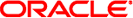
|
System Administration Guide: Oracle Solaris 8 Containers Oracle Solaris Legacy Containers |
1. Introduction to Solaris 8 Containers
2. Obtaining and Installing the Software
3. Assessing a Solaris 8 System and Creating an Archive
Creating the Image for Directly Migrating Solaris 8 Systems Into Zones
Setting the Machine Name to sun4u
4. Configuring a solaris8 Zone
5. Installing the solaris8 Zone
6. Booting a Zone and Zone Migration
7. About Zone Login and Post-Installation Configuration
8. Troubleshooting Miscellaneous Solaris 8 Branded Zones Problems
You can use the Flash Archiving tools to create an image of an installed Solaris 8 2/04 system that can be migrated into a zone. If your Solaris 8 system is patched to the latest recommended list and the SUNWinst package is installed, you already have these tools installed.
The image can be fully configured with all of the software that will be run in the zone. This image is used by the installer when the zone is installed.
See Example 5-1 for information on the installer.
Use this process to create the Solaris 8 2/04 or later system image. This example procedure uses NFS to place the flash archive on the target Solaris 10 system, but you could use any method to move the files.
You must be the global administrator in the global zone to perform this procedure.
# cd /
s8-system # flarcreate -S -n s8-system /net/s10system/export/s8-system.flar Determining which filesystems will be included in the archive... Creating the archive... cpio: File size of "etc/mnttab" has increased by 435 2068650 blocks 1 error(s) Archive creation complete.
Tip - In some cases, flarcreate can display errors from cpio. Most commonly, these are messages such as File size of etc/mnttab has increased by 33. When these messages pertain to log files or files that reflect system state, they can be ignored. Be sure to review all error messages thoroughly.
You can use alternate methods for creating the archive. The installer can accept the following archive formats:
cpio archives
gzip compressed cpio archives
bzip2 compressed cpio archives
pax archives created with the -x xustar (XUSTAR) format
ufsdump level zero (full) backups
Additionally, the installer can accept a directory of files created by using an archiving utility that saves and restores file permissions, ownership, and links.
For more information, see the cpio(1), pax(1), bzip2(1), gzip(1), and ufsdump(1M) man pages.