| Skip Navigation Links | |
| Exit Print View | |
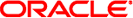
|
System Administration Guide: Oracle Solaris 8 Containers Oracle Solaris Legacy Containers |
| Skip Navigation Links | |
| Exit Print View | |
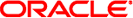
|
System Administration Guide: Oracle Solaris 8 Containers Oracle Solaris Legacy Containers |
1. Introduction to Solaris 8 Containers
2. Obtaining and Installing the Software
3. Assessing a Solaris 8 System and Creating an Archive
Creating the Image for Directly Migrating Solaris 8 Systems Into Zones
How to Use flarcreate to Create the Image
Other Archive Creation Methods
4. Configuring a solaris8 Zone
5. Installing the solaris8 Zone
6. Booting a Zone and Zone Migration
7. About Zone Login and Post-Installation Configuration
8. Troubleshooting Miscellaneous Solaris 8 Branded Zones Problems
A zonecfg attribute can be used to specify the machine name returned by uname as sun4u, even if the underlying Solaris 10 system is running on an sun4v machine. The setting is shown in How to Configure a solaris8 Branded Zone.
To use this attribute, you must have Solaris 8 Containers patch 128548-07 or higher installed.