| Oracle® Thesaurus Management System Installation Guide Release 4.6.2 Part Number E18826-03 |
|
|
View PDF |
| Oracle® Thesaurus Management System Installation Guide Release 4.6.2 Part Number E18826-03 |
|
|
View PDF |
This chapter describes Oracle Thesaurus Management System's architecture, the hardware and software requirements, and the dependencies among the components. Before you begin installing or upgrading Oracle Thesaurus Management System (TMS), check that your environment meets the requirements.
This chapter includes the following topics:
The architecture for TMS consists of three tiers: the database tier, the application tier, and the client tier.
Figure 1-1 illustrates the architecture and technology stack for TMS.
Figure 1-1 TMS Architecture and Technology Stack
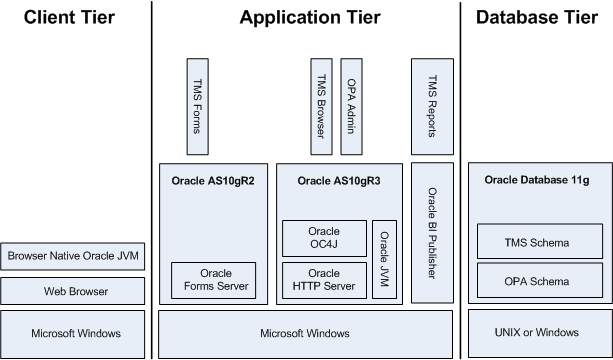
The database tier in a TMS environment includes the Oracle Database 11g Release 2 (11.2.0.2) Patch Set 1 software and the TMS database(s). In past releases, the database tier was called the back end.
The application tier includes:
TMS Forms Server — The Forms Server performs all forms processing, communicates the display changes to the client, and calls forms to query, update, select, and delete data from the Database Server.
TMS Reports Server — The Reports Server runs most batch reports, schedules all jobs, and creates PDF output for reports. Most TMS reports interface with the TMS Reports Server.
The client tier includes one or more clients, which communicate users' keystrokes and mouse movements to the application tier.
Table 1-1 lists the technology stack requirements for the database tier, the application tier, and the client tier for Release 4.6.2 of TMS.
For information about updates to the technology stack, see the following document on My Oracle Support:
Oracle Life Sciences Applications Supported Technology StacksArticle ID 180430.1
Table 1-1 TMS Technology Stack
|
Database Tier |
||
|
Operating System |
Oracle Enterprise Linux 5 Update 5 x86-64; 64-bit architecture (US English) Oracle Solaris SPARC 10; 64-bit architecture (US English) HP-UX Itanium 11i v3 (11.31); 64-bit architecture (US English) Windows Server 2008 Release 2, Service Pack 1; 64-bit architecture (US English) |
|
|
Oracle Database |
11g Release 2 (11.2.0.2.0) Enterprise Edition 64-bit |
|
|
Application Tier |
||
|
Operating System |
Microsoft Windows Server 2008; Release 2; Service Pack 1; 64-bit architecture |
|
|
Oracle Application Server |
Oracle Application Server 10g Release 2 (10.1.2.0.2) Oracle Application Server 10g Release 2 Patch Set 3 (10.1.2.3.0) Oracle Application Server 10g Release 3 (10.1.3.1.0) Oracle Application Server 10g Release 3 Patch Set 5 (10.1.3.5.0) |
|
|
Client Tier |
||
|
Operating System |
Microsoft Windows XP; Service Pack 1, 2, or 3; 32-bit architecture (US English) Microsoft Windows Vista; Service Pack 1; 32-bit architecture (US English) Microsoft Windows 7; Service Pack 1; 32-bit or 64-bit architecture (US English) Microsoft Windows Server 2008; Release 2; Service Pack 1; 64-bit architecture (US English) |
|
|
Microsoft Internet Explorer |
Supported version depends on operating system: Microsoft Windows XP: Internet Explorer 7 or 8 Microsoft Windows Vista: Internet Explorer 7 or 8 Microsoft Windows 7: Internet Explorer 8 or 9 Microsoft Windows Server 2008: Internet Explorer 8 |
|
|
Oracle Java Runtime Environment (JRE) |
Java SE 6 Update 24 (Standard Edition, Version 1.6.0.24) or later |
This section describes the name changes to the organizational unit that includes the TMS product and the additional documentation to review for important installation topics.
Oracle Health Sciences Global Business Unit
The Oracle TMS product is now part of the Oracle Health Sciences Global Business Unit (HSGBU). TMS was formerly part of the Oracle Life Sciences Applications (OLSA) and the Oracle Pharmaceutical Applications (OPA) organizations. During the installation, you will see references to OLSA and OPA in the software (such as in directory names, file names, and screen text) that have not been changed.
Release Notes, Bulletins, and White Papers
Visit the My Oracle Support Web site for the most up-to-date installation information, including alerts, release notes, bulletins, White Papers, and patches; see "Finding Information and Patches on My Oracle Support".
The My Oracle Support Web site includes these important installation topics:
Oracle Life Sciences Applications Supported Technology Stacks (Article ID 180430.1)
Oracle Thesaurus Management System Release Notes (Part E18825-01)
OLSA 4.6.x and 4.7.x Known Install and Configuration Issues (Article ID 386941.1)
Oracle Thesaurus Management System Installation Verification Test (Article ID 398443.1)
Oracle Thesaurus Management System Patches (Article ID 132626.1)
Oracle Clinical, Oracle Clinical Remote Data Capture Onsite, and Oracle Thesaurus Management System Security Configuration Guide (Article ID 1300836.1)
Oracle Health Sciences supports certain character sets for each product or each combination of integrated products.
For TMS, Oracle strongly recommends that you use the UTF8 character set (default). TMS supports UTF8, US7ASCII, WE8ISO8859P1, or any single byte character set.
TMS uses the NLS_LANG environment variable to control the language, territory, and character set used for database connections. The NLS_LANG variable concatenates the three components as follows:
LANGUAGE_TERRITORY.CHARSET
The default installation configures the TMS application to use the following character set:
AMERICAN_AMERICA.UTF8
You must set the CHARSET component of the NLS_LANG variable to match the character set of the database.
Make sure you use the same character set on the database tier and the application tier. If you select US7ASCII for the database tier and UTF8 for the application tier, TMS stores some special characters incorrectly in the database.
This section describes the hardware and software requirements for the TMS database tier.
The database tier for TMS supports these operating systems:
Oracle Enterprise Linux 5 Update 5 x86-64 (64-bit versions only, US English)
Oracle Solaris SPARC 10 (64-bit versions only, US English)
HP-UX Itanium 11.31 (64-bit versions only, US English)
Windows Server 2008 Release 2, Service Pack 1 (64-bit architecture, US English)
To verify the operating system details, enter the following command:
uname -a
In addition, to verify the update version for Linux, enter the following command:
cat /etc/issue
To verify Windows operating system details, navigate to the Control Panel, then System and Security, then System.
For information about the guidelines and requirements for character sets, see Section 1.4, "Choosing a Character Set."
For database tier system requirements, see the Oracle Database 11g Release 2 (11.2) Installation Guide for your respective operating system.
A Windows Database Server does not support multiple TMS code environments. Therefore, you cannot have Oracle9i Database and Oracle Database 11g on the same Windows computer.
You must have the Windows Administrator user ID and password for the operating system.
TMS requires Oracle Database 11g Release 2 (11.2.0.2) Patch Set 1, Enterprise Edition.
Installing Oracle Database 11g Release 2 (11.2.0.2) Patch Set 1 to be compatible with your operating system and TMS requires information from different sources. Before you start the TMS installation, review the following documents:
Oracle Database 11g Release 2 (11.2.0.2) Patch Set 1 installation documentation
Latest platform-specific Oracle Database 11g Release 2 (11.2.0.2) Patch Set 1 installation bulletin that is available on My Oracle Support
Latest supported component versions and alerts related to Oracle Database 11g Release 2 (11.2.0.2) Patch Set 1 and Oracle Health Sciences applications that are available on My Oracle Support
The application tier includes the Forms Server and Reports Server components. Oracle Application Server 10g Release 2 includes the Forms Server and Reports Server components in the same installation. You can add extra Reports Servers by installing Oracle Application Server 10g Release 2 on additional computers.
For TMS, the Forms Server and Reports Server support the following operating system only:
Microsoft Windows Server 2008 Release 2 Service Pack 1 US English
The Forms Server, which is the TMS forms application, brokers transactions between clients and the Database Server. The Reports Server schedules TMS jobs and outputs to screen or printers.
The Forms Server and the Reports Server components have the same platform requirements. For installation instructions, see Chapter 5, "Installing the TMS Front End Components."
For installing and integrating Oracle Thesaurus Management System (TMS) with Oracle Clinical, you can install TMS and Oracle Clinical on the same application tier or on different application tiers. To integrate Oracle Clinical and TMS, both products must be installed on the same database.
A client is the browser interface to the Forms Server. It displays data and transmits user actions to and from the Forms Server.
This section describes the requirements for a client.
TMS supports the following Microsoft operating systems for the client:
Windows XP; Service Pack 1, 2, or 3; 32-bit architecture (US English)
Windows Vista; Service Pack 1; 32-bit architecture (US English)
Windows 7; Service Pack 1; 32-bit or 64-bit architecture (US English)
Windows Server 2008; Release 2; Service Pack 1; 64-bit architecture (US English)
To access TMS, clients must have these applications installed:
Microsoft Windows Internet Explorer.
For Windows XP: Internet Explorer 7 or 8
For Windows Vista: Internet Explorer 7 or 8
For Windows 7: Internet Explorer 8 or 9
For Windows Server 2008: Internet Explorer 8
Java Runtime Environment (JRE). TMS supports Java SE 6 Update 24 (Standard Edition, Version 1.6.0.24) or later.
In addition, each client requires an intranet or internet connection.
Every quarter, Oracle provides Critical Patch Updates (CPUs) to address security vulnerabilities. Install these patches on every computer with an Oracle Home. Check My Oracle Support for information about the latest patch tested with Oracle Health Sciences applications. Article ID 180430.1, Oracle Health Sciences Supported Technology Stacks, lists the latest CPUs supported and contains a link to the separate article about each one.
Check My Oracle Support article Oracle Thesaurus Management System Patches (Article ID 132626.1) for the latest patch set (4.6.4 or its successor) and apply it. See the patch set release notes for more information.
If you are installing your database on Windows, you must apply the latest patch set. TMS is not supported on Windows without Patch Set 4.6.4 or later.]