| Skip Navigation Links | |
| Exit Print View | |
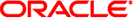
|
Oracle VM Server for SPARC 2.1 Administration Guide Oracle VM Server for SPARC |
| Skip Navigation Links | |
| Exit Print View | |
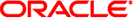
|
Oracle VM Server for SPARC 2.1 Administration Guide Oracle VM Server for SPARC |
Part I Oracle VM Server for SPARC 2.1 Software
1. Overview of the Oracle VM Server for SPARC Software
2. Installing and Enabling Software
4. Setting Up Services and the Control Domain
Enabling the Whole-Core Constraint
Disabling the Whole-Core Constraint
Allocating CPUs to the Control Domain
Interactions Between the Whole-Core Constraint and Other Domain Features
Using Memory Dynamic Reconfiguration
Tracking the Progress of a Memory DR Request
Memory Reconfiguration of the Control Domain
Decrease the Control Domain's Memory
Dynamic and Delayed Reconfiguration
Memory Alignment for Active Domains
Memory Alignment for Bound Domains
Memory Alignment for Inactive Domains
Listing Power-Managed CPU Strands and Virtual CPUs
List Power-Managed CPU Strands
Using Dynamic Resource Management
Show Syntax Usage for ldm Subcommands
Utilization Statistic Definition
Generate an Extended List (-e)
Generate a Parseable, Machine-Readable List (-p)
Generate a Subset of a Long List (-o format)
List Constraints for One Domain
List Constraints in XML Format
List Constraints in a Machine-Readable Format
12. Performing Other Administration Tasks
Part II Optional Oracle VM Server for SPARC Software
13. Oracle VM Server for SPARC Physical-to-Virtual Conversion Tool
14. Oracle VM Server for SPARC Configuration Assistant
15. Using the Oracle VM Server for SPARC Management Information Base Software
16. Logical Domains Manager Discovery
17. Using the XML Interface With the Logical Domains Manager
A system that runs the Oracle VM Server for SPARC software is able to configure resources, such as virtual CPUs, virtual I/O devices, cryptographic units, and memory. Some resources can be configured dynamically on a running domain, while others must be configured on a stopped domain. If a resource cannot be dynamically configured on the control domain, you must first initiate a delayed reconfiguration. The delayed reconfiguration postpones the configuration activities until after the control domain has been rebooted.
Dynamic reconfiguration (DR) enables resources to be added or removed while the operating system (OS) is running. The capability to perform DR of a particular resource type is dependent on having support in the OS running in the logical domain.
Dynamic reconfiguration is supported for the following resources:
Virtual CPUs – Supported in all versions of the Oracle Solaris 10 OS
Virtual I/O devices – Supported in at least the Solaris 10 10/08 OS
Cryptographic units – Supported in at least the Oracle Solaris 10 9/10 OS
Memory – Supported starting with the Oracle VM Server for SPARC 2.0 release (see Using Memory Dynamic Reconfiguration)
Physical I/O devices – Not supported
To use the DR capability, the Logical Domains DR daemon, drd, must be running in the domain that you want to change. See the drd(1M) man page.
In contrast to DR operations that take place immediately, delayed reconfiguration operations take effect in the following circumstances:
After the next reboot of the OS
After a stop and start of a logical domain
Delayed reconfiguration operations are restricted to the control domain. For all other domains, you must stop the domain to modify the configuration unless the resource can be dynamically reconfigured.
When a delayed reconfiguration is in progress on the control domain, other reconfiguration requests for the control domain are deferred until it is rebooted, or stopped and started.
The ldm cancel-operation reconf command cancels delayed reconfiguration operations on the control domain. For more information about how to use the delayed reconfiguration feature, see the ldm(1M) man page.
Note - You cannot use the ldm cancel-operation reconf command if any other ldm remove-* commands have already performed a delayed reconfiguration operation on virtual I/O devices. The ldm cancel-operation reconf command fails in these circumstances.
You can use delayed reconfiguration to decrease resources on the control domain. To remove a large number of CPUs from the control domain, see Removing a Large Number of CPUs From the Control Domain in Oracle VM Server for SPARC 2.1 Release Notes. To remove large amounts of memory from the control domain, see Decrease the Control Domain's Memory.