| Skip Navigation Links | |
| Exit Print View | |
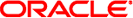
|
Oracle VM Server for SPARC 2.1 Release Notes Oracle VM Server for SPARC |
| Skip Navigation Links | |
| Exit Print View | |
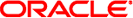
|
Oracle VM Server for SPARC 2.1 Release Notes Oracle VM Server for SPARC |
1. Oracle VM Server for SPARC 2.1 Release Notes
Required and Recommended Oracle Solaris OS
Required Software to Enable Oracle VM Server for SPARC 2.1 Features
Required and Recommended System Firmware Patches
Minimum Version of Software Required
Direct I/O Hardware and Software Requirements
Live Domain Migration Requirements
Location of Oracle VM Server for SPARC 2.1 Software
Software That Can Be Used With the Logical Domains Manager
System Controller Software That Interacts With Logical Domains Software
Assigning Physical Resources to Domains
Managing Physical Resources on the Control Domain
Restrictions for Managing Physical Resources on Domains
Upgrading to Oracle VM Server for SPARC 2.1 Software
I/O MMU Bypass Mode Is No Longer Needed
Service Processor and System Controller Are Interchangeable Terms
Logical Domain Channels and Logical Domains
Booting a Large Number of Domains
Cleanly Shutting Down and Power Cycling a Logical Domains System
Memory Size Requested Might Be Different From Memory Allocated
Logical Domains Variable Persistence
Oracle's Sun SNMP Management Agent Does Not Support Multiple Domains
Containers, Processor Sets, and Pools Are Not Compatible With CPU Power Management
ldmp2v convert Command: VxVM Warning Messages During Boot
Extended Mapin Space Is Only Available in the Oracle Solaris 10 8/11 OS and Oracle Solaris 11 OS
Graphical Configuration Assistant Tool Has Been Removed
Upgrade Option Not Presented When Using ldmp2v prepare -R
Block of Dynamically Added Memory Can Be Dynamically Removed Only as a Whole
ldmp2v Command: ufsdump Archiving Method Is No Longer Used
Version Restrictions for Migration
CPU Restrictions for Migration
Oracle VM Server for SPARC MIB Issues
Incorrect ldomCryptoRpReserved Property Value
The snmptable Command Does Not Work With the Version 2 or Version 3 Option
Bugs Affecting the Oracle VM Server for SPARC 2.1 Software
init-system Does Not Restore Named Core Constraints for Guest Domains From Saved XML Files
Named Cores Can Power Off All CPUs When in Bind Mode
Partial Core primary Fails to Permit Whole-Core DR Transitions
ldmconfig Is Only Supported on Oracle Solaris 10 Systems
Oracle VM Server for SPARC MIB Is Only Supported on Oracle Solaris 10 Systems
Removing a Large Number of CPUs From a Guest Domain
CPU Threading Mode Is Not Restored After a Domain Migration Is Canceled
A Large-Memory Domain in Elastic Mode Might Take a Long Time to Stop
Cannot Use Solaris Hot Plug Operations to Hot Remove a PCIe Endpoint Device
install-ldm Hangs When Run By Using an Absolute Path From Another Directory
ldm add-dev Can Create a Device Alias That is Longer Than Supported by OpenBoot
Virtual Disk Validation Fails for a Physical Disk With No Slice 2
When incoming_migration_enabled=false, Outgoing Migrations Fail
Do Not Use the Sun Management Console Software to Monitor an Oracle VM Server for SPARC System
Incorrect SP Configuration Is Used as the Default
All ldm Commands Hang When Migrations Have Missing Shared NFS Resources
ldmd Fails to Remove Cores From a Domain That Has Partial Cores
Incorrect Return Status for a Failed CPU DR Operation on a Domain Booted in Single User Mode
Logical Domains Agent Service Does Not Come Online if the System Log Service Does Not Come Online
Kernel Deadlock Causes Machine Hang During a Migration
Virtual CPU Timeout Failures During DR
Domain Bind Fails When XML File Has an Invalid Network or Disk Back End
Migration Failure Reason Not Reported When the System MAC Address Clashes With Another MAC Address
Simultaneous Migration Operations in "Opposite Direction" Might Cause ldm to Hang
Removing a Large Number of CPUs From the Control Domain
SPARC T3: Oracle VM Server for SPARC Hangs When Performing Memory Operations
System That Has the Elastic Policy Set and Is Running the Oracle Solaris 10 8/11 OS Might Hang
pkgadd Fails to Set ACL Entries on /var/svc/manifest/platform/sun4v/ldmd.xml
SPARC T3-1: Detect And Handle Disks That Are Accessible Through Multiple Direct I/O Paths
ldmd Falsely Reports 100% CPU Utilization on a Domain
Guest Domains Cannot Boot From an Exported DVD Device
Cryptographic Units Cannot Be Removed From the primary Domain
An In-Use MAC Address Can be Reassigned
ldmconfig Cannot Create a Domain Configuration on the SP
Uncooperative Oracle Solaris Domain Migration Can Be Blocked If cpu0 Is Offline
Memory DR Is Disabled Following a Canceled Migration
Dynamic Reconfiguration of MTU Values of Virtual Network Devices Sometimes Fails
Memory DR Is Not Supported With Some Physical Memory Configurations
Confusing Migration Failure Message for Real Address Memory Bind Failures
Dynamically Removing All the Cryptographic Units From a Domain Causes SSH to Terminate
Atlas PCI Express Dual 10-Gigabit Ethernet Fiber Card Shows Four Subdevices in ldm list-io -l Output
ldm Commands Are Slow to Respond When Several Domains Are Booting
Guest Domain Might Fail to Successfully Reboot When a System Is in Power Management Elastic Mode
Spurious ds_ldc_cb: LDC READ event Message Seen When Rebooting the Control Domain or a Guest Domain
Guest Domain Sometimes Fails to Make Proper Domain Services Connection to the Control Domain
Virtual Network Devices Are Not Created Properly on the Control Domain
Newly Added NIU/XAUI Adapters Are Not Visible to Host OS If Logical Domains Is Configured
I/O Domain or Guest Domain Panics When Booting From e1000g
Explicit Console Group and Port Bindings Are Not Migrated
Constraint Database Is Not Synchronized to Saved Configuration
Migration Does Not Fail If a vdsdev on the Target Has a Different Back End
Migration Can Fail to Bind Memory Even If the Target Has Enough Available
Logical Domains Manager Does Not Start If the Machine Is Not Networked and an NIS Client Is Running
Logical Domains Manager Displays Migrated Domains in Transition States When They Are Already Booted
Cannot Connect to Migrated Domain's Console Unless vntsd Is Restarted
Logical Domains Manager Can Take Over 15 Minutes to Shut Down a Domain
Simultaneous Net-Installation of Multiple Domains Fails When in a Common Console Group
The scadm Command Can Hang Following an SC or SP Reset
ldc_close: (0xb) unregister failed, 11 Warning Messages
Guest Domain With Too Many Virtual Networks on the Same Network Using DHCP Can Become Unresponsive
Logical Domains Manager Does Not Retire Resources On Guest Domain After a Panic and Reboot
Cannot Set Security Keys With Logical Domains Running
Behavior of the ldm stop-domain Command Can Be Confusing
Hang Can Occur With Guest OS in Simultaneous Operations
Sometimes DR Requests Fail to Remove All Requested CPUs
Incorrect Cross Reference to Required Software Information
ldm stop Command Description Is Misleading
Logical Domains Manager Package Name Incorrect in Upgrade Procedure
Oracle VM Server for SPARC 2.1 RFEs and Bugs Fixed in Oracle Solaris 10 8/11 OS
RFEs and Bugs Fixed for Oracle VM Server for SPARC 2.1 Software
RFEs and Bugs Fixed for Oracle VM Server for SPARC 2.1 Software Patch
This section contains general issues and specific bugs concerning the Oracle VM Server for SPARC 2.1 software.
This section describes general known issues about this release of the Oracle VM Server for SPARC software that are broader than a specific bug number. Workarounds are provided where available.
Starting with the Oracle VM Server for SPARC 2.0 release, I/O memory management unit (MMU) bypass mode is no longer needed. As a result, the bypass=on property is no longer available for use by the ldm add-io command.
For discussions in Oracle VM Server for SPARC documentation, the terms service processor (SP) and system controller (SC) are interchangeable.
If a service domain is running a version of Oracle Solaris 10 OS prior to Oracle Solaris 10 9/10 and is exporting a physical disk slice as a virtual disk to a guest domain, then this virtual disk will appear in the guest domain with an inappropriate device ID. If that service domain is then upgraded to Oracle Solaris 10 9/10, the physical disk slice exported as a virtual disk will appear in the guest domain with no device ID.
This removal of the device ID of the virtual disk can cause problems to applications attempting to reference the device ID of virtual disks. In particular, this can cause the Solaris Volume Manager to be unable to find its configuration or to access its metadevices.
Workaround: After upgrading a service domain to Oracle Solaris 10 9/10, if a guest domain is unable to find its Solaris Volume Manager configuration or its metadevices, execute the following procedure.
md_devid_destroy=1; md_keep_repl_state=1;
After the domain has booted, the Solaris Volume Manager configuration and metadevices should be available.
During the reboot, you will see messages similar to this:
NOTICE: mddb: unable to get devid for 'vdc', 0x10
These messages are normal and do not report any problems.
There is a limit to the number of logical domain channels (LDCs) that are available in any logical domain. For UltraSPARC T2 servers, SPARC T3-1 servers, SPARC T3-1B servers, SPARC T4-1 servers, and SPARC T4-1B servers, the limit is 512. For UltraSPARC T2 Plus servers, the other SPARC T3 servers and the other SPARC T4 servers, the limit is 768. This only becomes an issue on the control domain because the control domain has at least part, if not all, of the I/O subsystem allocated to it. This might also be an issue because of the potentially large number of LDCs that are created for both virtual I/O data communications and the Logical Domains Manager control of the other logical domains.
If you try to add a service, or bind a domain, so that the number of LDC channels exceeds the limit on the control domain, the operation fails with an error message similar to the following:
13 additional LDCs are required on guest primary to meet this request, but only 9 LDCs are available
If you have a large number of virtual network devices that are connected to the same virtual virtual switch, you can reduce the number of LDC channels assigned by using the ldm add-vsw or ldm set-vsw command to set inter-vnet-link=off. When this property is set to off, LDC channels are not used for inter-vnet communications. Instead, an LDC channel is assigned only for communication between virtual network devices and virtual switch devices. See the ldm(1M) man page.
Note - Although disabling the assignment of inter-vnet channels reduces the number of LDCs, it might negatively affect guest-to-guest network performance.
The following guidelines can help prevent creating a configuration that could overflow the LDC capabilities of the control domain:
The control domain allocates approximately 15 LDCs for various communication purposes with the hypervisor, Fault Management Architecture (FMA), and the system controller (SC), independent of the number of other logical domains configured. The exact number of LDC channels that is allocated by the control domain depends on the platform and on the version of the software that is used.
The control domain allocates 1 LDC to every logical domain, including itself, for control traffic.
Each virtual I/O service on the control domain consumes 1 LDC for every connected client of that service.
For example, consider a control domain and 8 additional logical domains. Each logical domain needs the following at a minimum:
Virtual network
Virtual disk
Virtual console
Applying the above guidelines yields the following results (numbers in parentheses correspond to the preceding guideline number from which the value was derived):
15(1) + 9(2) + 8 x 3(3) = 48 LDCs in total
Now consider the case where there are 45 domains instead of 8, and each domain includes 5 virtual disks, 5 virtual networks, and a virtual console. Now the equation becomes:
15 + 46 + 45 x 11 = 556 LDCs in total
Depending upon the number of supported LDCs of your platform, the Logical Domains Manager will either accept or reject the configurations.
The Oracle VM Server for SPARC software does not impose a memory size limitation when you create a domain. The memory size requirement is a characteristic of the guest operating system. Some Oracle VM Server for SPARC functionality might not work if the amount of memory present is less than the recommended size. For recommended and minimum size memory requirements for the Oracle Solaris 10 OS, see System Requirements and Recommendations in Oracle Solaris 10 8/11 Installation Guide: Planning for Installation and Upgrade.
The OpenBoot PROM has a minimum size restriction for a domain. Currently, that restriction is 12 Mbytes. If you have a domain less than that size, the Logical Domains Manager will automatically boost the size of the domain to 12 Mbytes. Refer to the release notes for your system firmware for information about memory size requirements.
The memory dynamic reconfiguration (DR) feature enforces 256-Mbyte alignment on the address and size of the memory involved in a given operation. See Memory Alignment in Oracle VM Server for SPARC 2.1 Administration Guide.
You can boot the following number of domains depending on your platform:
Up to 128 on SPARC T4 servers
Up to 128 on SPARC T3 servers
Up to 128 on UltraSPARC T2 Plus servers
Up to 64 on UltraSPARC T2 servers
If unallocated virtual CPUs are available, assign them to the service domain to help process the virtual I/O requests. Allocate 4 to 8 virtual CPUs to the service domain when creating more than 32 domains. In cases where maximum domain configurations have only a single CPU in the service domain, do not put unnecessary stress on the single CPU when configuring and using the domain. The virtual switch (vsw) services should be spread over all the network adapters available in the machine. For example, if booting 128 domains on a Sun SPARC Enterprise T5240 server, create 4 vsw services, each serving 32 virtual net (vnet) instances. Do not have more than 32 vnet instances per vsw service because having more than that tied to a single vsw could cause hard hangs in the service domain.
To run the maximum configurations, a machine needs the an adequate amount of memory to support the guest domains. The amount of memory is dependent on your platform and your OS. See the documentation for your platform, Oracle Solaris 10 8/11 Installation Guide: Planning for Installation and Upgrade, and Installing Oracle Solaris 11 Systems.
Memory and swap space usage increases in a guest domain when the vsw services used by the domain provides services to many virtual networks (in multiple domains). This is due to the peer-to-peer links between all the vnet connected to the vsw. The service domain benefits from having extra memory. Four Gbytes is the recommended minimum when running more than 64 domains. Start domains in groups of 10 or less and wait for them to boot before starting the next batch. The same advice applies to installing operating systems on domains. You can reduce the number of links by disabling inter-vnet channels. See Inter-Vnet LDC Channels in Oracle VM Server for SPARC 2.1 Administration Guide.
If you have made any configuration changes since last saving a configuration to the SC, before you attempt to power off or power cycle a Logical Domains system, make sure that you save the latest configuration that you want to keep.
Because no other domains are bound, the firmware automatically powers off the system.
Because no other domains are bound, the firmware automatically power cycles the system before rebooting it. When the system restarts, it boots into the Logical Domains configuration last saved or explicitly set.
Under certain circumstances, the Logical Domains Manager rounds up the requested memory allocation to either the next largest 8-Kbyte or 4-Mbyte multiple. This can be seen in the following example output of the ldm list-domain -l command, where the constraint value is smaller than the actual allocated size:
Memory: Constraints: 1965 M raddr paddr5 size 0x1000000 0x291000000 1968M
Variable updates persist across a reboot, but not across a powercycle, unless the variable updates are either initiated from OpenBoot firmware on the control domain or followed by saving the configuration to the SC.
In this context, it is important to note that a reboot of the control domain could initiate a powercycle of the system:
When the control domain reboots, if there are no bound guest domains, and no delayed reconfiguration in progress, the SC powercycles the system.
When the control domain reboots, if there are guest domains bound or active (or the control domain is in the middle of a delayed reconfiguration), the SC does not powercycle the system.
Logical Domains variables for a domain can be specified using any of the following methods:
At the OpenBoot prompt
Using the Oracle Solaris OS eeprom(1M) command
Using the Logical Domains Manager CLI (ldm)
Modifying, in a limited fashion, from the system controller (SC) using the bootmode command, that is, only certain variables, and only when in the factory-default configuration
The goal is that, variable updates that are made by using any of these methods always persist across reboots of the domain. The variable updates also always reflect in any subsequent logical domain configurations that were saved to the SC.
In Oracle VM Server for SPARC 2.1 software, there are a few cases where variable updates do not persist as expected:
All methods of updating a variable persist across reboots of that domain. However, they do not persist across a powercycle of the system, unless a subsequent logical domain configuration is saved to the SC. The methods of updating a variable include by OpenBoot firmware and by the eeprom and ldm commands. In addition, in the control domain, updates made using OpenBoot firmware persist across a powercycle of the system, that is, even without subsequently saving a new logical domain configuration to the SC.
In all cases, when reverting to the factory-default configuration from a configuration generated by the Logical Domains Manager, all Logical Domains variables start with their default values.
If you are concerned about Logical Domains variable changes, do one of the following:
Bring the system to the ok prompt and update the variables.
Update the variables while the Logical Domains Manager is disabled:
# svcadm disable ldmd update variables # svcadm enable ldmd
When running Live Upgrade, perform the following steps:
# svcadm disable -t ldmd # luactivate be3 # init 6
If you modify the time or date on a logical domain, for example using the ntpdate command, the change persists across reboots of the domain but not across a power cycle of the host. To ensure that time changes persist, save the configuration with the time change to the SP and boot from that configuration.
The following Bug IDs have been filed to resolve these issues: 6520041, 6540368, 6540937, and 6590259.
Sun Simple Management Network Protocol (SNMP) Management Agent does not support multiple domains. Only a single global domain is supported.
Using CPU dynamic reconfiguration (DR) to power down virtual CPUs does not work with processor sets, resource pools, or the zone's dedicated CPU feature.
When using CPU power management in elastic mode, the Oracle Solaris OS guest sees only the CPUs that are allocated to the domains that are powered on. That means that output from the psrinfo(1M) command dynamically changes depending on the number of CPUs currently power-managed. This causes an issue with processor sets and pools, which require actual CPU IDs to be static to allow allocation to their sets. This can also impact the zone's dedicated CPU feature.
Workaround: Set the performance mode for the power management policy.
There are several issues associated with FMA and power-managing CPUs. If a CPU faults when running in elastic mode, switch to performance mode until the faulted CPU recovers. If all faulted CPUs recover, then elastic mode can be used again.
When a primary domain is in a delayed reconfiguration state, CPUs are power managed only after the primary domain reboots. This means that CPU power management will not bring additional CPUs online while the domain is experiencing high-load usage until the primary domain reboots, clearing the delayed reconfiguration state.
The Oracle Solaris 10 10/09 OS introduces the capability to dynamically add and remove cryptographic units from a domain, which is called cryptographic unit dynamic reconfiguration (DR). The Logical Domains Manager automatically detects whether a domain allows cryptographic unit DR, and enables the functionality only for those domains. In addition, CPU DR is no longer disabled in domains that have cryptographic units bound and are running an appropriate version of the Oracle Solaris OS.
No core disable operations are performed on domains that have cryptographic units bound when the SP is set to elastic mode. To enable core disable operations to be performed when the system is in elastic mode, remove the cryptographic units that are bound to the domain.
Running Veritas Volume Manager (VxVM) 5.x on the Oracle Solaris 10 OS is the only supported (tested) version for the Oracle VM Server for SPARC P2V tool. Older versions of VxVM, such as 3.x and 4.x running on the Solaris 8 and Solaris 9 operating systems, might also work. In those cases, the first boot after running the ldmp2v convert command might show warning messages from the VxVM drivers. You can ignore these messages. You can remove the old VRTS* packages after the guest domain has booted.
Boot device: disk0:a File and args: SunOS Release 5.10 Version Generic_139555-08 64-bit Copyright 1983-2009 Sun Microsystems, Inc. All rights reserved. Use is subject to license terms. Hostname: normaal Configuring devices. /kernel/drv/sparcv9/vxdmp: undefined symbol ?romp? WARNING: mod_load: cannot load module ?vxdmp? WARNING: vxdmp: unable to resolve dependency, module ?misc/ted? not found /kernel/drv/sparcv9/vxdmp: undefined symbol ?romp? WARNING: mod_load: cannot load module ?vxdmp? WARNING: vxdmp: unable to resolve dependency, module ?misc/ted? not found /kernel/drv/sparcv9/vxio: undefined symbol ?romp? WARNING: mod_load: cannot load module ?vxio? WARNING: vxio: unable to resolve dependency, module ?drv/vxdmp? not found WARNING: vxspec : CANNOT INITIALIZE vxio DRIVER WARNING: VxVM vxspec V-5-0-0 vxspec: vxio not loaded. Aborting vxspec load WARNING: vxspec : CANNOT INITIALIZE vxio DRIVER WARNING: VxVM vxspec V-5-0-0 vxspec: vxio not loaded. Aborting vxspec load WARNING: vxspec : CANNOT INITIALIZE vxio DRIVER WARNING: VxVM vxspec V-5-0-0 vxspec: vxio not loaded. Aborting vxspec load WARNING: vxspec : CANNOT INITIALIZE vxio DRIVER WARNING: VxVM vxspec V-5-0-0 vxspec: vxio not loaded. Aborting vxspec load WARNING: vxspec : CANNOT INITIALIZE vxio DRIVER WARNING: VxVM vxspec V-5-0-0 vxspec: vxio not loaded. Aborting vxspec load WARNING: vxspec : CANNOT INITIALIZE vxio DRIVER WARNING: VxVM vxspec V-5-0-0 vxspec: vxio not loaded. Aborting vxspec load WARNING: vxspec : CANNOT INITIALIZE vxio DRIVER NOTICE: VxVM not started
Extended mapin space is only available in the Oracle Solaris 10 8/11 OS and Oracle Solaris 11 OS. By default, this feature is disabled.
You can use the ldm add-domain or ldm set-domain command to enable the mode by setting extended-mapin-space=on on a domain that is running the Oracle Solaris 10 8/11 OS or Oracle Solaris 11 OS. See the ldm(1M) man page.
Starting with the Oracle VM Server for SPARC 2.1 release, only the terminal-based Configuration Assistant tool, ldmconfig, is available. The graphic user interface tool is no longer available.
The Solaris Installer does not present the Upgrade option when the partition tag of the slice that holds the root (/) file system is not set to root. This situation occurs if the tag is not explicitly set when labeling the guest's boot disk. You can use the format command to set the partition tag as follows:
AVAILABLE DISK SELECTIONS:
0. c0d0 <SUN-DiskImage-10GB cyl 282 alt 2 hd 96 sec 768>
/virtual-devices@100/channel-devices@200/disk@0
1. c4t2d0 <SUN146G cyl 14087 alt 2 hd 24 sec 848>
/pci@400/pci@0/pci@1/scsi@0/sd@2,0
2. c4t3d0 <SUN146G cyl 14087 alt 2 hd 24 sec 848>
/pci@400/pci@0/pci@1/scsi@0/sd@3,0
Specify disk (enter its number)[0]: 0
selecting c0d0
[disk formatted, no defect list found]
format> p
PARTITION MENU:
0 - change `0' partition
1 - change `1' partition
2 - change `2' partition
3 - change `3' partition
4 - change `4' partition
5 - change `5' partition
6 - change `6' partition
7 - change `7' partition
select - select a predefined table
modify - modify a predefined partition table
name - name the current table
print - display the current table
label - write partition map and label to the disk
!<cmd> - execute <cmd>, then return
quit
partition> 0
Part Tag Flag Cylinders Size Blocks
0 unassigned wm 0 0 (0/0/0) 0
Enter partition id tag[unassigned]: root
Enter partition permission flags[wm]:
Enter new starting cyl[0]: 0
Enter partition size[0b, 0c, 0e, 0.00mb, 0.00gb]: 8g
partition> label
Ready to label disk, continue? y
partition>
A block of dynamically added memory can be dynamically removed only as a whole. That is, a subset of that memory block cannot be dynamically removed.
This situation could occur if a domain with a small memory size is dynamically grown to a much larger size, as the following example shows:
# ldm list ldom1 NAME STATE FLAGS CONS VCPU MEMORY UTIL UPTIME ldom1 active -n---- 5000 2 1G 0.4% 23h # ldm add-mem 16G ldom1 # ldm rm-mem 8G ldom1 Memory removal failed because all of the memory is in use. # ldm rm-mem 16G ldom1 # ldm list ldom1 NAME STATE FLAGS CONS VCPU MEMORY UTIL UPTIME ldom1 active -n---- 5000 2 1G 0.4% 23h
Workaround: Dynamically add memory in smaller amounts to reduce the probability that this condition will occur.
Recovery: Reboot the domain.
Restoring ufsdump archives on a virtual disk that is backed by a file on a UFS file system might cause the system to hang. In such a case, the ldmp2v prepare command will exit. You might encounter this problem when you manually restore ufsdump archives in preparation for the ldmp2v prepare -R /altroot command when the virtual disk is a file on a UFS file system. For compatibility with previously created ufsdump archives, you can still use the ldmp2v prepare command to restore ufsdump archives on virtual disks that are not backed by a file on a UFS file system. However, the use of ufsdump archives is not recommended.
The following sections describe restrictions for domain migration. The Logical Domains Manager software and the system firmware versions must be compatible to permit migrations. Also, you must meet certain CPU requirements to ensure a successful domain migration.
Both the source and target machines must run at least Version 2.1 of the Logical Domains Manager.
The following examples show the messages that you see when you run older versions of the Logical Domains Manager, the system firmware, or both:
The target machine runs an older version of the Logical Domains Manager.
For example, assume that the source and target machines are running the following:
Source machine. Runs Version 2.1 of the Logical Domains Manager and Version 7.4 of the system firmware
Target machine. Runs Version 2.0 of the Logical Domains Manager and Version 7.4 of the system firmware
# ldm migrate ldg1 system2 The target machine is running an older version of the domain manager that does not support the latest migration functionality.
The source machine runs an older version of the Logical Domains Manager.
For example, assume that the source and target machines are running the following:
Source machine. Runs Version 2.0 of the Logical Domains Manager and Version 7.4 of the system firmware
Target machine. Runs Version 2.1 of the Logical Domains Manager and Version 7.4 of the system firmware
# ldm migrate ldg1 system2 The source machine is running an older version of the domain manager that is not compatible with the version running on the target machine.
The source and target machines run an older version of the Logical Domains Manager.
For example, assume that the source and target machines are running the following:
Source machine. Runs Version 2.0 of the Logical Domains Manager and Version 7.3 of the system firmware
Target machine. Runs Version 2.0 of the Logical Domains Manager and Version 7.4 of the system firmware
# ldm migrate ldg1 system2 Unable to migrate guest resource state Domain Migration of LDom ldg1 failed
The target machine runs an older version of the system firmware that is not compatible with the version of the system firmware that runs on the source machine.
For example, assume that the source and target machines are running the following:
Source machine. Runs Version 2.1 of the Logical Domains Manager and Version 7.4 of the system firmware
Target machine. Runs Version 2.1 of the Logical Domains Manager and Version 7.3 of the system firmware
# ldm migrate ldg1 system2 The target machine is running an older version of the System Firmware that is not compatible with the version running on the source machine.
The source machine runs an older version of the system firmware that is not compatible with the version of the system firmware that runs on the target machine.
For example, assume that the source and target machines are running the following:
Source machine. Runs Version 2.1 of the Logical Domains Manager and Version 7.3 of the system firmware
Target machine. Runs Version 2.1 of the Logical Domains Manager and Version 7.4 of the system firmware
# ldm migrate ldg1 system2 The source machine is running an older version of the System Firmware that does not support the latest migration functionality.
If the domain to be migrated is running an Oracle Solaris OS version older than the Oracle Solaris 10 9/10 OS, you might see the following message during the migration:
Domain domain-name is not running an operating system that is compatible with the latest migration functionality.
The following CPU requirements and restrictions apply:
Full cores must be allocated to the migrated domain. If the number of threads in the domain to be migrated is less than a full core, the extra threads are unavailable to any domain until after the migrated domain is rebooted.
After a migration, CPU dynamic reconfiguration (DR) is disabled for the migrated domain until it has been rebooted. At that time, you can use CPU DR on the migrated domain.
The target machine must have enough entirely free full cores to provide the number of threads that are required for the migrated domain. After the migration, if a full core is only partially used by the migrated domain, any extra threads are unavailable to any domain until after the migrated domain is rebooted.
These restrictions also apply when you attempt to migrate a domain that is running in OpenBoot or in the kernel debugger. See Migrating a Domain That is Running in OpenBoot or in the Kernel Debugger in Oracle VM Server for SPARC 2.1 Administration Guide.
This section summarizes the issues that you might encounter when using Oracle VM Server for SPARC Management Information Base (MIB) software.
Note - The Oracle VM Server for SPARC MIB software is only available on Oracle Solaris 10 systems.
Bug ID 7042966: The value of the ldomCryptoRpReserved property in the cryptographic unit resource pool (ldomCryptoResourcePool) erroneously includes the number of cryptographic unit devices that have been assigned to inactive domains.
Bug ID 6521530: You receive empty SNMP tables if you query the Oracle VM Server for SPARC MIB 2.1 software using the snmptable command with the -v2c or -v3 option. The snmptable command with the -v1 option works as expected.
Workaround: Use the -CB option to use only GETNEXT, not GETBULK, requests to retrieve data. See Retrieve Oracle VM Server for SPARC MIB Objects in Oracle VM Server for SPARC 2.1 Administration Guide.
This section summarizes the bugs that you might encounter when using this version of the software. The bug descriptions are in numerical order by bug ID. If a workaround and a recovery procedure are available, they are specified.
Bug ID 7117766: The ldm init-system command fails to restore the named CPU core constraints for guest domains from a saved XML file.
Workaround: Perform the following steps:
Create an XML file for the primary domain.
# ldm ls-constraints -x primary > primary.xml
Create an XML file for the guest domain or domains.
# ldm ls-constraints -x ldom[,ldom][,...] > guest.xml
Power cycle the system and boot a factory default configuration.
Apply the XML configuration to the primary domain.
# ldm init-system -r -i primary.xml
Reboot.
Apply the XML configuration to the guest domain or domains.
# ldm init-system -f -i guest.xml
Bug ID 7111119: You cannot use the ldm add-core, ldm set-core, and ldm remove-core commands when the domain has the elastic policy enabled.
Workaround: Ensure that the domain has the performance policy enabled.
Bug ID 7100859: Your system might panic at boot time if you use direct I/O (ldm remove-io) to remove multiple PCIe slots from a multi-socket SPARC T-Series system. This occurs when the paths to the PCIe slots are similar to each other (except for the root complex path). The panic might occur after you remove the PCIe slots and then reboot the primary domain. For more information about the direct I/O (DIO) feature, see Assigning PCIe Endpoint Devices in Oracle VM Server for SPARC 2.1 Administration Guide.
For example, if you remove the /SYS/MB/PCIE5 (pci@500/pci@2/pci@0/pci@0) and /SYS/MB/PCIE4 (pci@400/pci@2/pci@0/pci@0) slots, which have similar path names, the next boot of the Oracle Solaris 11 OS might panic.
The following ldm list-io command is run after the /SYS/MB/PCIE4 and /SYS/MB/PCIE5 PCIe slots are removed.
# ldm list-io IO PSEUDONYM DOMAIN -- --------- ------ pci@400 pci_0 primary niu@480 niu_0 primary pci@500 pci_1 primary niu@580 niu_1 primary PCIE PSEUDONYM STATUS DOMAIN ---- --------- ------ ------ pci@400/pci@2/pci@0/pci@8 /SYS/MB/PCIE0 OCC primary pci@400/pci@2/pci@0/pci@4 /SYS/MB/PCIE2 OCC primary pci@400/pci@2/pci@0/pci@0 /SYS/MB/PCIE4 OCC pci@400/pci@1/pci@0/pci@8 /SYS/MB/PCIE6 OCC primary pci@400/pci@1/pci@0/pci@c /SYS/MB/PCIE8 OCC primary pci@400/pci@2/pci@0/pci@e /SYS/MB/SASHBA OCC primary pci@400/pci@1/pci@0/pci@4 /SYS/MB/NET0 OCC primary pci@500/pci@2/pci@0/pci@a /SYS/MB/PCIE1 OCC primary pci@500/pci@2/pci@0/pci@6 /SYS/MB/PCIE3 OCC primary pci@500/pci@2/pci@0/pci@0 /SYS/MB/PCIE5 OCC pci@500/pci@1/pci@0/pci@6 /SYS/MB/PCIE7 OCC primary pci@500/pci@1/pci@0/pci@0 /SYS/MB/PCIE9 OCC primary pci@500/pci@1/pci@0/pci@5 /SYS/MB/NET2 OCC primary #
Workaround: Do not remove all slots that have similar path names. Instead, remove only one such PCIe slot.
You also might be able to insert the PCIe cards into slots that do not have similar paths and then use them with the DIO feature.
Bug ID 7100841: When the primary domain shares the lowest physical core (usually 0) with another domain, attempts to set the whole-core constraint for the primary domain fail.
Workaround: Perform the following steps:
Determine the lowest bound core that is shared by the domains.
# ldm list -o cpu
Unbind all the CPU threads of the lowest core from all domains other than the primary domain.
As a result, CPU threads of the lowest core are not shared and are free for binding to the primary domain.
Set the whole-core constraint by doing one of the following:
Bind the CPU threads to the primary domain, and set the whole-core constraint by using the ldm set-vcpu -c command.
Use the ldm set-core command to bind the CPU threads and set the whole-core constraint in a single step.
Bug ID 7093344: You can only use the ldmconfig command on Oracle Solaris 10 systems.
Bug ID 7082776: You can only use the Oracle VM Server for SPARC MIB on Oracle Solaris 10 systems.
Bug ID 7071426: A panic might occur during a migration when the domain being migrated has multiple memory blocks that total over 500 Gbytes. Use the ldm list -o mem command to determine the amount of memory on the domain.
The panic stack resembles the following:
panic[cpu21]/thread=2a100a5dca0: BAD TRAP: type=30 rp=2a100a5c930 addr=6f696e740a232000 mmu_fsr=10009 sched:data access exception: MMU sfsr=10009: Data or instruction address out of range context 0x1 pid=0, pc=0x1076e2c, sp=0x2a100a5c1d1, tstate=0x4480001607, context=0x0 g1-g7: 80000001, 0, 80a5dca0, 0, 0, 0, 2a100a5dca0 000002a100a5c650 unix:die+9c (30, 2a100a5c930, 6f696e740a232000, 10009, 2a100a5c710, 10000) 000002a100a5c730 unix:trap+75c (2a100a5c930, 0, 0, 10009, 30027b44000, 2a100a5dca0) 000002a100a5c880 unix:ktl0+64 (7022d6dba40, 0, 1, 2, 2, 18a8800) 000002a100a5c9d0 unix:page_trylock+38 (6f696e740a232020, 1, 6f69639927eda164, 7022d6dba40, 13, 1913800) 000002a100a5ca80 unix:page_trylock_cons+c (6f696e740a232020, 1, 1, 5, 7000e697c00, 6f696e740a232020) 000002a100a5cb30 unix:page_get_mnode_freelist+19c (701ee696d00, 12, 1, 0, 19, 3) 000002a100a5cc80 unix:page_get_cachelist+318 (12, 1849fe0, ffffffffffffffff, 3, 0, 1) 000002a100a5cd70 unix:page_create_va+284 (192aec0, 300ddbc6000, 0, 0, 2a100a5cf00, 300ddbc6000) 000002a100a5ce50 unix:segkmem_page_create+84 (18a8400, 2000, 1, 198e0d0, 1000, 11) 000002a100a5cf60 unix:segkmem_xalloc+b0 (30000002d98, 0, 2000, 300ddbc6000, 0, 107e290) 000002a100a5d020 unix:segkmem_alloc_vn+c0 (30000002d98, 2000, 107e000, 198e0d0, 30000000000, 18a8800) 000002a100a5d0e0 genunix:vmem_xalloc+5c8 (30000004000, 2000, 0, 0, 80000, 0) 000002a100a5d260 genunix:vmem_alloc+1d4 (30000004000, 2000, 1, 2000, 30000004020, 1) 000002a100a5d320 genunix:kmem_slab_create+44 (30000056008, 1, 300ddbc4000, 18a6840, 30000056200, 30000004000) 000002a100a5d3f0 genunix:kmem_slab_alloc+30 (30000056008, 1, ffffffffffffffff, 0, 300000560e0, 30000056148) 000002a100a5d4a0 genunix:kmem_cache_alloc+2dc (30000056008, 1, 0, b9, fffffffffffffffe, 2006) 000002a100a5d550 genunix:kmem_cpucache_magazine_alloc+64 (3000245a740, 3000245a008, 7, 6028f283750, 3000245a1d8, 193a880) 000002a100a5d600 genunix:kmem_cache_free+180 (3000245a008, 6028f2901c0, 7, 7, 7, 3000245a740) 000002a100a5d6b0 ldc:vio_destroy_mblks+c0 (6028efe8988, 800, 0, 200, 19de0c0, 0) 000002a100a5d760 ldc:vio_destroy_multipools+30 (6028f1542b0, 2a100a5d8c8, 40, 0, 10, 30000282240) 000002a100a5d810 vnet:vgen_unmap_rx_dring+18 (6028f154040, 0, 6028f1a3cc0, a00, 200, 6028f1abc00) 000002a100a5d8d0 vnet:vgen_process_reset+254 (1, 6028f154048, 6028f154068, 6028f154060, 6028f154050, 6028f154058) 000002a100a5d9b0 genunix:taskq_thread+3b8 (6028ed73908, 6028ed738a0, 18a6840, 6028ed738d2, e4f746ec17d8, 6028ed738d4)
Workaround: Avoid performing migrations of domains that have over 500 Gbytes of memory.
Bug ID 7062298: You might see the following error message when you attempt to remove a large number of CPUs from a guest domain:
Request to remove cpu(s) sent, but no valid response received VCPU(s) will remain allocated to the domain, but might not be available to the guest OS Resource modification failed
Workaround: Stop the guest domain before you remove more than 100 CPUs from the domain.
Bug ID 7061265: If you cancel the migration of a domain that has the threading property set to max-ipc, the threading property value is incorrectly restored to max-throughput on the domain to be migrated.
Workaround: Manually reset the threading property to max-ipc on the domain that will be migrated from the source machine.
Bug ID 7058261: When you use the ldm stop command to stop a large-memory domain while the system is in elastic power management mode, it might take a long time. If the domain is sufficiently idle, the majority of the CPU threads that are assigned to the domain will be disabled. By disabling the CPUs, the processing that is required to stop a domain is left to the remaining active threads.
For example, a guest domain that has 252 Gbytes of memory and only 2 CPUs enabled takes approximately 7 minutes to stop.
Workaround: Disable power management (PM) by switching from elastic to performance mode before you stop the domain.
Bug ID 7054326: You cannot use Solaris hotplug operations to hot remove a PCIe endpoint device after that device is removed from the primary domain by using the ldm rm-io command. For information about replacing or removing a PCIe endpoint device, see Making PCIe Hardware Changes in Oracle VM Server for SPARC 2.1 Administration Guide.
Bug ID 7050588: If you specify the absolute path to the install-ldm command from another directory, the command hangs.
Workaround: Change to the directory in which the install-ldm command is installed before you run the command.
# cd dirname/OVM_Server_SPARC-2_1/Install # ./install-ldm
Bug ID 7044329: If a guest domain has a virtual device with a name that is longer than 31 characters, OpenBoot issues an error message when the domain is started. The device alias that matches the virtual device name is not created.
The error message looks similar to the following:
Error: device alias name 'mynet1234567890123456789012345678901234567890' length is greater than 31 chars, device alias not created
Bug ID 7042353: If a physical disk is configured with a slice 2 that has a size of 0, you might encounter the following issues:
If you use the ldm add-vdsdev command to add such a disk as a back end for a virtual disk, the command fails:
# ldm add-vdsdev /dev/dsk/c3t1d0s2 vol@primary-vds0 Path /dev/dsk/c3t1d0s2 is not valid on service domain primary
You can work around this problem by using the -q option of the ldm add-vdsdev command:
# ldm add-vdsdev -q /dev/dsk/c3t1d0s2 vol@primary-vds0
If you use the ldm bind command to bind a domain that has such disk as a back end of a virtual disk, the command fails:
# ldm bind ldg3 Path /dev/dsk/c3t1d0s2 is not valid on service domain primary
You can work around this problem by using the -q option of the ldm bind command:
# ldm bind -q ldg3
Another workaround permits you to permanently disable the disk validation that is performed by the ldm add-vdsdev and ldm bind commands. As a result, you do not need to specify the -q option. Permanently disable the disk validation by updating the device_validation property of the ldmd service:
# svccfg -s ldmd setprop ldmd/device_validation=value # svcadm refresh ldmd # svcadm restart ldmd
Specify a value of 0 to disable validation for network and disk devices. Specify a value of 1 to disable validation for disk devices but still enable validation for network devices.
The possible values for the device_validation property are:
Disable validation for all devices
Enable validation for network devices
Enable validation for disk devices
Enable validation for network and disk devices
Enable validation for all type of devices, which is the default
Bug ID 7039793: When incoming_migration_enabled=false and outgoing_migration_enabled=true, outgoing migrations fail with the following message:
The source machine is running an older version of the System Firmware that is not compatible with the version running on the target machine.
When outgoing_migration_enabled=false, outgoing migrations are expected to fail.
Workaround: Do the following:
Set incoming_migration_enabled=true.
# svccfg -s ldmd setprop ldmd/incoming_migration_enabled=true
Refresh ldmd.
# svcadm refresh ldmd
Restart ldmd.
# svcadm restart ldmd
Bug ID 7038650: When a heavily loaded guest domain has a hybrid I/O configuration and you attempt to migrate it, you might see an nxge panic.
Workaround: Add the following line to the /etc/system file on the primary domain and on any service domain that is part of the hybrid I/O configuration for the domain:
set vsw:vsw_hio_max_cleanup_retries = 0x200
Bug ID 7037495: Using a Sun Management Console to query the CPU status of an Oracle VM Server for SPARC system has the potential to cause data corruption. The corruption is limited to the data structures that the Hypervisor uses to track running domains, and results in the Logical Domains Manager being unable to start. For this reason, do not use the Sun Management Console software to monitor Oracle VM Server for SPARC systems.
Workaround: Power cycle the system to use a configuration that is known to be valid.
Bug ID 7037295: If the Logical Domains Manager is restarted or the primary domain is rebooted after running the ldm add-spconfig -r spconfig command, the Logical Domains Manager uses the default configuration rather than the specified configuration, spconfig. This means that any subsequent configuration modifications are made to the default configuration rather than to the specified configuration, spconfig.
Workaround: Set the Logical Domains Manager current configuration by either performing a power cycle or by running the ldm add-spconfig spconfig command.
Bug ID 7036137: An initiated or ongoing migration, or any ldm command, hangs forever. This situation occurs when the domain to be migrated uses a shared file system from another system, and the file system is no longer shared.
Workaround: Make the shared file system accessible again.
Bug ID 7035438: ldmd permits you to enable the whole-core constraint on a domain that has partial cores, yet fails to remove or set cores from the same domain.
Workaround: Do the following from the factory-default configuration on the control domain:
Initiate a delayed reconfiguration on the control domain.
# ldm start-reconf primary
Perform any memory reconfiguration operations first.
Perform the CPU reconfiguration operations.
# ldm set-vcpu 16 primary # ldm set-vcpu -c 2 primary
This example uses 2 cores but the number of cores can be from 1 to the system limit.
Bug ID 7034498: When in single-user mode, attempting to add a virtual CPU to a domain returns a status value of 0. The status value for this failure should be 1.
Bug ID 7034191: If the system log service, svc:/system/system-log, fails to start and does not come online, the Logical Domains agent service will not come online. When the Logical Domains agent service is not online, the virtinfo, ldm add-vsw, ldm add-vdsdev, and ldm list-io commands might not behave as expected.
Workaround: Ensure that the svc:/ldoms/agents:default service is enabled and online:
# svcs -l svc:/ldoms/agents:default
If the svc:/ldoms/agents:default service is offline, verify that the service is enabled and that all dependent services are online.
Bug ID 7030045: The migration of an active guest domain might hang and cause the source machine to become unresponsive. When this problem occurs, the following message is written to the console and to the /var/adm/messages file:
vcc: i_vcc_ldc_fini: cannot close channel 15 vcc: [ID 815110 kern.notice] i_vcc_ldc_fini: cannot close channel 15
Note that the channel number shown is an Oracle Solaris internal channel number that might be different for each warning message.
Workaround: Before you migrate the domain, disconnect from the guest domain's console.
Recovery: Perform a powercycle of the source machine.
Bug ID 7027105: A No response message might appear in the Oracle VM Server for SPARC log when a loaded domain's DRM policy expires after the CPU count has been substantially reduced. The ldm list output shows that there are more CPU resources allocated to the domain than is shown in the psrinfo output.
Workaround: Use the ldm set-vcpu command to reset the number of CPUs on the domain to the value that is shown in the psrinfo output.
Bug ID 7026160: You perform a domain migration while a DRM policy is in effect. Later, if the DRM policy expires or is removed from the migrated domain, DRM fails to restore the original number of virtual CPUs to the domain.
Workaround: If a domain is migrated while a DRM policy is active and the DRM policy is subsequently expired or removed, reset the number of virtual CPUs. Use the ldm set-vcpu command to set the number of virtual CPUs to the original value on the domain.
Bug ID 7025445: Running the ldm set-vcpu 1 command on a guest domain that has over 100 virtual CPUs and some cryptographic units fails to remove the virtual CPUs. The virtual CPUs are not removed because of a DR timeout failure. The cryptographic units are successfully removed.
Workaround: Use the ldm rm-vcpu command to remove all but one of the virtual CPUs from the guest domain. Do not remove more than 100 virtual CPUs at a time.
Bug ID 7024499: If you use an XML file to bind a domain with the ldm bind -i xml-file command, the bind might fail. The failure is due to an invalid network device or disk back-end path even if you use the -f or -q option. The bind fails when both of the following circumstances are true:
The XML file references an invalid network device or disk back-end path.
The service domain that supports the invalid network device or disk back-end path is up and supports ldmad.
Although both the -f and -q options can be specified with the bind -i xml-file command, these options are ignored.
Workaround: Do the following:
Temporarily disable ldmad on the service domains that have an invalid device or back end.
# svcadm disable ldoms/agents
Re-enable ldmad on each service domain where you disabled ldmad after the bind.
# svcadm enable ldoms/agents
Bug ID 7023216: A domain cannot be migrated if it contains a duplicate MAC address. Typically, when a migration fails for this reason, the failure message shows the duplicate MAC address. However in rare circumstances, this failure message might not report the duplicate MAC address.
# ldm migrate ldg2 system2 Target Password: Domain Migration of LDom ldg2 failed
Workaround: Ensure that the MAC addresses on the target machine are unique.
Bug ID 7019493: If two ldm migrate commands are issued simultaneously in the “opposite direction,” the two commands might hang and never complete. For example, an opposite direction situation is one where you simultaneously start a migration on machine A to machine B and a migration on machine B to machine A.
The hang results for the migration processes even if they are initiated as dry runs by using the -n. When this problem occurs, all other ldm commands might hang.
Workaround: None.
Bug ID 6994984: Use a delayed reconfiguration rather than dynamic reconfiguration to remove more than 100 CPUs from the primary domain. Use the following steps:
Use the ldm start-reconf primary command to put the control domain in delayed reconfiguration mode.
Partition the host system's resources that are owned by the control domain, as necessary.
Use the ldm cancel-reconf command to undo the operations in Step 2, if necessary, and start over.
Reboot the control domain to make the reconfiguration changes take effect.
Bug ID 6994300: The Logical Domains Manager might hang on a SPARC T3 system when performing memory operations and possibly migration operations. Such operations will fail to complete.
This hang might occur on any T3 platform that uses any network interface unit (NIU) adapter, but the hang has been confirmed on systems that have XAUI extenders.
Workaround: Apply patch ID 144500-19.
Bug IDs 6989192 and 7071760: You might experience OS hangs at login or while executing commands when the following conditions are met:
The Oracle Solaris 10 8/11 OS is running on a SPARC sun4v system
The Power Management (PM) Elastic policy is set on the system's ILOM Service Processor
Workaround: Apply patch ID 147149-01.
Bug ID 6984681: When using the pkgadd command to install the SUNWldm.v package from a directory that is exported by means of NFS from a Sun ZFS Storage Appliance, you might see the following error message:
cp: failed to set acl entries on /var/svc/manifest/platform/sun4v/ldmd.xml
Workaround: Ignore this message.
Bug ID 6984008: A SPARC T3-1 system can be installed with dual-ported disks, which can be accessed by two different direct I/O devices. In this case, assigning these two direct I/O devices to different domains can cause the disks to be used by both domains and impact each other based on the actual usage of those disks.
Workaround: Do not assign direct I/O devices that have access to the same set of disks to different I/O domains. The steps to determine if you have dual-ported disks on T3-1 system are as follows:
Determine whether the system has dual-ported disks by running the following command on the SP:
-> show /SYS/SASBP
If the output includes the following fru_description value, the corresponding system has dual-ported disks:
fru_description = BD,SAS2,16DSK,LOUISE
When dual disks are found to be present in the system, ensure that both of the following direct I/O devices are always assigned to the same domain:
pci@400/pci@1/pci@0/pci@4 /SYS/MB/SASHBA0 pci@400/pci@2/pci@0/pci@4 /SYS/MB/SASHBA1
Bug ID 6983279: When multiple NIU nxge instances are plumbed on a domain, the ldm rm-mem and ldm set-mem commands, which are used to remove memory from the domain, might never complete. To determine whether the problem has occurred during a memory removal operation, monitor the progress of the operation with the ldm list -o status command. You might have encountered this problem if the progress percentage remains constant for several minutes.
Recovery: Cancel the ldm rm-mem or ldm set-mem command.
Workaround: Cancel the ldm rm-mem or ldm set-mem command, and check if a sufficient amount of memory was removed. If not, a subsequent memory removal command to remove a smaller amount of memory might complete successfully.
If the problem has occurred on the primary domain, do the following:
Start a delayed reconfiguration operation on the primary domain.
# ldm start-reconf primary
Assign the desired amount of memory to the domain.
Reboot the primary domain.
If the problem occurred on another domain, stop the domain before adjusting the amount of memory that is assigned to the domain.
Bug ID 6982280: In rare instances when in elastic mode, ldmd might falsely report that a few CPUs performing I/O on a guest domain are at 100% utilization. This ldmd report contradicts the actual processor status that is reported by running prsinfo on the guest domain.
Workaround: Set the CPU count on the guest domain to be 2. Then, reset the CPU count to the original value.
Bug ID 6981081: When a bootable physical CD or DVD is exported as a virtual disk, the virtual CD or DVD might not be bootable from the guest domain that uses it. Also, the boot might fail with an error similar to the following:
{0} ok boot /virtual-devices@100/channel-devices@200/disk@1:f
Boot device: /virtual-devices@100/channel-devices@200/disk@1:f File and args:
Bad magic number in disk label
ERROR: /virtual-devices@100/channel-devices@200/disk@1: Can't open disk label package
ERROR: boot-read fail
Can't open boot device
Whether this problem occurs depends on the type of physical CD or DVD drive that is installed on the system.
Bug ID 6979574: When a reset dependency is created, an ldm stop -a command might result in a domain with a reset dependency being restarted instead of only stopped.
Workaround: First, issue the ldm stop command to the master domain. Then, issue the ldm stop command to the slave domain. If the initial stop of the slave domain results in a failure, issue the ldm stop -f command to the slave domain.
Bug ID 6978843: Sometimes, when you attempt to dynamically remove cryptographic units, the following message is issued:
# ldm set-crypto 0 primary Aug 20 13:02:27 guest1 ncp: WARNING: ncp0: ncp_mau_unconfig: unable to find MAU for cpu 112 Aug 20 13:02:27 guest1 ncp: WARNING: ncp0: ncp_mau_unconfig: unable to find MAU for cpu 104
Workaround: Determine whether any CPUs are faulted, and if they are, mark them as being online.
# psrinfo # psradm -n 0-127
Use delayed reconfiguration to remove the cryptographic units.
# ldm start-reconf primary # ldm set-crypto 0 primary # reboot
Bug ID 6972633: The service domain panics when performing a warm migration of a guest domain. The source machine in the migration is a SPARC T3-1 that has the NIU hybrid I/O capability.
The problem can occur when all of the following conditions are met:
The source machine is a SPARC T3-1 server.
The guest domain has hybrid I/O mode enabled.
The guest domain has a hybrid I/O resource assigned.
A guest domain that has hybrid I/O enabled for a virtual network interface shows hybrid in the MODE column as follows:
# ldm list -o network ldg1 ... NAME SERVICE ID DEVICE MAC MODE PVID MTU vnet2 niu-vsw@primary 1 network@1 00:14:4f:fa:9e:89 hybrid 1 1500
However, the hybrid I/O resource is only assigned if the following command shows any output on the guest domain:
# kstat -p nxge
Workaround: Perform the following steps:
Obtain the current configuration of the virtual network device.
This step ensures that replumbing the interface is error-free.
# ifconfig vnet1
Unplumb the virtual network interface on the guest domain prior to the migration.
# ifconfig vnet1 unplumb
Perform the migration.
Plumb the interface.
# ifconfig vnet1 plumb
Bug ID 6968507: Following the migration of an active domain, CPU utilization in the migrated domain can increase dramatically for a short period of time. If a dynamic resource managment (DRM) policy is in effect for the domain at the time of the migration, the Logical Domains Manager might begin to add CPUs. In particular, if the vcpu-max and attack properties were not specified when the policy was added, the default value of unlimited causes all the unbound CPUs in the target machine to be added to the migrated domain.
Recovery: No recovery is necessary. After the CPU utilization drops below the upper limit that is specified by the DRM policy, the Logical Domains Manager automatically removes the CPUs.
Bug ID 6968100: Sometimes an in-use MAC address is not detected and it is erroneously reassigned.
Workaround: Manually ensure that an in-use MAC address cannot be reassigned.
Bug ID 6967799: The ldmconfig script cannot properly create a stored logical domains configuration on the service processor (SP).
Workaround: Do not power cycle the system after the ldmconfig script completes and the domain reboots. Instead, perform the following manual steps:
Add the configuration to the SP.
# ldm add-spconfig new-config-name
Remove the primary-with-clients configuration from the SP.
# ldm rm-spconfig primary-with-clients
Power cycle the system.
If you do not perform these steps prior to the system being power cycled, the existence of the primary-with-client configuration causes the domains to be inactive. In this case, you must bind each domain manually and then start them by running the ldm start -a command. After the guests have booted, repeating this sequence enables the guest domains to be booted automatically after a power cycle.
Bug ID 6965758: The migration of an active domain can fail if it is running a release older than the Oracle Solaris 10 10/09 OS and the lowest numbered CPU in the domain is in the offline state. The operation fails when the Logical Domains Manager uses CPU DR to reduce the domain to a single CPU. In doing so, the Logical Domains Manager attempts to remove all but the lowest CPU in the domain, but as that CPU is offline, the operation fails.
Workaround: Before attempting the migration, ensure that the lowest numbered CPU in the domain is in the online state.
Bug ID 6956431: After an Oracle Solaris 10 9/10 domain has been suspended as part of a migration operation, memory dynamic reconfiguration (DR) is disabled. This applies not only when the migration is successful, but also when the migration has been canceled, despite the fact that the domain remains on the source machine.
Bug ID 6936833: If you modify the maximum transmission unit (MTU) of a virtual network device on the control domain, a delayed reconfiguration operation is triggered. If you subsequently cancel the delayed reconfiguration, the MTU value for the device is not restored to the original value.
Recovery: Rerun the ldm set-vnet command to set the MTU to the original value. Resetting the MTU value puts the control domain into delayed reconfiguration mode, which you need to cancel. The resulting MTU value is now the original, correct MTU value.
# ldm set-vnet mtu=orig-value vnet1 primary # ldm cancel-op reconf primary
Bug ID 6912155: In certain supported configurations when all the DIMM slots are not populated in a machine, the resulting physical memory address map is not contiguous and can have address “holes” between successive memory blocks. For such a configuration, memory DR is not supported.
Workaround: To reconfigure memory when memory DR is not supported, do the following:
primary domain. Use delayed reconfiguration.
Other domains. Stop the domain, perform the memory reconfiguration, and then restart the domain.
For memory layout information, see your platform's hardware documentation.
Bug ID 6904849: Starting with the Logical Domains 1.3 release, a domain can be migrated even if it has one or more cryptographic units bound to it.
In the following circumstances, the target machine will only contain one CPU after the migration is completed:
Target machine runs Logical Domains 1.2
Control domain on the target machine runs a version of the Oracle Solaris OS that does not support cryptographic unit DR
You migrate a domain that contains cryptographic units
After the migration completes, the target domain will resume successfully and be operational, but will be in a degraded state (just one CPU).
Workaround: Prior to the migration, remove the cryptographic unit or units from the source machine that runs Logical Domains 1.3.
Mitigation: To avoid this issue, perform one or both of these steps:
Install the latest Oracle VM Server for SPARC software on the target machine.
Install patch ID 142245-01 on the control domain of the target machine, or upgrade to at least the Oracle Solaris 10 10/09 OS.
Bug ID 6904240: In certain situations, a migration fails with the following error message, and ldmd reports that it was not possible to bind the memory needed for the source domain. This situation can occur even if the total amount of available memory on the target machine is greater than the amount of memory being used by the source domain (as shown by ldm ls-devices -a mem).
Unable to bind 29952M memory region at real address 0x8000000 Domain Migration of LDom ldg0 failed
Cause: This failure is due the inability to meet congruence requirements between the Real Address (RA) and the Physical Address (PA) on the target machine.
Workaround: Stop the domain and perform the migration as a cold migration. You can also reduce the size of the memory on the guest domain by 128 Mbytes, which might permit the migration to proceed while the domain is running.
Bug ID 6897743: If all the hardware cryptographic units are dynamically removed from a running domain, the cryptographic framework fails to seamlessly switch to the software cryptographic providers, and kills all the ssh connections.
Recovery: Re-establish the ssh connections after all the cryptographic units are removed from the domain.
Workaround: Set UseOpenSSLEngine=no in the /etc/ssh/sshd_config file on the server side, and run the svcadm restart ssh command.
Then, all ssh connections will no longer use the hardware cryptographic units (and thus not benefit from the associated performance improvements), and ssh connections would not be disconnected when the cryptographic units are removed.
Bug ID 6892229: When you run the ldm ls-io -l command on a system that has an Atlas PCI Express Dual 10-Gigabit Ethernet Fiber card (X1027A-Z) installed, the output might show the following:
primary# ldm ls-io -l ... pci@500/pci@0/pci@c PCIE5 OCC primary network@0 network@0,1 ethernet ethernet
The output shows four subdevices even though this Ethernet card has only two ports. This anomaly occurs because this card has four PCI functions. Two of these functions are disabled internally and appear as ethernet in the ldm ls-io -l output.
Workaround: You can ignore the ethernet entries in the ldm ls-io -l output.
Bug ID 6855079: An ldm command might be slow to respond when several domains are booting. If you issue an ldm command at this stage, the command might appear to hang. Note that the ldm command will return after performing the expected task. After the command returns, the system should respond normally to ldm commands.
Workaround: Avoid booting many domains simultaneously. However, if you must boot several domains at once, refrain from issuing further ldm commands until the system returns to normal. For instance, wait for about two minutes on Sun SPARC Enterprise T5140 and T5240 Servers and for about four minutes on the Sun SPARC Enterprise T5440 Server or Netra T5440 Server.
Bug ID 6853273: While a system is in power management elastic mode, rebooting a guest domain might produce the following warning messages and fail to boot successfully:
WARNING: /virtual-devices@100/channel-devices@200/disk@0: Sending packet to LDC, status: -1 WARNING: /virtual-devices@100/channel-devices@200/disk@0: Can't send vdisk read request! WARNING: /virtual-devices@100/channel-devices@200/disk@0: Timeout receiving packet from LDC ... retrying
Workaround: If you see these warnings, perform one of the workarounds in the following order:
If the guest domain shows an ok> prompt and accepts input, type reset-all
From the control domain, issue an ldm stop domain-name command, then issue an ldm start domain-name command
Change the Power Management mode to performance mode, stop and start the affected guest domain, and then return to elastic mode
Bug ID 6846889: When rebooting the control domain or a guest domain, the following warning message might be logged on the control domain and on the guest domain that is rebooting:
WARNING: ds@0: ds_ldc_cb: LDC READ event while port not up
Workaround: You can ignore this message.
Bug ID 6839787: Sometimes, a guest domain that runs at least the Oracle Solaris 10 10/08 OS does not make a proper Domain Services connection to a control domain that runs the Oracle Solaris 10 5/09 OS.
Domain Services connections enable features such as dynamic reconfiguration (DR), FMA, and power management (PM). Such a failure occurs when the guest domain is booted, so rebooting the domain usually clears the problem.
Workaround: Reboot the guest domain.
Bug ID 6836587: Sometimes ifconfig indicates that the device does not exist after you add a virtual network or virtual disk device to a domain. This situation might occur as the result of the /devices entry not being created.
Although this should not occur during normal operation, the error was seen when the instance number of a virtual network device did not match the instance number listed in /etc/path_to_inst file.
For example:
# ifconfig vnet0 plumb ifconfig: plumb: vnet0: no such interface
The instance number of a virtual device is shown under the DEVICE column in the ldm list output:
# ldm list -o network primary
NAME
primary
MAC
00:14:4f:86:6a:64
VSW
NAME MAC NET-DEV DEVICE DEFAULT-VLAN-ID PVID VID MTU MODE
primary-vsw0 00:14:4f:f9:86:f3 nxge0 switch@0 1 1 1500
NETWORK
NAME SERVICE DEVICE MAC MODE PVID VID MTU
vnet1 primary-vsw0@primary network@0 00:14:4f:f8:76:6d 1 1500
The instance number (0 for both the vnet and vsw shown previously) can be compared with the instance number in the path_to_inst file to ensure that they match.
# egrep '(vnet|vsw)' /etc/path_to_inst "/virtual-devices@100/channel-devices@200/virtual-network-switch@0" 0 "vsw" "/virtual-devices@100/channel-devices@200/network@0" 0 "vnet"
Workaround: In the case of mismatching instance numbers, remove the virtual network or virtual switch device. Then, add them again by explicitly specifying the instance number required by setting the id property.
You can also manually edit the /etc/path_to_inst file. See the path_to_inst(4) man page.
 | Caution - Be aware of the warning contained in the man page that states “changes should not be made to /etc/path_to_inst without careful consideration.” |
Bug ID 6829016: When Logical Domains is configured on a system and you add another XAUI network card, the card is not visible after the machine is powercycled.
Recovery: To make the newly added XAUI visible in the control domain, perform the following steps:
Set and clear a dummy variable in the control domain.
The following commands use a dummy variable called fix-xaui:
# ldm set-var fix-xaui=yes primary # ldm rm-var fix-xaui primary
Save the modified configuration to the SP, replacing the current configuration.
The following commands use a configuration name of config1:
# ldm rm-spconfig config1 # ldm add-spconfig config1
Perform a reconfiguration reboot of the control domain.
# reboot -- -r
At this time, you can configure the newly available network or networks for use by Logical Domains.
Bug ID 6808832: You can configure a maximum of two domains with dedicated PCI-E root complexes on systems such as the Sun Fire T5240. These systems have two UltraSPARC T2+ CPUs and two I/O root complexes.
pci@500 and pci@400 are the two root complexes in the system. The primary domain will always contain at least one root complex. A second domain can be configured with an unassigned or unbound root complex.
The pci@400 fabric (or leaf) contains the onboard e1000g network card. The following circumstances could lead to a domain panic:
If the system is configured with a primary domain that contains pci@500 and a second domain that contains pci@400
Note - For some blades, the primary domain (system disk) is on the pci@400 bus by default.
The e1000g device on the pci@400 fabric is used to boot the second domain
Avoid the following network devices if they are configured in a non-primary domain:
/pci@400/pci@0/pci@c/network@0,1 /pci@400/pci@0/pci@c/network@0
When these conditions are true, the domain will panic with a PCI-E Fatal error.
Avoid such a configuration, or if the configuration is used, do not boot from the listed devices.
Bug ID 6781589: During a migration, any explicitly assigned console group and port are ignored, and a console with default properties is created for the target domain. This console is created using the target domain name as the console group and using any available port on the first virtual console concentrator (vcc) device in the control domain. If there is a conflict with the default group name, the migration fails.
Recovery: To restore the explicit console properties following a migration, unbind the target domain and manually set the desired properties using the ldm set-vcons command.
Bug ID 6773569: After switching from one configuration to another (using the ldm set-config command followed by a powercycle), domains defined in the previous configuration might still be present in the current configuration, in the inactive state.
This is a result of the Logical Domains Manager's constraint database not being kept in sync with the change in configuration. These inactive domains do not affect the running configuration and can be safely destroyed.
Bug ID 6772120: If the virtual disk on the target machine does not point to the same disk back end that is used on the source machine, the migrated domain cannot access the virtual disk using that disk back end. A hang can result when accessing the virtual disk on the domain.
Currently, the Logical Domains Manager checks only that the virtual disk volume names match on the source and target machines. In this scenario, no error message is displayed if the disk back ends do not match.
Workaround: Ensure that when you are configuring the target domain to receive a migrated domain that the disk volume (vdsdev) matches the disk back end used on the source domain.
Recovery: Do one of the following if you discover that the virtual disk device on the target machine points to the incorrect disk back end:
Do the following:
Migrate the domain back to the source machine.
Fix the vdsdev on the target to point to the correct disk back end.
Migrate the domain to the target machine again.
Stop and unbind the domain on the target, and fix the vdsdev. If the OS supports virtual I/O dynamic reconfiguration, and the incorrect virtual disk in not in use on the domain (that is, it is not the boot disk and is unmounted), do the following:
Use the ldm rm-vdisk command to remove the disk.
Fix the vdsdev.
Use the ldm add-vdisk command to add the virtual disk again.
Bug ID 6772089: In certain situations, a migration fails and ldmd reports that it was not possible to bind the memory needed for the source domain. This can occur even if the total amount of available memory on the target machine is greater than the amount of memory being used by the source domain.
This failure occurs because migrating the specific memory ranges in use by the source domain requires that compatible memory ranges are available on the target, as well. When no such compatible memory range is found for any memory range in the source, the migration cannot proceed.
Recovery: If this condition is encountered, you might be able to migrate the domain if you modify the memory usage on the target machine. To do this, unbind any bound or active logical domain on the target.
Use the ldm list-devices -a mem command to see what memory is available and how it is used. You might also need to reduce the amount of memory that is assigned to another domain.
Bug ID 6764613: If you do not have a network configured on your machine and have a Network Information Services (NIS) client running, the Logical Domains Manager will not start on your system.
Workaround: Disable the NIS client on your non-networked machine:
# svcadm disable nis/client
Bug ID 6760933: On occasion, an active logical domain appears to be in the transition state instead of the normal state long after it is booted or following the completion of a domain migration. This glitch is harmless, and the domain is fully operational. To see what flag is set, check the flags field in the ldm list -l -p command output, or check the FLAGS field in the ldm list command, which shows -n---- for normal or -t---- for transition.
Recovery: After the next reboot, the domain shows the correct state.
Bug ID 6757486: Occasionally, after a domain has been migrated, it is not possible to connect to the console for that domain.
Workaround: Restart the vntsd SMF service to enable connections to the console:
# svcadm restart vntsd
Note - This command will disconnect all active console connections.
Bug ID 6753683: Sometimes, executing the uadmin 1 0 command from the command line of an Logical Domains system does not leave the system at the ok prompt after the subsequent reset. This incorrect behavior is seen only when the Logical Domains variable auto-reboot? is set to true. If auto-reboot? is set to false, the expected behavior occurs.
Workaround: Use this command instead:
uadmin 2 0
Or, always run with auto-reboot? set to false.
Bug ID 6742805: A domain shutdown or memory scrub can take over 15 minutes with a single CPU and a very large memory configuration. During a shutdown, the CPUs in a domain are used to scrub all the memory owned by the domain. The time taken to complete the scrub can be quite long if a configuration is imbalanced, for example, a single CPU domain with 512 Gbytes of memory. This prolonged scrub time extends the amount of time it takes to shut down a domain.
Workaround: Ensure that large memory configurations (>100 Gbytes) have at least one core. This results in a much faster shutdown time.
Bug ID 6705823: Attempting a net boot of the Oracle Solaris 10 8/07 OS on any guest domain serviced by a service domain running the Oracle Solaris 10 5/08 OS can result in a hang on the guest domain during the installation.
Workaround: Patch the miniroot of the Oracle Solaris 10 8/07 OS net install image with Patch ID 127111-05.
Bug ID 6697096: Under certain circumstances, when multiple ldm set-vcpu operations are performed on the control domain while it is in delayed reconfiguration mode, ldmd might abort and be restarted by the Service Management Facility (SMF).
While the control domain is in delayed reconfiguration mode, take care when attempting an ldm set-vcpu operation. A single ldm set-vcpu operation will succeed, but a second ldm set-vcpu operation might cause the ldmd daemon to dump core.
Workaround: Reboot the control domain before you attempt the second ldm set-vcpu operation.
Bug ID 6687634: If the Solaris Volume Manager volume is built on top of a disk slice that contains block 0 of the disk, then Solaris Volume Manager prevents writing to block 0 of the volume to avoid overwriting the label of the disk.
If an Solaris Volume Manager volume built on top of a disk slice that contains block 0 of the disk is exported as a full virtual disk, then a guest domain is unable to write a disk label for that virtual disk, and this prevents the Oracle Solaris OS from being installed on such a disk.
Workaround: Solaris Volume Manager volumes exported as a virtual disk should not be built on top of a disk slice that contains block 0 of the disk.
A more generic guideline is that slices that start on the first block (block 0) of a physical disk should not be exported (either directly or indirectly) as a virtual disk. Refer to Directly or Indirectly Exporting a Disk Slice in Oracle VM Server for SPARC 2.1 Administration Guide.
Bug ID 6656033: Simultaneous net installation of multiple guest domains fails on systems that have a common console group.
Workaround: Only net-install on guest domains that each have their own console group. This failure is seen only on domains with a common console group shared among multiple net-installing domains.
Bug ID 6629230: The scadm command on a control domain running at least the Solaris 10 11/06 OS can hang following an SC reset. The system is unable to properly reestablish a connection following an SC reset.
Workaround: Reboot the host to reestablish connection with the SC.
Recovery: Reboot the host to reestablish connection with the SC.
Bug ID 6610702: You might see the following warning message on the system console or in the system log:
ldc_close: (0xb) unregister failed, 11
Note that the number in parentheses is the Oracle Solaris internal channel number, which might be different for each warning message.
Workaround: You can ignore these messages.
Bug ID 6603974: If you configure more than four virtual networks (vnets) in a guest domain on the same network using the Dynamic Host Configuration Protocol (DHCP), the guest domain can eventually become unresponsive while running network traffic.
Workaround: Set ip_ire_min_bucket_cnt and ip_ire_max_bucket_cnt to larger values, such as 32, if you have 8 interfaces.
Recovery: Issue an ldm stop-domain ldom command followed by an ldm start-domain ldom command on the guest domain (ldom) in question.
Bug ID 6591844: If a CPU or memory fault occurs, the affected domain might panic and reboot. If the Fault Management Architecture (FMA) attempts to retire the faulted component while the domain is rebooting, the Logical Domains Manager is not able to communicate with the domain, and the retire fails. In this case, the fmadm faulty command lists the resource as degraded.
Recovery: Wait for the domain to complete rebooting, and then force FMA to replay the fault event by restarting the fault manager daemon (fmd) on the control domain by using this command:
primary# svcadm restart fmd
Bug ID 6540368: This issue is summarized in Logical Domains Variable Persistence and affects only the control domain.
Bug ID 6510214: In a Logical Domains environment, there is no support for setting or deleting wide-area network (WAN) boot keys from within the Oracle Solaris OS by using the ickey(1M) command. All ickey operations fail with the following error:
ickey: setkey: ioctl: I/O error
In addition, WAN boot keys that are set using OpenBoot firmware in logical domains other than the control domain are not remembered across reboots of the domain. In these domains, the keys set from the OpenBoot firmware are only valid for a single use.
Bug ID 6506494: There are some cases where the behavior of the ldm stop-domain command is confusing.
# ldm stop-domain -f ldom
If the domain is at the kernel module debugger, kmdb(1), prompt, then the ldm stop-domain command fails with the following error message:
LDom <domain name> stop notification failed
Bug ID 6497796: Under rare circumstances, when a Logical Domains variable, such as boot-device, is being updated from within a guest domain by using the eeprom(1M) command at the same time that the Logical Domains Manager is being used to add or remove virtual CPUs from the same domain, the guest OS can hang.
Workaround: Ensure that these two operations are not performed simultaneously.
Recovery: Use the ldm stop-domain and ldm start-domain commands to stop and start the guest OS.
Bug ID 6493140: Sometimes, the Oracle Solaris OS is unable to use DR to remove all the requested CPUs. When this problem occurs, you see error messages similar to the following:
Removal of cpu 10 failed
Recovery: Issue a subsequent request to remove the number of CPUs that failed to be removed the first time. Such a retry generally succeeds.
This section contains documentation errors that have been found too late to resolve for the Oracle VM Server for SPARC 2.1 release.
The section “Software Compatibility” in Oracle VM Server for SPARC 2.1 Administration Guide incorrectly refers to information about requirements to obtain the latest features. Instead, refer to Live Domain Migration Requirements.
The description states that the ldm stop command issues a shutdown request, while it actually issues a uadmin() system call.
To shut down a domain in the most “graceful” manner, perform a shutdown or init operation in the domain that you want to stop. See the shutdown(1M) or init(1M) man page.
The name of the Logical Domains Manager package to install is SUNWldm.v. Any pkgadd command in the Oracle VM Server for SPARC 2.1 documentation must refer to the SUNWldm.v package name.
The ILOM load command synopsis in Upgrade System Firmware in Oracle VM Server for SPARC 2.1 Administration Guide incorrectly uses a backslash character (\) to indicate that the entire command must be input on a single line.
When specifying this command, do not include the backslash character, and ensure that the entire command is input on a single line.