| Skip Navigation Links | |
| Exit Print View | |
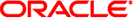
|
Oracle VM Server for SPARC 2.1 Administration Guide Oracle VM Server for SPARC |
| Skip Navigation Links | |
| Exit Print View | |
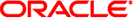
|
Oracle VM Server for SPARC 2.1 Administration Guide Oracle VM Server for SPARC |
Part I Oracle VM Server for SPARC 2.1 Software
1. Overview of the Oracle VM Server for SPARC Software
2. Installing and Enabling Software
4. Setting Up Services and the Control Domain
Introduction to a Virtual Network
Virtual Device Identifier and Network Interface Name
Find Oracle Solaris OS Network Interface Name
Assigning MAC Addresses Automatically or Manually
Range of MAC Addresses Assigned to Logical Domains
Automatic Assignment Algorithm
Duplicate MAC Address Detection
Using Network Adapters With Logical Domains
Determine If a Network Adapter Is GLDv3-Compliant
Configuring Virtual Switch and Service Domain for NAT and Routing
Set Up the Virtual Switch to Provide External Connectivity to Domains
Configuring IPMP in a Logical Domains Environment
Configuring Virtual Network Devices Into an IPMP Group in a Domain
Configuring and Using IPMP in the Service Domain
Using Link-Based IPMP in Logical Domains Virtual Networking
Configure Physical Link Status Updates
Configuring and Using IPMP in Releases Prior to Logical Domains 1.3
Configuring IPMP in the Guest Domain
Configuring IPMP in the Service Domain
Configure a Virtual Switch With an NIU Network Device
Using Link Aggregation With a Virtual Switch
Configure Virtual Network and Virtual Switch Devices to Use Jumbo Frames
Compatibility With Older (Jumbo-Unaware) Versions of the vnet and vsw Drivers
12. Performing Other Administration Tasks
Part II Optional Oracle VM Server for SPARC Software
13. Oracle VM Server for SPARC Physical-to-Virtual Conversion Tool
14. Oracle VM Server for SPARC Configuration Assistant
15. Using the Oracle VM Server for SPARC Management Information Base Software
16. Logical Domains Manager Discovery
17. Using the XML Interface With the Logical Domains Manager
As of the release of Oracle Solaris 10 10/08 OS and Logical Domains 1.1 software, 802.1Q VLAN-Tagging support is available in the Logical Domains network infrastructure.
Note - Tagged VLANs are not supported in any of the previous releases for Logical Domains networking components.
The virtual switch (vsw) and virtual network (vnet) devices support switching of Ethernet packets based on the virtual local area network (VLAN) identifier (ID) and handle the necessary tagging or untagging of Ethernet frames.
You can create multiple VLAN interfaces over a vnet device in a guest domain. You can use the Oracle Solaris OS ifconfig command to create a VLAN interface over a virtual network device, the same way it is used to configure a VLAN interface over any other physical network device. The additional requirement in the Logical Domains environment is that you must assign the vnet to the corresponding VLANs using the Logical Domains Manager CLI commands. Refer to the ldm(1M) for complete information about the Logical Domains Manager CLI commands.
Similarly, you can configure VLAN interfaces over a virtual switch device in the service domain. VLAN IDs 2 through 4094 are valid; VLAN ID 1 is reserved as the default-vlan-id.
When you create a vnet device on a guest domain, you must assign it to the required VLANs by specifying a port VLAN ID and zero or more VLAN IDs for this vnet, using the pvid= and vid= arguments to the ldm add-vnet command. This configures the virtual switch to support multiple VLANs in the Logical Domains network and switch packets using both MAC address and VLAN IDs in the network.
Similarly, any VLANs to which the vsw device itself should belong, when created as a network interface, must be configured in the vsw device using the pvid= and vid= arguments to the ldm add-vsw command.
You can change the VLANs to which a device belongs using ldm set-vnet or ldm set-vsw command.
The PVID indicates a VLAN to which the virtual network device needs to be a member, in untagged mode. In this case, the vsw device provides the necessary tagging or untagging of frames for the vnet device over the VLAN specified by its PVID. Any outbound frames from the virtual network that are untagged are tagged with its PVID by the virtual switch. Inbound frames tagged with this PVID are untagged by the virtual switch, before sending it to the vnet device. Thus, assigning a PVID to a vnet implicitly means that the corresponding virtual network port on the virtual switch is marked untagged for the VLAN specified by the PVID. You can have only one PVID for a vnet device.
The corresponding virtual network interface, when configured without a VLAN ID and using only its device instance, results in the interface being implicitly assigned to the VLAN specified by the virtual network's PVID.
For example, if you were to create vnet instance 0, using the following command, and if the pvid= argument for the vnet has been specified as 10, the vnet0 interface would be implicitly assigned to belong to the VLAN 10.
# ifconfig vnet0 plumb
The VID indicates the VLAN to which a virtual network device or virtual switch needs to be a member, in tagged mode. The virtual network device sends and receives tagged frames over the VLANs specified by its VIDs. The virtual switch passes any frames that are tagged with the specified VID between the virtual network device and the external network.
For example, configure VLAN 21 as untagged and VLAN 20 as tagged. Assign the virtual network (vnet) to three VLANs. Configure VLAN 20 as untagged and VLAN 21 and 22 as tagged.
# ldm add-vsw net-dev=nxge0 pvid=21 vid=20 primary-vsw0 primary # ldm add-vnet pvid=20 vid=21,22 vnet01 primary-vsw0 ldom1
This example assumes that the instance number of these devices is 0 in the domains and the VLANs are mapped to these subnets:
|
primary# ifconfig vsw0 plumb primary# ifconfig vsw0 192.168.2.100 netmask 0xffffff00 broadcast + up primary# ifconfig vsw20000 plumb primary# ifconfig vsw20000 192.168.1.100 netmask 0xffffff00 broadcast + up
ldom1# ifconfig vnet0 plumb ldom1# ifconfig vnet0 192.168.1.101 netmask 0xffffff00 broadcast + up ldom1# ifconfig vnet21000 plumb ldom1# ifconfig vnet21000 192.168.2.101 netmask 0xffffff00 broadcast + up ldom1# ifconfig vnet22000 plumb ldom1# ifconfig vnet22000 192.168.3.101 netmask 0xffffff00 broadcast + up
For more information about how to configure VLAN interfaces in the Oracle Solaris OS, refer to Administering Virtual Local Area Networks in System Administration Guide: IP Services.
Be careful when installing a guest domain over the network (JumpStart) and the installation server is in a VLAN. Specify the VLAN ID that is associated with the installation server as the PVID of the virtual network device, and do not configure any tagged VLANs (vid) for that virtual network device. You must do this because OBP is not aware of VLANs and cannot handle VLAN-tagged network packets. The virtual switch handles the untagging and tagging of packets to and from the guest domain during network installation. After the network installation completes and the Oracle Solaris OS boots, you can configure the virtual network device to be tagged in that VLAN. You can then add the virtual network device to additional VLANs in tagged mode.
For information about using JumpStart to install a guest domain, see Perform a JumpStart Operation on a Guest Domain.
For example, if the install server is in VLAN 21, configure the virtual network initially as follows:
primary# ldm add-vnet pvid=21 vnet01 primary-vsw0 ldom1
primary# ldm set-vnet pvid= vid=21, 22, 23 vnet01 primary-vsw0 ldom1