| Skip Navigation Links | |
| Exit Print View | |
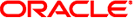
|
Oracle Solaris Cluster Error Messages Guide Oracle Solaris Cluster 4.0 |
| Skip Navigation Links | |
| Exit Print View | |
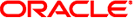
|
Oracle Solaris Cluster Error Messages Guide Oracle Solaris Cluster 4.0 |
This section contains message IDs 200000–299999.
200928 Warning: The resource "%s" is not enabled and the VUCMMD is running. Changes are not effective until the resource is enabled.
Description: A resource property has been changed while the resource is offline and the VUCMMD is running. This change is not effective until the resource is enabled.
Solution: Re-enable the resource so that the running VUCMMD is updated with the changed property.
201134 Validate - tftpd daemon has to be activated in %s when -F is being used
Description: If TFTPTESTFILE= was set within /opt/SUNWscdhc/util/dhcp_config then the tftp daemon needs to be activated witihin /etc/inet/inetd.conf.
Solution: If TFTPTESTFILE= is required, then ensure that tftp is activated within /etc/inet/inetd.conf.
201830 Unsupported operation %d.
Description: An event listener client requested an unsupported operation from the proxy event listener daemon.
Solution: Contact your authorized Oracle service provider to determine whether a workaround or patch is available.
202101 metastat shows volume %s/%s is in state \'%s\'.
Description: Output from metastat the command shows that the disk set or disk group is not available.
Solution: Examine the output from metastat and perform maintenance if necessary.
202528 No permission for group to read %s.
Description: The group of the file does not have read permission on it.
Solution: Set the permissions on the file so the group can read it.
203142 Update_drv successfully read did.conf file
Description: Update_drv command was successful in making DID driver re-read did.conf file.
Solution: This is an informational message, no user action is needed.
203202 Peer node %d attempted to contact us with an invalid version message, source IP %s. Peer node may be running pre 3.1 Sun Cluster software.
Description: Oracle Solaris Cluster software at the local node received an initial handshake message from the remote node that is not running a compatible version of the Oracle Solaris Cluster software.
Solution: Make sure all nodes in the cluster are running compatible versions of Oracle Solaris Cluster software.
203411 A role mismatch has been discovered. Fault monitor will be stopped.
Description: The Dataguard role that the Oracle Solaris Cluster resource is configured with does not match the dataguard role queried by the monitor from the Oracle instance.
Solution: Update the DATAGUARD_ROLE and STANDBY_MODE extension properties of the Oracle Solaris Cluster resource to reflect the correct dataguard role shown by the instance. CSTYLED
203680 fatal: Unable to bind to nameserver
Description: The low-level cluster machinery has encountered a fatal error. The rgmd will produce a core file and will cause the node to halt or reboot to avoid the possibility of data corruption.
Solution: Save a copy of the /var/adm/messages files on all nodes, and of the rgmd core file. Contact your authorized Oracle service provider for assistance in diagnosing the problem.
203695 clcomm: PRIV_SYS_RESOURCE missing in effective set: %s
Description: The user process does not have PRIV_SYS_RESOURCE privilege in its effective set. This is required, since we want to increase the file descriptor limit.
Solution: Read the man page for priv_set for more detailed description of the error. Run the user process with PRIV_SYS_RESOURCE in its effective set.
204163 clcomm: error in copyin for state_balancer
Description: The system failed a copy operation supporting statistics reporting.
Solution: Contact your authorized Oracle service provider to determine whether a workaround or patch is available.
204584 clexecd: Going down on signal %d.
Description: clexecd program got a signal indicated in the error message.
Solution: clexecd program will exit and node will be halted or rebooted to prevent data corruption. Contact your authorized Oracle service provider to determine whether a workaround or patch is available.
205259 Error reading properties; exiting.
Description: The cl_apid was unable to read the SUNW.Event resource properties that it needs to run.
Solution: Save a copy of the /var/adm/messages files on all nodes and contact your authorized Oracle service provider for assistance in diagnosing and correcting the problem.
205754 All specified device services validated successfully.
Description: All device services specified directly or indirectly via the GlobalDevicePath and FilesystemMountPoint extension properties respectively are found to be correct. Other Oracle Solaris Cluster components like DCS, DSDL, RGM are found to be in order. Specified file system mount point entries are found to be correct.
Solution: This is an informational message, no user action is needed.
205863 SCSLM cannot create pset <%s%s> min=%u,max=%u
Description: Requested number of cpus cannot be set for this resource group on this node.
Solution: Switch the resource group on a node with enough cpus or lower RG_SLM_CPU_SHARES andor RG_SLM_PSET_MIN properties values or move RG_SLM_type to manual and restart the resource group.
205873 Permissions incorrect for %s. s bit not set.
Description: Permissions of $ORACLE_HOME/bin/oracle are expected to be set-user-ID. These permissions are set at the time of Oracle installation. The fault monitor will not function correctly without these permissions.
Solution: Check file permissions. Check Oracle installaion. Relink Oracle, if necessary.
205925 The Proxied SMF service Fmri::%s is in maintenance state, unable to change the restarter
Description: The init method of SMF proxy resource was unable to change the default restarter to the orcale soalris cluster delegated restarter because proxy service is in maintenance state.
Solution: Check the status of the Fmri using svcs -xv
206501 CMM: Monitoring re-enabled.
Description: Transport path monitoring has been enabled back in the cluster, after being disabled.
Solution: This is an informational message, no user action is needed.
206893 Solaris Volume Manager is not configured, no metadbs found.
Description: No Solaris Volume Manager replicas are present on this node and hence the SUNW.rac_framework or SUNW.vucmm_framework resource will not be started.
Solution: Add Solaris Volume Manager replicas and restart the resource. If the problem persists, contact your authorized Oracle service provider to determine whether a workaround or patch is available.
206947 ON_PENDING_MON_DISABLED: bad resource state <%s> (%d) for resource <%s>
Description: The rgmd state machine has discovered a resource in an unexpected state on the local node. This should not occur and may indicate an internal logic error in the rgmd.
Solution: Look for other syslog error messages on the same node. Save a copy of the /var/adm/messages files on all nodes, and report the problem to your authorized Oracle service provider.
206969 ct_tmpl_set_critical: %s
Description: The libclcontract code was unable to configure a process template in which to launch the requested service. Consequently, the process that is using libclcontract was unable to launch the process under its control.
Solution: If the message is isolated, it was probably a transient error. Retry the requested action. If there are many instances of the message, there is a problem with the contract file system. Search for other syslog error messages on the same node. Save a copy of the /var/adm/messages files on all nodes, and report the problem to your authorized Oracle service provider.
207075 Issuing a resource restart request.
Description: The process monitoring facility tried to send a message to the fault monitor noting that the data service application died. It was unable to do so.
Solution: Since some part (daemon) of the application has failed, it would be restarted. If fault monitor is not yet started, wait for it to be started by Oracle Solaris Cluster framework. If fault monitor has been disabled, enable it by using clresource.
207133 change state/status of resource %s to %s/%s
Description: ACFS proxy resource state/status has changed
Solution: None required. Informational message.
207393 The %s command is missing.
Description: The command used to determine the zone name is missing.
Solution: Review logs and messages. Refer to the Oracle Solaris Cluster and Solaris documentation. If the problem persists, contact your Oracle service representative.
207415 Validation failed as one of the mount device or pool of this resource is being managed by other resource : %s
Description: HAStoragePlus found a misconfiguration that the specified file system or pool of this resource is already being managed by another cluster resource.
Solution: Check the configuration and ensure that a failover file system or pool is always managed by one resource to avoid availability issues. If the problem persists, contact your authorized Oracle service provider with /var/adm/messages of all cluster nodes.
207465 No %s/quotas file exists - not starting quotas for %s
Description: The UFS mount point has quotas enabled but there is no "quotas" file under the mounted file system.
Solution: Create a "quotas" file under the mounted file system if quotas are desired. Check the man page of quotacheck(1M). If the quotas file is created you must restart the corresponding SUNW.HAStoragePlus resource.
207481 getlocalhostname() failed for resource <%s>, resource group <%s>, method <%s>
Description: The rgmd was unable to obtain the name of the local host, causing a method invocation to fail. Depending on which method is being invoked and the Failover_mode setting on the resource, this might cause the resource group to fail over or move to an error state.
Solution: Examine other syslog messages occurring at about the same time to see if the problem can be identified. Save a copy of the /var/adm/messages files on all nodes and contact your authorized Oracle service provider for assistance in diagnosing the problem.
207615 :Property Confdir_list is not set.
Description: The Confdir_list property is not set. The resource creation is not possible without this property.
Solution: Set the Confdir_list extension property to the complete path to the JSAS home directory. Refer to the Configuration guide for more details.
207666 The path name %s associated with the FilesystemCheckCommand extension property is detected to be a relative path name. Only absolute path names are allowed.
Description: Self explanatory.
Solution: Specify an absolute path name to your command in the FilesystemCheckCommand extension property.
207749 Could not resolve 'rtreg_proxy_server' in the name server. Exiting.
Description: The rtreg server program could not resolve the rtreg proxy server object from the local name server.
Solution: Contact your authorized Oracle service provider to determine whether a workaround or patch is available.
207991 Error: Unable to determine Oracle CRS home directory.
Description: The CRS_HOME directory cannot be determined.
Solution: Check that Oracle CRS has been installed properly.
208216 ERROR: resource group <%s> has RG_dependency on non-existent resource group <%s>
Description: A non-existent resource group is listed in the RG_dependencies of the indicated resource group. This should not occur and may indicate an internal logic error in the rgmd.
Solution: Look for other syslog error messages on the same node. Save a copy of the /var/adm/messages files on all nodes, and report the problem to your authorized Oracle service provider.
208547 Creation of resource <%s> failed because the inter-cluster strong dependencies could not be set
Description: Resource creation failed due to specification of invalid inter cluster dependencies.
Solution: Check the remote cluster name or remote resource name and retry the same command.
208596 clcomm: Path %s being initiated
Description: A communication link is being established with another node.
Solution: No action required.
208719 Membership : Global cluster reconfiguration has interrupted the shutdown of cluster '%s'.
Description: A reconfiguration of the global cluster has interrupted the membership shutdown reconfiguration of this zone cluster.
Solution: After the global cluster reconfiguration is done, cluster software will display a syslog message asking you to perform a complete shutdown of this zone cluster. Do the shutdown then. If the shutdown of the zone cluster keeps aborting, contact your authorized Oracle service provider to determine whether a workaround or patch is available.
208838 check_dhcp - The retrieved file (%s) don't exist or is zero-bytes long.
Description: The (tftp) retrieved file either does not exist or has filesize of zero bytes
Solution: None required. Informational message, an immediate failover is being requested.
209090 scha_control RESOURCE_RESTART failed. error %s
Description: Fault monitor had detected problems in RDBMS server. Attempt to restart RDBMS server on the same node failed. Error returned by API call scha_control is indicated in the message.
Solution: None.
209314 No permission for group to write %s.
Description: The group of the file does not have write permission on it.
Solution: Set the permissions on the file so the group can write it.
209987 Could not load DID instance list.
Description: The DID reloader daemon could not load all the DID devices into memory.
Solution: Check whether the node is in cluster mode and CCR is valid.
210468 %s: returned error (%d)
Description: The command returned an error.
Solution: Contact your authorized Oracle service provider for assistance in diagnosing the problem.
210469 Cannot start dhcp on the adapter.
Description: No adapter is found with the MAC address.
Solution: This message might indicate an internal error. Contact your authorized Oracle service provider to determine the cause and fix.
210667 Failed to create network configuration profile.
Description: Cannot find the necessary files.
Solution: This message indicates an internal error. Contact your authorized Oracle service provider to determine the cause and fix.
210729 start_sge_qmaster failed
Description: The process sge_qmaster failed to start for reasons other than it was already running.
Solution: Check /var/adm/messages for any relevant cluster messages. Respond accordingly, then retry.
211018 Failed to remove events from client
Description: The cl_apid experienced an internal error that prevented proper updates to a CRNP client.
Solution: Examine other syslog messages occurring at about the same time to see if the problem can be identified. Save a copy of the /var/adm/messages files on all nodes and contact your authorized Oracle service provider for assistance in diagnosing and correcting the problem.
211198 Completed successfully.
Description: Data service method completed successfully.
Solution: No action required.
211210 pxvfs:mount(): global mount is not supported for filesystem type : '%s'
Description: A global mount is not supported for the specified file system.
Solution: Check the release notes and documents about the support of the specified system.
211588 Must have a valid %s file with dns specified.
Description: The /etc/nsswitch.conf(4) file does not have a valid "dns" source specified.
Solution: /etc/nsswitch.conf(4) must have a "dns" source under the "hosts" or "ipnodes" database entries.
211765 SCSLM <%s> zone <%s> strong while weak running
Description: Should never occur.
Solution: Contact your authorized Oracle service provider to determine whether a workaround or patch is available.
211869 validate: Basepath is not set but it is required
Description: The parameter Basepath is not set in the parameter file
Solution: set the variable Basepath in the paramter file mentioned in option -N to a of the start, stop and probe command to valid contents.
211873 pmf_search_children: pmf_remove_triggers: %s
Description: The rpc.pmfd server was not able to monitor a process, and the system error is shown. An error message is output to syslog.
Solution: Save the syslog messages file. Contact your authorized Oracle service provider to determine whether a workaround or patch is available.
211943 dl_info: DLPI error %u
Description: DLPI protocol error. We cannot get a info_ack from the physical device. We are trying to open a fast path to the private transport adapters.
Solution: Reboot of the node might fix the problem.
212400 Failed to retrieve DiskGroupName property: %s
Description: An error occurred while a property of the resource was being retrieved.
Solution: Investigate possible RGM errors or DSDL errors. Contact your authorized Oracle service provider for assistance in diagnosing the problem.
212503 reservation fatal error(%s) - get_global_fencing_status error, errno %d
Description: Failed to retrieve the global fencing status from both the global name server and the CCR.
Solution: Check whether the root file system is having access problems.
212884 Hostname %s has no usable address.
Description: The hostname does not have any IP addresses that can be hosted on the resource's IPMP group. This could happen if the hostname maps to an IPv6 address only and the IPMP group is capable of hosting IPv4 addresses only(or the other way round).
Solution: Use ifconfig -a to determine if the network adapter in the resource's IPMP group can host IPv4, IPv6 or both kinds of addresses. Make sure that the hostname specified has atleast one IP address that can be hosted by the underlying IPMP group.
213583 Failed to stop Backup server.
Description: Oracle Solaris Cluster HA for Sybase failed to stop backup server using KILL signal.
Solution: Please examine whether any Sybase server processes are running on the server. Please manually shutdown the server.
213591 One or more processes is terminated by the signal: %s.
Description: One or more processes is terminated by signal.
Solution: Contact your authorized Oracle service provider for assistance in diagnosing the problem.
213599 Failed to stop backup server.
Description: Oracle Solaris Cluster HA for Sybase failed to stop backup server using KILL signal.
Solution: Please examine whether any Sybase server processes are running on the server. Please manually shutdown the server.
213894 exit_event: ct_pr_event_get_pid: %s
Description: The rpc.pmfd was unable to retrieve the pid from a contract event. The rpc.pmfd will continue to monitor the process, but the rpc.pmfd may have missed an event of interest.
Solution: Search for other syslog error messages on the same node. Save a copy of the /var/adm/messages files on all nodes, and report the problem to your authorized Oracle service provider.
213973 Resource depends on a SUNW.HAStoragePlus type resource that is not online anywhere.
Description: The resource depends on a SUNW.HAStoragePlus resource that is not online on any cluster node.
Solution: Bring all SUNW.HAStoragePlus resources, that this HA-NFS resource depends on, online before performing the operation that caused this error.
213991 No Network resource in resource group.
Description: This message indicates that there is no network resource configured for a "network-aware" service. A network aware service can not function without a network address.
Solution: Configure a network resource and retry the command.
214355 The RGM isn't restarting resource group <%s> or resource <%s> on node <%s> because that node does not satisfy the strong or restart resource dependencies of the resource.
Description: A scha_control call has failed with a SCHA_ERR_CHECKS error because the specified resource has a resource dependency that is unsatisfied on the specified node. A properly-written resource monitor, upon getting the SCHA_ERR_CHECKS error code from a scha_control call, should sleep for awhile and restart its probes.
Solution: Usually no user action is required, because the dependee resource is switching or failing over and will come back online automatically. At that point, either the probes will start to succeed again, or the next scha_control attempt will succeed. If that does not appear to be happening, you can use clresource to determine the resources on which the specified resource depends that are not online, and bring them online.
214454 Quorum status check for quorum device "%s" (qid %d) took %lu seconds
Description: This message shows the time taken by the quorum status check of a quorum device.
Solution: This message is for information. No action is needed.
214486 The original file system mount options with mount point %s specified in /etc/vfstab of the global zone for the lofs file system with mount point %s configured to zone cluster %s is incorrect : %s.
Description: The information for the specified mount point is incorrect.
Solution: Check the entries and edit them with valid values.
214578 No resource dependencies properties of this resource contain a SharedAddress network resource.
Description: The resource dependencies property (any of strong/weak/ restart/offline-restart) must contain at least one SharedAddress network resource.
Solution: Specify a SharedAddress network resource in at least one of the resource dependencies properties of this resource.
214697 Failed to obatain the status of MDS for '%s' file system of resource '%s'. Skipping this file system ...
Description: The zone boot handler is unable to determine the status of metadata server for the specified shared qfs file system.
Solution: Investigate the zone boot log messages and try to rectify the problem. If problem persists after rebooting the zone, contact your authorized Oracle service provider with copy of /var/adm/messages files on all nodes.
215257 About to mount on %s for zone cluster '%s'.Underlying files and directories will be inaccessible.
Description: HAStoragePlus detected that the directory of zone cluster on which mount is about to happen is not empty, hence once mounted, the underlying files will be inaccessible.
Solution: This is an informational message, no user action is needed.
215570 PNM proxy invoked for global zone public network information
Description: PNM proxy is being used to get global zone information.
Solution: Contact your authorized Oracle service provider to determine whether a workaround or patch is available.
216087 rebalance: resource group <%s> is being switched updated or failed back, cannot assign new primaries
Description: The indicated resource group has lost a master due to a node death. However, the RGM is unable to switch the resource group to a new master because the resource group is currently in the process of being modified by an operator action, or is currently in the process of "failing back" onto a node that recently joined the cluster.
Solution: Use cluster status -t <resourcegroup> to determine the current mastery of the resource group. If necessary, use clresourcegroup switch to switch the resource group online on desired nodes.
216244 CCR: Table %s has invalid checksum field. Reported: %s, actual: %s.
Description: The indicated table has an invalid checksum that does not match the table contents. This causes the consistency check on the indicated table to fail.
Solution: Boot the offending node in -x mode to restore the indicated table from backup or other nodes in the cluster. The CCR tables are located at /etc/cluster/ccr/.
216379 Stopping fault monitor using pmfadm tag %s
Description: Informational message. Fault monitor will be stopped using Process Monitoring Facility (PMF), with the tag indicated in message.
Solution: None
216623 in libsecurity for program %s ; fattach of file %dto door failed : %s
Description: An Oracle Solaris Cluster daemon was unable to attach to a door descriptor for communication with its clients. A following syslog message provides the name of the daemon that failed. This might cause the node to be rebooted or halted.
Solution: Save the /var/adm/messages file. Contact your authorized Oracle service provider to determine whether a workaround or patch is available.
217093 Call failed: %s
Description: A client was not able to make an rpc connection to a server (rpc.pmfd, rpc.fed or rgmd) to execute the action shown. The rpc error message is shown.
Solution: Examine other syslog messages occurring at about the same time to see if the problem can be identified. Save the /var/adm/messages file. Contact your authorized Oracle service provider to determine whether a workaround or patch is available.
217119 Cannot Re-Enable FMRI: %s
Description: An attempt to bring SMF service online has failed.
Solution: You need to manually bring SMF service online.
217440 The %s protocol for this node%s is not compatible with the %s protocol for the rest of the cluster%s.
Description: The cluster version manager exchanges version information between nodes running in the cluster and has detected an incompatibility. This is usually the result of performing a rolling upgrade where one or more nodes has been installed with a software version that the other cluster nodes do not support. This error may also be due to attempting to boot a cluster node in 64-bit address mode when other nodes are booted in 32-bit address mode, or vice versa.
Solution: Verify that any recent software installations completed without errors and that the installed packages or patches are compatible with the rest of the installed software. Save the /var/adm/messages file. Check the messages file for earlier messages related to the version manager which may indicate which software component is failing to find a compatible version.
217768 Verification for '%s' file system MDS node status exceeded timeout '%d' seconds.
Description: The zone boot handler found that the verification for the MDS of the specified file system has exceeded timeout.
Solution: Check for the system logs and zone boot logs to investigate on possible problem. After rectifying the problem reboot the zone cluster node. If the problem still persists contact your authorized Oracle service provider with copy of /var/adm/messages files on all nodes.
217797 Membership : validation of state %s failed for '%s' membership; reason '%s'.
Description: Validation of a state failed for the state machine of the specified membership. The state machine will transition to an invalid state.
Solution: Contact your authorized Oracle service provider to determine whether a workaround or patch is available.
218049 Waiting for the sc_zonesd to stop
Description: The SCZONE service is being stopped.
Solution: Please wait. No action is required. This is an informational message.
218227 Method <%s> on resource <%s>, node <%s> terminated due to receipt of signal <%d>
Description: The specified process has received a signal and has terminated.
Solution: None. Check the syslog for more details.
218322 SMF proxy Init method was unable to get the status of Fmri::%s
Description: The init method of the SMF proxy resource was unable to get the status of proxied SMF service.
Solution: Check the status of the Fmri using svcs -xv
218575 low memory: unable to capture output
Description: The rpc.fed server was not able to allocate memory necessary to capture the output from methods it runs.
Solution: Determine if the host is running out of memory. If not save the /var/adm/messages file. whether a workaround or patch is available.
218780 Stopping the monitor server.
Description: The Monitor server is about to be brought down by Oracle Solaris Cluster HA for Sybase.
Solution: This is an information message, no user action is needed.
219058 Failed to stop the backup server using %s.
Description: Oracle Solaris Cluster HA for Sybase failed to stop the backup server using the file specified in the STOP_FILE property. Other syslog messages and the log file will provide additional information on possible reasons for the failure.
Solution: Please check the permissions of file specified in the STOP_FILE extension property. File should be executable by the Sybase owner and root user.
219205 libsecurity: create of rpc handle to program %s (%lu) failed, will keep trying
Description: A client of the specified server was not able to initiate an rpc connection. The maximum time allowed for connecting (1 hr) has not been reached yet, and the pmfadm or scha command will retry to connect. An accompanying error message shows the rpc error data. The program number is shown. To find out what program corresponds to this number, use the rpcinfo command. An error message is output to syslog.
Solution: Save the /var/adm/messages file. Contact your authorized Oracle service provider to determine whether a workaround or patch is available.
219277 Could not kill the monitor.
Description: The monitor for HA-KDC could not be killed with a SIGKILL.
Solution: This is an internal error. No user action needed. Save the /var/adm/messages from all nodes. Contact your authorized Oracle service provider.
219729 Error incontract event acknowledging
Description: Not able to clear the active contract template.
Solution: Check the contract(4) man page to learn more about the error. Also make sure the basic contract functionalities are working correctly. Contact your Oracle service provider for more information. Previous messages will give the reason.
220104 Function: validate - Milestone (%s) is invalid with Zonebootopt=%s, needs single-user
Description: The Zoneboot variable is set to -s. Every milestone other than single-user is invalid.
Solution: Correct the milestone in the paramter file sczbt_<resource name>. You need to specify single user together with the boot option -s.
220753 %s: Arg error, invalid tag <%s> restarting service.
Description: The PMF tag supplied as argument to the PMF action script is not a tag generated by the DSDL; the PMF action script has restarted the application.
Solution: This is an internal error. Contact your authorized Oracle service provider for assistance in diagnosing and correcting the problem.
220849 CCR: Create table %s failed.
Description: The CCR failed to create the indicated table.
Solution: The failure can happen due to many reasons, for some of which no user action is required because the CCR client in that case will handle the failure. The cases for which user action is required depends on other messages from CCR on the node, and include: If it failed because the cluster lost quorum, reboot the cluster. If the root file system is full on the node, then free up some space by removing unnecessary files. If the root disk on the afflicted node has failed, then it needs to be replaced. If the cluster repository is corrupted as indicated by other CCR messages, then boot the offending node(s) in -x mode to restore the cluster repository backup. The cluster repository is located at /etc/cluster/ccr/.
221179 sharectl error: %s
Description: Command "sharectl get nfs" returned error.
Solution: Examine syslog messages to determine the cause of the failure. Take corrective action based on any related messages. If the problem persists, report it to your Oracle support representative for further assistance.
221292 Failed to stop sckrb5 using the custom stop command; trying SIGKILL now.
Description: HA-KDC's stop method was not able to gracefully terminate krb5kdc or kadmind within SMOOTH_TIMEOUT.
Solution: This is for informational purposes, no action is required. The stop method will subsequently try to forcefully kill these processes through SIGKILL.
221527 Created thread %d for node %d.
Description: The cl_eventd successfully created a necessary thread.
Solution: This message is informational only, and does not require user action.
221746 Failed to retrieve property %s: %s.
Description: HAStoragePlus was not able to retrieve the resource property from the CCR.
Solution: Check the cluster configuration. If the problem persists, contact your authorized Oracle service provider.
222512 fatal: could not create death_ff
Description: The rgmd program could not enable the failfast mechanism. The failfast mechanism is designed to prevent data corruption by causing the node to be shutdown in the event that the rgmd program dies.
Solution: To avoid data corruption, the rgmd will halt or reboot the node. Contact your authorized Oracle service provider to determine whether a workaround or patch is available.
222673 stop_acfsproxy - ASM instance (%s) ACFS (%s) is connected and remains mounted
Description: The ACFS file system is connected to a database and has not been dismounted.
Solution: None required. Informational message.
222921 Failed to stop sckrb5; exiting UNSUCCESSFUL.
Description: Was not able to stop the HA-KDC service through a SIGKILL.
Solution: This is an internal error. No user action needed. Save the /var/adm/messages from all nodes. Contact your authorized Oracle service provider.
222993 No service instance for %s.
Description: The outgoing connection will not be established since there is no service instance for the scalable address active on this node.
Solution: Start the service instance on this node for the outgoing connection to be established.
223032 %s: ct_ctl_abandon: %s
Description: The pmmd was unable to abandon an empty contract. The contract will continue to exist even though it has no processes in it.
Solution: If the message is isolated, it was probably a transient error. If there are many instances of the message, there is a problem with the contract file system. Search for other syslog error messages on the same node. Save a copy of the /var/adm/messages files on all nodes, and report the problem to your authorized Oracle service provider.
223458 INTERNAL ERROR CMM: quorum_algorithm_init called already.
Description: This is an internal error during node initialization, and the system can not continue.
Solution: Contact your authorized Oracle service provider to determine whether a workaround or patch is available.
224682 Failed to initialize the probe history.
Description: A process has failed to allocate memory for the probe history structure, most likely because the system has run out of swap space.
Solution: To solve this problem, increase swap space by configuring additional swap devices. See swap(1M) for more information.
224718 Failed to create scalable service in group %s for IP %s Port %d%c%s: %s.
Description: A call to the underlying scalable networking code failed. This call may fail because the IP, Port, and Protocol combination listed in the message conflicts with the configuration of an existing scalable resource. A conflict can occur if the same combination exists in a scalable resource that is already configured on the cluster. A combination may also conflict if there is a resource that uses Load_balancing_policy LB_STICKY_WILD with the same IP address as a different resource that also uses LB_STICKY_WILD.
Solution: Try using a different IP, Port, and Protocol combination. Otherwise, save a copy of the /var/adm/messages files on all nodes. Contact your authorized Oracle service provider for assistance in diagnosing the problem.
224783 clcomm: Path %s has been deleted
Description: A communication link is being removed with another node. The interconnect might have failed or the remote node might be down.
Solution: Any interconnect failure should be resolved, and/or the failed node rebooted.
224900 launching method <%s> for resource <%s>, resource group <%s>, node <%s>, timeout <%d> seconds
Description: RGM has invoked a callback method for the named resource, as a result of a cluster reconfiguration, scha_control GIVEOVER, or clresourcegroup switch.
Solution: This is an informational message; no user action is needed.
225882 Internal: Unknown command type (%d)
Description: An internal error has occurred in the rgmd while trying to connect to the rpc.fed server.
Solution: Save the /var/adm/messages file. Contact your authorized Oracle service provider to determine whether a workaround or patch is available.
225883 Failed to stop derby data service with SIGTERM; retry with SIGKILL
Description: The derby data service did not stop correctly.
Solution: This message is informational; no user action is needed. Automatic recovery kills the data service processes. Verify if other messages followed this one.
226280 PNM daemon exiting.
Description: The PNM daemon (cl_pnmd) is shutting down.
Solution: This message is informational; no user action is needed.
226458 SCSLM <%s> pool_get_pool error <%s>
Description: Should never occur.
Solution: Contact your authorized Oracle service provider to determine whether a workaround or patch is available.
226557 pipe returned %d. Exiting.
Description: Internal error.
Solution: Contact your authorized Oracle service provider to determine whether a workaround or patch is available.
226907 Failed to run the DB probe script %s
Description: This is an internal error.
Solution: Save a copy of the /var/adm/messages files on all nodes. Contact your authorized Oracle service provider for assistance in diagnosing the problem.
227426 Failed to open the resource %s handle: %s.
Description: HAStoragePlus failed to access the resource information.
Solution: Check the cluster configuration. If the problem persists, contact your authorized Oracle service provider.
227445 Unable to create directory %s: %s.
Description: A call to scds_initialize() failed because it was unable to create a directory required for fault monitoring. The reason for the failure is included in the message. This might cause an RGM-managed service to fail.
Solution: Examine other syslog messages occurring around the same time. Take corrective action based upon the contents of the error messages.
227508 stop_acfsproxy - PMF-managed acfs proxy daemon has been stopped
Description: The PMF-managed ACFS proxy resource has been stopped.
Solution: None required. Informational message.
227820 Attempting to stop the data service running under process monitor facility.
Description: The function is going to request the PMF to stop the data service. If the request fails, refer to the syslog messages that appear after this message.
Solution: This is an informational message, no user action is required.
227975 %s: sigfillset returned %d. Exiting.
Description: Internal error.
Solution: Contact your authorized Oracle service provider to determine whether a workaround or patch is available.
228038 Error in scha_res_open of res:%s, rg:%s, Err: %s,
Description: Cannot create a handle for the scha resource
Solution: Check out the man pages for help depending on the error type
228212 reservation fatal error(%s) - unable to get local node id
Description: The device fencing program has suffered an internal error.
Solution: Contact your authorized Oracle service provider to determine whether a workaround or patch is available. Copies of /var/adm/messages from all nodes should be provided for diagnosis. It may be possible to retry the failed operation, depending on the nature of the error. If the message specifies the 'node_join' transition, then this node may be unable to access shared devices. If the failure occurred during the 'release_shared_scsi2' transition, then a node which was joining the cluster may be unable to access shared devices. In either case, it may be possible to reacquire access to shared devices by executing '/usr/cluster/lib/sc/run_reserve -c node_join' on all cluster nodes. If the failure occurred during the 'make_primary' transition, then a device group has failed to start on this node. If another node was available to host the device group, then it should have been started on that node. If desired, it might be possible to switch the device group to this node by using the cldevicegroup command. If no other node was available, then the device group will not have been started. You can use the cldevicegroup command to retry the attempt to start the device group. If the failure occurred during the 'primary_to_secondary' transition, then the shutdown or switchover of a device group has failed. The desired action may be retried.
228399 Unable to stop processes running under PMF tag %s.
Description: Oracle Solaris Cluster HA for Sybase failed to stop processes using Process Monitoring Facility. Please examine if the PMF tag indicated in the message exists on the node. (command: pmfadm -l <tag>). Other syslog messages and the log file will provide additional information on possible reasons for the failure.
Solution: Please examine Sybase logs and syslog messages. If this message is seen under heavy system load, it will be necessary to increase Stop_timeout property of the resource.
228994 Validation failed. CRS_HOME/bin/crs_stop not found CRS_HOME=%s
Description: The SUNW.scalable_rac_server_proxy agent could not find the crs_stop binary in the indicated $CRS_HOME/bin/ directory.
Solution: Check whether the $CRS_HOME/bin/ directory is accessible, and if so, whether the crs_start binary exists. If the problem persists, contact your Oracle support representative for further assistance.
229189 Method timeout monitoring is being resumed for Resource group <%s>.
Description: Timeout monitoring for resource methods in the resource group is being reinstated since the device group reconfigurations have completed.
Solution: This is just an informational message.
229618 Failed to open contract file %s: %s
Description: Cannot open the specified contract file
Solution: Man contract(4), should help in providing the reason.
230282 scha_control GIVEOVER of resource group %s failed: %s
Description: Zone halt was unable to move the metadata server to a different node on zone shutdown. This is likely to cause operational problems with the shared QFS fileystems on nodes that remain up.
Solution: Verify the operation of QFS file systems that were mounted on this zone cluster. If needed, correct by the appropriate QFS recovery procedure.
230516 Failed to retrieve resource name.
Description: HAStoragePlus was not able to retrieve the resource name from the CCR.
Solution: Check that the cluster configuration. If the problem persists, contact your authorized Oracle service provider.
230653 Validation of lofs entry with mount point '%s' failed in zone cluster '%s'.
Description: HAStoragePlus failed while validating the lofs entry for the specified mount point.
Solution: Usually, this happens due to incorrect entries for lofs file system in zone cluster. Check the log messages for specific error and repeat the operation.
231168 INTERNAL ERROR: Failed to get cluster nodeid.
Description: Unable to determine the cluster node ID.
Solution: Contact your authorized Oracle service provider to determine whether a workaround or patch is available.
231411 An error occurred while reading VFSTAB file for filesystem mount point %s in zone cluster %s.
Description: An error occurred while the vfstab entry for the specified mount point was being read.
Solution: Verify that the vfstab entry for the mount point is correct and repeat the operation.
231426 Internal Error: Failed to initialize clconf library.
Description: Unable to initialize the libclconf library.
Solution: Contact your authorized Oracle service provider to determine whether a workaround or patch is available.
231556 %s can't plumb %s: out of instance numbers on %s.
Description: The adapter already has the maximum number of logical interfaces that can be configured.
Solution: Try one of the following actions: - Add a new bonding interface to the system - Remove from the interface all logical interfaces that are not needed
231770 ns: Could not initialize ORB: %d
Description: could not initialize ORB.
Solution: Please make sure the nodes are booted in cluster mode.
231894 ct_pr_tmpl_set_fatal: %s
Description: The libclcontract code was unable to configure a process template in which to launch the requested service. Consequently, the process that is using libclcontract was unable to launch the process under its control.
Solution: If the message is isolated, it was probably a transient error. Retry the requested action. If there are many instances of the message, there is a problem with the contract file system. Search for other syslog error messages on the same node. Save a copy of the /var/adm/messages files on all nodes, and report the problem to your authorized Oracle service provider.
232063 Unable to open door server.
Description: An internal error has occurred in the inter-process communication between Oracle Solaris Cluster processes. Related error messages might be found near this one in the syslog output.
Solution: Contact your authorized Oracle service provider to determine whether a workaround or patch is available.
232319 Extension properties %s and %s are empty.
Description: HAStoragePlus detected that no devices or file systems are to be managed.
Solution: This is an informational message, no user action is needed.
232410 validate: Pathname %s does not contain the wget command
Description: The wget path specified in $WgetPath does not contain the wget command
Solution: set the variable WgetPath in the paramter file mentioned in option -N to a value that contains the wget command
233017 Successfully stopped %s.
Description: The resource was successfully stopped by Oracle Solaris Cluster.
Solution: No user action is required.
233806 %s is an invalid value for the current network address.
Description: The current network address cannot accommodate the current cluster configuration.
Solution: Either reduce the number of zone clusters to configure or change the network address so that it can accommodate the expected number of zone clusters, base cluster nodes, and private networks."
233956 Error in reading message in child process: %m
Description: Error occurred when reading message in fault monitor child process. Child process will be stopped and restarted.
Solution: If error persists, then disable the fault monitor and resport the problem.
233970 Failed to read the status_fd
Description: Cannot read the contract status file descriptor.
Solution: Depending on the error, check the SMF(5) man page. Contact your Oracle service provider for more information.
234249 scha_resource_get() failed for %s: %s
Description: A call to scha_resource_get() failed.
Solution: Contact your authorized Oracle service provider to determine whether a workaround or patch is available.
234330 Failed to start NFS daemon %s.
Description: HA-NFS implementation failed to start the specified NFS daemon.
Solution: HA-NFS would attempt to remedy this situation by attempting to restart the daemon again, or by failing over if necessary. If the system is under heavy load, increase Start_timeout for the HA-NFS resource.
234438 INTERNAL ERROR: Invalid resource property type <%d> on resource <%s>; aborting node
Description: An attempted creation or update of a resource has failed because of invalid resource type data. This may indicate CCR data corruption or an internal logic error in the rgmd. The rgmd will produce a core file and will force the node to halt or reboot.
Solution: Use clresource show -v and clresourcetype show -v to examine resource properties. If the resource or resource type properties appear to be corrupted, the CCR might have to be rebuilt. If values appear correct, this may indicate an internal error in the rgmd. Re-try the creation or update operation. If the problem recurs, save a copy of the /var/adm/messages files on all nodes and contact your authorized Oracle service provider for assistance.
234547 No entry for file-system %s found in /etc/mnttab.
Description: No entry exits in /etc/mnttab for the specified file system.
Solution: Manually unmount the file system.
234655 Function: validate - SLrunlevel (%s) is invalid with Zonebootopt=%s, needs single-user
Description: The Zoneboot variable is set to -s. Every SLrunlevel other than "S" is invalid.
Solution: Correct the SLrunlevel variable in the paramter file sczbt_<resource name>. You need to specify "S" together with the boot option -s.
234723 Not attempting to start resource group <%s> on node <%s> because a soft load limit <%s> would be exceeded; and the priority of online resource group <%s> exceeds the priority of %s by %d or more.
Description: The rgmd is unable to bring the specified resource group online on the specified node because the specified soft load limit would be exceeded, even after all possible resource group preemptions. An online resource group has a priority which exceeds the priority of the specified group by 100 or more. The higher-priority resource group prevents the lower-priority group from coming online on the node.
Solution: This message indicates normal enforcement of resource group load limits. No user action is required. You can adjust the loadlimits node property, or the loadfactors or priority resource group property, to allow additional load on that node. You can also check if a resource group in the ERROR_STOP_FAILED state exists on the indicated node. Even if it has low priority, this resource group cannot be switched off of the node until the error condition has been cleared.
235032 Function: validate - LXrunlevel (%s) is invalid with Zonebootopt=%s, needs single-user
Description: The Zoneboot variable is set to -s. Every LXrunlevel other than "unknown" is invalid.
Solution: Correct the LXrunlevel variable in the paramter file sczbt_<resource name>. You need to specify "unknown" together with the boot option -s.
235131 Could not enumerate multi-node devices
Description: An error occurred while the list of multinode devices was being retrieved.
Solution: Investigate possible DCS errors. Contact your authorized Oracle service provider for assistance in diagnosing the problem.
235455 inet_ntop: %s
Description: The cl_apid received the specified error from inet_ntop(3SOCKET). The attempted connection was ignored.
Solution: No action required. If the problem persists, save a copy of the /var/adm/messages files on all nodes and contact your authorized Oracle service provider for assistance in diagnosing and correcting the problem.
235481 Membership: Unable to change number of threads in membership threadpool.
Description: Threads could not be added to the membership threadpool. This might be due to lack of memory.
Solution: Lack of memory might lead to other problems on the node. You must free up memory on the node.
235707 pmf_monitor_suspend: pmf_remove_triggers: %s
Description: The rpc.pmfd server was not able to suspend the monitoring of a process and the monitoring of the process has been aborted. The message contains the system error.
Solution: Save the syslog messages file. Contact your authorized Oracle service provider to determine whether a workaround or patch is available.
236447 clexecd: %s: Exiting on signal %d. Exiting.
Description: clexecd program got a SIGINT signal.
Solution: The clexecd program will exit and the node will be halted or rebooted to prevent data corruption. Contact your authorized Oracle service provider to determine whether a workaround or patch is available.
236737 libsecurity: NULL RPC to program %s (%lu) failed; will not retry %s
Description: A client of the specified server was not able to initiate an rpc connection, because it could not execute a test rpc call. The program will not retry because the time limit of 1 hr was exceeded. The message shows the specific rpc error. The program number is shown. To find out what program corresponds to this number, use the rpcinfo command. An error message is output to syslog.
Solution: Save the /var/adm/messages file. Contact your authorized Oracle service provider to determine whether a workaround or patch is available.
236789 Failed to open the resource group <%s> handle: <%s>.
Description: An API operation on the resource group has failed. Low memory might be the reason for the problem.
Solution: Check the syslog messages from other components for details. If the problem persists, rebooting the node will help. If the problem recurs after rebooting, additional swap space may need to be configured.
237149 clcomm: Path %s being constructed
Description: A communication link is being established with another node.
Solution: No action required.
237325 Incorrect resource group properties for VUCMM framework resource group %s. Value of Maximum_primaries(%s) is not equal to Desired_primaries(%s).
Description: The VUCMM framework resource group is a scalable resorce group. It must be created with identical values for the Maximum_primaries and Desired_primaries properties. VUCMM framework will not function correctly without these values.
Solution: Specify the correct values of the properties and reissue the command. Refer to the Oracle Solaris Cluster documentation for procedures to specify the properties of a scalable resource group.
237547 Adaptive server stopped (nowait).
Description: The Sybase adaptive server been been stopped by Oracle Solaris Cluster HA for Sybase using the nowait option.
Solution: This is an informational message, no user action is needed.
237922 CMM: Could not read ping targets from CCR.
Description: The CMM failed to read the ping targets from infrastructure table.
Solution: Contact your authorized Oracle service provide to determine whether a workaround or patch is available.
237999 CMM: Erstwhile inaccessible quorum device %s (qid %d) is online now.
Description: A formerly inaccessible quorum device has become accessible now. This node has registered its key on the quorum device. One of the cluster nodes has taken up ownership of the device. The quorum device is considered online now.
Solution: This is an informational message, no user action is needed.
238422 Error while binding 'ifconfig_proxy_server' in the name server. Exiting.
Description: The ifconfig proxy program coudn't bind the corba object from the local nameserver.
Solution: Contact your authorized Oracle service provider to determine whether a workaround or patch is available.
239041 clcomm: solaris xdoor: Failed to get credentials returned, errno = %d
Description: Failed to get the credential information associated with the client of the current door invocation.
Solution: Contact your authorized Oracle service provider to determine whether a workaround or patch is available.
239177 The SUNW.qfs resource '%s' that is configured for zone cluster '%s' has a dependency on SUNW.wait_zc_boot resource '%s' that is configured for zone cluster '%s'.
Description: The zone boot handler detected an invalid configuration.
Solution: Correct the configuration by removing the specified dependency.
239295 create_tmp_passwdfile - openssl decryption failed.
Description: Openssl decryption failed.
Solution: Determine why the openssl decryption failed. Once resolved retry the operation. Otherwise, contact Oracle support services for further assistance.
239631 The status of device: %s is set to UNMONITORED
Description: A device is not monitored.
Solution: No action required.
239649 CMM: Halting this node because the ping target IP address %s, that is configured as a health check, is not reachable.
Description: A ping target configured as a health check in CCR was not reachable from the local node. So the local node is going to halt.
Solution: Check to ensure that the local node is connected to the network correctly and then reboot the node.
239844 sigemptyset(3C) failed while initializing ignored signal set: error %s
Description: rgmd_starter was unable to initialize a signal set because the sigemptyset(3C) function failed. The message contains the system error. rgmd_starter cannot launch an rgmd daemon.
Solution: Save a copy of the /var/adm/messages files on this node, and report the problem to your authorized Oracle service provider.
240051 clq_scsi3: One of the key was found to be zero value on quorum device %s.
Description: One of the registration keys is found to be zero value on specified quorum device. This error occurs because of unexpected behavior from the device driver or multipathing driver or device's firmware.
Solution: Unconfigure the quorum device and scrub it and then configure it back as a quorum device. Please also look for updates to the device driver, multipathing driver or device firmware. If no updates are available, contact the Oracle device driver support team.
240376 No protocol was given as part of property %s for element %s. The property must be specified as %s=PortNumber%cProtocol,PortNumber%cProtocol,...
Description: The IPMP group named is in a transition state. The status will be checked again.
Solution: This is an informational message, no user action is needed.
240388 Prog <%s> step <%s>: timed out.
Description: A step has exceeded its configured timeout and was killed by ucmmd. This in turn will cause a reconfiguration of OPS.
Solution: Other syslog messages occurring just before this one might indicate the reason for the failure. After correcting the problem that caused the step to fail, the operator can retry reconfiguration of OPS.
240529 Listener status probe failed with exit code %s.
Description: An attempt to query the status of the Oracle listener using command 'lsnrctl status <listener_name>' failed with the error code indicated. HA-Oracle will attempt to kill the listener and then restart it.
Solution: None, HA-Oracle will attempt to restart the listener. However, the cause of the failure should be investigated further. Examine the log file and syslog messages for additional information.
241147 Invalid value %s for property %s.
Description: An invalid value was supplied for the property.
Solution: Supply "conf" or "boot" as the value for DNS_mode property.
241441 clexecd: ioctl(I_RECVFD) returned %d. Returning %d to clexecd.
Description: clexecd program has encountered a failed ioctl(2) system call. The error message indicates the error number for the failure.
Solution: Contact your authorized Oracle service provider to determine whether a workaround or patch is available.
241761 Unknown error on door server: %s
Description: The zone state change registration with sc_zonesd failed for an unknown reason.
Solution: Search for messages from sc_zonesd to determine the source of the error. Save a copy of the /var/adm/messages files on all nodes. If the problem persists, contact your authorized Oracle service provider for assistance in diagnosing the problem.
241828 Method <%s> on resource <%s>, resource group <%s>, node <%s>: Timed out.
Description: A VALIDATE method execution has exceeded its configured timeout and was killed by the rgmd. This in turn will cause the failure of a creation or property update operation on a resource or resource group.
Solution: Consult data service documentation to diagnose the cause of the method failure. Other syslog messages occurring just before this one might indicate the reason for the failure. After correcting the problem that caused the method to fail, the operator can retry the operation that failed.
241948 Failed to retrieve resource <%s> extension property <%s>
Description: Can not get extension property.
Solution: Look for other syslog error messages on the same node. Save a copy of the /var/adm/messages files on all nodes, and report the problem to your authorized Oracle service provider.
242209 Error: ${LOGGER} is already running.
Description: The cl_eventlog init script found the cl_eventlogd already running. It will not start it again.
Solution: No action required.
242214 clexecd: fork1 returned %d. Returning %d to clexecd.
Description: clexecd program has encountered a failed fork1(2) system call. The error message indicates the error number for the failure.
Solution: If the error number is 12 (ENOMEM), install more memory, increase swap space, or reduce peak memory consumption. If error number is something else, contact your authorized Oracle service provider to determine whether a workaround or patch is available.
242261 Incorrect permissions detected for the executable %s associated with the FilesystemCheckCommand extension property: %s.
Description: The specified executable associated with the FilesystemCheckCommand extension property is not owned by user "root" or is not executable.
Solution: Correct the rights of the filename by using the chmod/chown commands.
243303 validate_affinity_set - This resource group (%s) has not set rg_affinities=++%s
Description: This resource group is missing a rg_affinities against another resource group.
Solution: Ensure that RG_affinities is set.
243322 Unable to launch dispatch thread on remote node %d
Description: An attempt to deliver an event to the specified node failed.
Solution: Examine other syslog messages occurring at about the same time on both this node and the remote node to see if the problem can be identified. Save a copy of the /var/adm/messages files on all nodes and contact your authorized Oracle service provider for assistance in diagnosing and correcting the problem.
243457 Resource %s has failed on node %s. Resource group %s is being switched offline by the RGM on this node; the resource group remains online on other nodes.
Description: The resource group was brought OFFLINE on the node specified, probably because of a public network failure on that node. Although there is no spare node on which to relocate this instance of the resource group, the resource group is currently mastered by at least one other healthy node.
Solution: No action required. If desired, examine other syslog messages on the node in question to determine the cause of the network failure.
243585 cl_execd: Got an unexpected signal %d (pid=%d, ppid=%d)
Description: The cl_execd program got an unexpected signal and is exiting.
Solution: Contact your authorized Oracle service provider to determine whether a workaround or patch is available.
243639 Scalable service instance [%s,%s,%d] deregistered on node %s.
Description: The specified scalable service had been deregistered on the specified node. Now, the gif node cannot redirect packets for the specified service to this node.
Solution: This is an informational message, no user action is needed.
243648 %s: Could not create %s table
Description: libscdpm could not create either 1. cluster-wide consistent table that the Disk Path Monitoring Daemon uses to maintain persistent information about disks and their monitoring status. OR 2. cluster-wide consistent table that the Disk Path Monitoring Daemon uses to maintain persistent information about the autoreboot feature status of all nodes.
Solution: This is a fatal error for the Disk Path Monitoring daemon and will mean that the daemon cannot run on this node. Check to see if there is enough space available on the root file system. Contact your authorized Oracle service provider to determine whether a workaround or patch is available.
243781 cl_event_open_channel(): %s
Description: The cl_eventd was unable to create the channel by which it receives sysevent messages. It will exit.
Solution: Save a copy of the /var/adm/messages files on all nodes and contact your authorized Oracle service provider for assistance in diagnosing and correcting the problem.
243947 Failed to retrieve resource group mode.
Description: HAStoragePlus was not able to retrieve the resource group mode to which it belongs from the CCR.
Solution: Check the cluster configuration. If the problem persists, contact your authorized Oracle service provider.
244116 clcomm: socreate on routing socket failed with error = %d
Description: The system prepares IP communications across the private interconnect. A socket create operation on the routing socket failed.
Solution: Contact your authorized Oracle service provider to determine whether a workaround or patch is available.
244333 The quorum configuration task encountered a problem on node ${nodename}, manual configuration by using clsetup(1CL) might be necessary
Description: The attempt to automatically configure quorum disks failed on one or more nodes. The last node to join the cluster is supposed to configure quorum. However, other nodes also perform registration tasks when they join the cluster. This message indicates that one or more of these attempts failed, which prevented the last node from configuring quorum.
Solution: Manually configure quorum disks and initialize the cluster by using clsetup after all nodes have joined the cluster.
244488 Could not run %s in zone cluster '%s'. User program did not execute cleanly.
Description: There were problems making an upcall to run a user-level program for doing fencing work.
Solution: Contact your authorized Oracle service provider to determine whether a workaround or patch is available.
244549 switch attempt during %s attempt failed on remote cluster resource group <%s> with error <%s>
Description: The rgmd was unable to switch the specified resource group on the remote zone cluster node. The message provides more information.
Solution: Examine other syslog messages occurring around the same time on the same node. These messages may indicate further action.
244571 Initialization failed. Invalid command line %s %s.
Description: Unable to process parameters passed to the call back method. The parameters are indicated in the message. This is a Sun Cluster HA for Sybase internal error.
Solution: Report this problem to your authorized Oracle service provider
246497 Unable to get cluster ID for caller zone %s : %s
Description: The proxy event listener daemon could not get the cluster ID for a client event listener subsystem, and so could not validate the request from the client subsystem.
Solution: Contact your authorized Oracle service provider to determine whether a workaround or patch is available.
246751 Failed to stop derby data service; unsuccessful exit
Description: Could not stop the derby data service.
Solution: Contact your authorized Oracle service provider to determine whether a workaround or patch is available.
246769 kill -TERM: %s
Description: The rpc.fed server is not able to kill a tag that timed out, and the error message is shown. An error message is output to syslog.
Solution: Save the /var/adm/messages file. Examine other syslog messages occurring around the same time on the same node, to see if the cause of the problem can be identified.
247336 Going down on signal %d.
Description: The cl_eventlogd daemon has recieved a SIGTERM signal, which indicates that it must exit.
Solution: This message is informational only, and does not require user action.
247405 Failed to take the resource out of PMF control. Will shutdown WLS using sigkill
Description: The resource could not be taken out of pmf control. The WLS will however be shutdown by killing the process using sigkill.
Solution: Save a copy of the /var/adm/messages files on all nodes. Contact your authorized Oracle service provider for assistance in diagnosing the problem.
247720 %s: t_alloc() failed: %s.
Description: The cluster was unable to allocate space for network protocol information during a cluster installation or configuration change.
Solution: Check memory utilization on each cluster node and install more memory or increase swap space, as necessary. If memory utilization appears to be otherwise normal, contact your authorized Oracle service provider to determine whether a workaround or patch is available. Once the issue is addressed, retry the affected administrative operation.
247805 The current resource-type version (%d) of ScalDeviceGroup does not support zone cluster. Create the resource with the latest available resource-type version.
Description: Self explanatory.
Solution: Register the latest available ScalDeviceGroup resource type, and create the resource with that version. If the problem persists contact your authorized Oracle service provider.
247973 pthread_mutex_trylock error %d line %d
Description: Internal error.
Solution: Contact your authorized Oracle service provider to determine whether a workaround or patch is available.
248287 Telemetry data service failed to get cacao port
Description: The port number to connect to Cacao could not be retrieved. This should never occur.
Solution: Contact your authorized Oracle service provider to determine whether a workaround or patch is available.
248355 Invalid Parameter for check_properties
Description: Should never occur.
Solution: Contact your authorized Oracle service provider to determine whether a workaround or patch is available.
248424 Failed to get zone root path for zone %s.
Description: Failed to obtain the root path for the specified zone.
Solution: Contact your authorized Oracle service provider to determine whether a workaround or patch is available.
248975 Failfast: Destroying failfast unit %s while armed in zone "%s" (zone ID %d)
Description: The specified failfast unit was destroyed while it was still armed.
Solution: Contact your authorized Oracle service provider to determine whether a workaround or patch is available.
249804 INTERNAL ERROR CMM: Failure creating sender thread.
Description: An instance of the userland CMM encountered an internal initialization error. This is caused by inadequate memory on the system.
Solution: Add more memory to the system. If that does not resolve the problem, contact your authorized Oracle service provider to determine whether a workaround or patch is available.
249904 Error while binding 'pnm_proxy_server' in the name server. Exiting.
Description: The pnm proxy program could not bind the corba object in the global name server.
Solution: Contact your authorized Oracle service provider to determine whether a workaround or patch is available.
250133 Failed to open the device %s: %s.
Description: This is an internal error. System failed to perform the specified operation.
Solution: For specific error information check the syslog message. Provide the following information to your authorized Oracle service provider to diagnose the problem. 1) Saved copy of /var/adm/messages file 2) Output of "ls -l /dev/sad" command 3) Output of "modinfo | grep sad" command.
250151 write: %s
Description: The cl_apid experienced the specified error when attempting to write to a file descripter. If this error occurs during termination of the daemon, it may cause the cl_apid to fail to shutdown properly (or at all). If it occurs at any other time, it is probably a CRNP client error.
Solution: Examine other syslog messages occurring at about the same time to see if the problem can be identified. Save a copy of the /var/adm/messages files on all nodes and contact your authorized Oracle service provider for assistance in diagnosing and correcting the problem.
250364 SCSLM <%s> pool_value_get_uint64 error <%s>
Description: Should never occur.
Solution: Contact your authorized Oracle service provider to determine whether a workaround or patch is available.
250387 Stop fault monitor using pmfadm failed. tag %s error=%s.
Description: The Process Monitoring Facility could not stop the Oracle Solaris Cluster HA for Sybase fault monitor. The fault monitor tag is provided in the message. The error returned by the PMF is indicated in the message.
Solution: Stop the fault monitor processes. Contact your authorized Oracle Service provider to report this problem.
250844 validate_zcboot_resource - Oracle Grid Infrastructure resource %s has %s which is incorrect, ensure attribute values are quoted.
Description: Invalid attribute value set for the Oracle Grid Infrastructure resource sun.<resource>.
Solution: You must ensure that attribute values are quoted for Oracle Grid Infrastructure resource, sun.<resource>. Note that <resource> represents the Oracle Solaris Cluster SUNW.wait_zc_boot resource name. Refer to the Oracle Solaris Cluster documentation for information on how to do this.
250885 CMM: Quorum device %s: owner set to node %d.
Description: The specified node has taken ownership of the specified quorum device.
Solution: This is an informational message, no user action is needed.
251472 Validation failed. SYBASE directory %s does not exist.
Description: The indicated directory does not exist. The SYBASE environment variable may be incorrectly set or the installation may be incorrect.
Solution: Check the SYBASE environment variable value and verify the Sybase installation.
251482 Error: Can't start ${SERVER} : $rgmd_exec_cmd_output
Description: An attempt to start the rgmd server failed. This error will prevent this node from participating as a full member of the cluster.
Solution: Examine other syslog messages occurring at about the same time to see if the problem can be identified. Save a copy of these to see if the problem can be identified. Save a copy of the /var/adm/messages files on all nodes and contact your authorized Oracle service provider for assistance in diagnosing and correcting the problem
251552 Failed to validate configuration.
Description: The data service is not properly configured.
Solution: Look at the prior syslog messages for specific problems and take corrective action.
251565 Validation failed. Neither default PARAMETER_FILE: %s
Description: Neither the parameter file init<sid>.ora nor the server parameter file spfile<sid>.ora is present in the default location $ORACLE_HOME/dbs/ folder.
Solution: Create a valid parameter file or server parameter file for that Oracle instance in the default location, or provide a valid parameter file in the PARAMETER_FILE extension property of the HA-Oracle resource.
251591 This node has a lower preference to node %d for global service %s associated with path %s.Device switchover can still be done to this node.
Description: HAStoragePlus determined that the node is less preferred to another node from the DCS global service view, but as the Failback setting is Off, this is not a problem.
Solution: This is an informational message, no user action is needed.
251702 Error initializing an internal component of the version manager (error %d).
Description: This message can occur when the system is booting if incompatible versions of cluster software are installed.
Solution: Verify that any recent software installations completed without errors and that the installed packages or patches are compatible with the rest of the installed software. Also contact your authorized Oracle service provider to determine whether a workaround or patch is available.
251778 stop_diskgroup - Oracle ASM instance (%s) has dismounted diskgroup (%s)
Description: The Oracle ASM diskgroup has been dismounted.
Solution: None required. Informational message.
251825 Access error to %s : %s.
Description: The zone handler failed to access the specified configuration file.
Solution: Check for the error message and rectify the problem.
251867 SCSLM <%s> zone <%s> unexpected group <%s>
Description: Should never occur.
Solution: Contact your authorized Oracle service provider to determine whether a workaround or patch is available.
252457 The %s command does not have execute permissions: <%s>
Description: This command input to the agent builder does not have the expected default execute permissions.
Solution: Reset the permissions to allow execute permissions using the chmod command.
252924 run_crsctl - Oracle crsctl command %s timed-out
Description: The Oracle crsctl command timed-out.
Solution: Increase the Start_timeout or Stop_timeout.
252941 Giveover attempt failed for %s: resource group is currently starting or stopping. Will retry.
Description: Got an error attempting to switch over the QFS meta data resource group. This is probably a transient error because the resource group is being modified.
Solution: If this problem persists, verify that the the resource group is configured correctly.
253709 The %s protocol for this node%s is not compatible with the %s protocol for node %u%s.
Description: This is an informational message from the cluster version manager and may help diagnose what software component is failing to find a compatible version during a rolling upgrade. This error may also be due to attempting to boot a cluster node in 64-bit address mode when other nodes are booted in 32-bit address mode, or vice versa.
Solution: This message is informational; no user action is needed. However, if this message is for a core component, one or more nodes may shut down in order to preserve system integrity. Verify that any recent software installations completed without errors and that the installed packages or patches are compatible with the rest of the installed software.
254053 Initialization error. Fault Monitor password is NULL
Description: Internal error. Environment variable SYBASE_MONITOR_PASSWORD not set before invoking fault monitor.
Solution: Report this problem to your authorized Oracle service provider.
254131 resource group %s removed.
Description: This is a notification from the rgmd that the operator has deleted a resource group. This message can be used by system monitoring tools.
Solution: This is an informational message; no user action is needed.
254477 Error stopping the PMF
Description: The PMF service fails to stop.
Solution: Please reboot the node,
254534 (%s) not a member of the diskgroup (%s)
Description: This node is not in the node list of the disk set or disk group.
Solution: Determine whether the node is in the node list of the disk set or disk group. To retrieve the node list of the disk set or disk group, run scstat -D or cldevicegroup show.
254784 Using the tunable values %s=%d, %s=%d, %s=%d, %s=%d, %s=%d.
Description: This is a notification message about the tunables used by zone handler.
Solution: This is an informational message; no user action is needed.
255071 Low memory: unable to process client registration
Description: The cl_apid experienced a memory error that prevented it from processing a client registration request.
Solution: Increase swap space, install more memory, or reduce peak memory consumption.
255115 Retrying to retrieve the resource type information.
Description: An update to cluster configuration occured while resource type properties were being retrieved
Solution: Ignore the message.
255135 create_and_arm_failfast : Unable to get ff_admin_ptr
Description: Unable to get the reference for the failfast_admin object from the name server.
Solution: Contact your authorized Oracle service provider to determine whether a workaround or patch is available.
255314 Could not stop monitor for resource %s.
Description: The monitor for HA-KDC is running and could not be stopped.
Solution: Check to see if the monitor is still running and try to manually stop the monitor. Observe the behavior and take the appropriate action.
255510 validate_zcboot_resource - Oracle Grid Infrastructure resource %s has TYPE=%s which is incorrect, TYPE=sun.zcboot_proxy.type is required.
Description: The Oracle Grid Infrastructure resource sun.<resource> TYPE attribute value is incorrect.
Solution: You must create Oracle Grid Infrastructure resource, sun.<resource>, with the TYPE attribute equal to sun.zcboot_proxy.type. Note that <resource> represents the Oracle Solaris Cluster SUNW.wait_zc_boot resource name. Refer to the Oracle Solaris Cluster documentation for information on how to do this.
255771 Failed to add the MDS node '%s' to the list of MDS nodes.
Description: The zone boot handler failed to generate the list of MDS server nodes.
Solution: Investigate the zone boot log messages and try to rectify the problem. If problem persists after rebooting the zone, contact your authorized Oracle service provider with copy of /var/adm/messages files on all nodes.
255870 Complete_Probe for resource sckrb5 failed.
Description: Oracle Solaris Cluster could not complete the thorough probing of HA-KDC.
Solution: Check for other error messages logged before this one to determine the specific cause of failure.
256023 pmf_monitor_suspend: Error opening procfs status file <%s> for tag <%s>: %s
Description: The rpc.pmfd server was not able to open a procfs status file, and the system error is shown. procfs status files are required in order to monitor user processes. This error occurred for a process whose monitoring had been suspended. The monitoring of this process has been aborted and can not be resumed.
Solution: Determine if the machine is running out of memory. If this is not the case, save the syslog messages file. Contact your authorized Oracle service provider to determine whether a workaround or patch is available.
256245 ORB initialization failure
Description: An attempt to start the scdpmd failed.
Solution: Contact your authorized Oracle service provider to determine whether a workaround or patch is available.
256703 Notice: not OK to join. Error: %s Retrying...
Description: An unknown error has prevented the node from rejoining the cluster. The framework will automatically retry this operation.
Solution: No user action is required.
256915 Method <%s> on resource <%s>, node <%s>: authorization error: %d.
Description: An attempted method execution failed, apparently due to a security violation; this error should not occur. This failure is considered a method failure. Depending on which method was being invoked and the Failover_mode setting on the resource, this might cause the resource group to fail over or move to an error state.
Solution: Examine other syslog messages occurring at about the same time to see if the problem can be diagnosed. Save a copy of the /var/adm/messages files on all nodes and contact your authorized Oracle service provider for assistance in diagnosing the problem.
257490 Failed to add the sci%d adapter.
Description: The Oracle Solaris Cluster Topology Manager (TM) has failed to add the SCI adapter.
Solution: Make sure that the SCI adapter is installed correctly on the system or contact your authorized Oracle service provider for assistance.
257641 CMM: Unable to register for membership change callbacks.
Description: An instance of the userland CMM encountered an internal initialization error. The userland CMM could not register for membership change callbacks.
Solution: Contact your authorized Oracle service provider to determine whether a workaround or patch is available.
259034 Failfast : Real Time class not configured in this system
Description: Real time class is not configured in this system, but a task needs to run with real time priority.
Solution: Configure real time priority class for the system.
259455 in fe_set_env_vars malloc failed
Description: The rgmd server was not able to allocate memory for the environment name, while trying to connect to the rpc.fed server, possibly due to low memory. An error message is output to syslog.
Solution: Determine if the host is running out of memory. If not save the /var/adm/messages file. Contact your authorized Oracle service provider to determine whether a workaround or patch is available.
259548 File-system %s is not mounted on mountpoint directory %s
Description: The file system that this ScalMountPoint resource represents is not mounted on the mount point.
Solution: Determine whether the mount-point directory exists. If the directory does not exist, create it and repeat the operation. Otherwise, contact your authorized Oracle service provider to determine whether a workaround or patch is available.
259588 Function: validate - Milestone not set in %s
Description: The Milestone variable is not set in the parameter file sczbt_<resource name>. The native, solaris10 and solaris zone brand type require this variable to be set.
Solution: Set the Milestone variable in the parameter file sczbt_<resource name>.
259810 reservation error(%s) - do_scsi3_reserve() error for disk %s
Description: The device fencing program has encountered errors while trying to access a device. All retry attempts have failed.
Solution: This may be indicative of a hardware problem, which should be resolved as soon as possible. Once the problem has been resolved, the following actions may be necessary: If the message specifies the 'node_join' transition, then this node may be unable to access the specified device. If the failure occurred during the 'release_shared_scsi2' transition, then a node which was joining the cluster may be unable to access the device. In either case, access can be reacquired by executing '/usr/cluster/lib/sc/run_reserve -c node_join' on all cluster nodes. If the failure occurred during the 'make_primary' transition, then a device group might have failed to start on this node. If the device group was started on another node, move it to this node by using the cldevicegroup command. If the device group was not started, you can start it by using the cldevicegroup command. If the failure occurred during the 'primary_to_secondary' transition, then the shutdown or switchover of a device group might have failed. If so, the desired action may be retried.
259985 SCSLM <%s> ret %d, outputs <%s>
Description: Should never occur.
Solution: Contact your authorized Oracle service provider to determine whether a workaround or patch is available.
261109 Method <%s> failed to execute on resource <%s> in resource group <%s>, on node <%s>, error: <%d>
Description: A resource method failed to execute, due to a system error number identified in the message. The indicated error number appears not to match any of the known errno values described in intro(2). This is considered a method failure. Depending on which method is being invoked and the Failover_mode setting on the resource, this might cause the resource group to fail over or move to an error state, or it might cause an attempted edit of a resource group or its resources to fail.
Solution: Other syslog messages occurring at about the same time might provide evidence of the source of the problem. If not, save a copy of the /var/adm/messages files on all nodes, and (if the rgmd did crash) a copy of the rgmd core file, and contact your authorized Oracle service provider for assistance.
261123 resource group %s state change to managed.
Description: This is a notification from the rgmd that a resource group's state has changed. This message can be used by system monitoring tools.
Solution: This is an informational message; no user action is needed.
261537 Failed to issue samcmd command: %s
Description: An error occurred when the command 'samcmd' was run.
Solution: Correct the entries in the master configuration file /etc/opt/SUNWsamfs/mcf and repeat the operation.
262047 Switch-over of RG %s to node %s failed.\n Trying node %s...
Description: An attempt to switch over the resource group that contains the metadata server resource to another node failed. The RGM is trying to switch the resource group to another node in the resource group's node list. This message is an informational message.
Solution: No user action is required.
262310 Boot method of smf proxy resource %s exited with error %d
Description: Not able to process the resource boot method.
Solution: Contact your Oracle service provider for more information.
262567 Failed to initialize DSDL : %s.
Description: An error prevented the initialization of the DSDL library.
Solution: Contact your authorized Oracle service provider for assistance in diagnosing the problem.
262771 Failed to remove domain %s on this node.
Description: The /opt/SUNWldm/bin/ldm remove-domain command failed.
Solution: Determine why it was not possible to remove the domain.
262898 Name service not available.
Description: The monitor_check method detected that name service is not responsive.
Solution: Check if name servcie is configured correctly. Try some commands to query name serves, such as ping and nslookup, and correct the problem. If the error still persists, then reboot the node.
262901 Validation failed. CRS_HOME/bin/crs_stat not found CRS_HOME=%s
Description: The SUNW.scalable_rac_server_proxy agent could not find the crs_stat binary in the indicated $CRS_HOME/bin/ directory.
Solution: Check whether the $CRS_HOME/bin/ directory is accessible, and if so, whether the crs_stat binary exists. If the problem persists, contact your Oracle support representative for further assistance.
263258 CCR: More than one copy of table %s has the same version but different checksums. Using the table from node %s.
Description: The CCR detects that two valid copies of the indicated table have the same version but different contents. The copy on the indicated node will be used by the CCR.
Solution: This is an informational message, no user action is needed.
263495 INTERNAL ERROR : program name is NULL
Description: The program name being processed was incorrect.
Solution: Contact your authorized Oracle service provider for assistance in diagnosing the problem.
263646 Unable to locate the entry for database "%s" in the ORATAB file "%s".
Description: Failed to locate the entry for the database in the ORATAB file.
Solution: Ensure that there is an entry for the database in the ORATAB file. If the problem persists, contact your Oracle support representative for further assistance.
263652 Error in binding the handle:%s
Description: Error in creating the handle to bind with the SMF repository.
Solution: Check the SMF(5) man page to learn more about the error. Also make sure the basic SMF functionalities are working correctly. Contact your Oracle service provider for more information.
264326 Error (%s) when reading extension property <%s>.
Description: This is an internal error. Program failed to read an extension property of the resource.
Solution: If the problem persists, save the contents of /var/adm/messages and contact your Oracle service representative.
265013 Update on the resource is completed successfully.
Description: Self explanatory.
Solution: This is an informational message, no user action is needed.
265307 Can't open Manifest File %s
Description: An attempt to change the SMF restarter has failed.
Solution: You need to manually bring SMF service online.
265504 scf_property_create failed: %s
Description: An API call failed.
Solution: Examine log files and syslog messages to determine the cause of the failure. Take corrective action based on any related messages. If the problem persists, report it to your Oracle support representative for further assistance.
265832 in libsecurity for program %s (%lu); svc_tli_create failed for transport %s
Description: A server (rpc.pmfd, rpc.fed or rgmd) was not able to start on the specified transport. The server might stay up and running as long as the server can start on other transports. An error message is output to syslog.
Solution: Save the /var/adm/messages file. Contact your authorized Oracle service provider to determine whether a workaround or patch is available.
265925 CMM: Cluster lost operational quorum; aborting.
Description: Not enough nodes are operational to maintain a majority quorum, causing the cluster to fail to avoid a potential split brain.
Solution: The nodes should rebooted.
266055 "pmfctl -R": Error resuming pid %d for tag <%s>: %d
Description: An error occured while rpc.pmfd attempted to resume the monitoring of the indicated pid, possibly because the indicated pid has exited while attempting to resume its monitoring.
Solution: Check if the indicated pid has exited, if this is not the case, Save the syslog messages file. Contact your authorized Oracle service provider to determine whether a workaround or patch is available.
266059 security_svc_reg failed.
Description: The rpc.pmfd server was not able to initialize authentication and rpc initialization. This happens while the server is starting up, at boot time. The server does not come up, and an error message is output to syslog.
Solution: Save the /var/adm/messages file. Contact your authorized Oracle service provider to determine whether a workaround or patch is available.
266099 PNM proxy server killed(sigterm) Exiting.
Description: The pnm program received a SIGTERM signal and is exiting.
Solution: This is an informational message. No user action is required.
266274 %s: No memory, restarting service.
Description: The PMF action script supplied by the DSDL could not complete its function because it could not allocate the required amount of memory; the PMF action script has restarted the application.
Solution: Check the syslog messages around the time of the error for messages indicating the cause of the failure. Try freeing up some swap space or increasing the amount of swap space configured on this node. If this error persists, contact your authorized Oracle service provider for assistance in diagnosing and correcting the problem.
266357 Membership: Could not initialize membership subsystem.
Description: Could not initialize membership subsystem.
Solution: No user action needed.
266582 Failed to initialize Condtion Variable : %s
Description: The condition variable that is used to synchronize threads for the I/O probe could not be initialized.
Solution: Contact your authorized Oracle service provider to determine whether a workaround or patch is available.
266640 Specified global device path %s is invalid : %s.
Description: HAStoragePlus found that the specified path is not a global device.
Solution: Usually, this means that a typo has been made when filling the GlobalDevicePaths property. Check and specify valid global device path.
266834 CMM: Our partition has been preempted.
Description: The cluster partition to which this node belongs has been preempted by another partition during a reconfiguration. The preempted partition will abort. If a cluster gets divided into two or more disjoint subclusters, exactly one of these must survive as the operational cluster. The surviving cluster forces the other subclusters to abort by grabbing enough votes to grant it majority quorum. This is referred to as preemption of the losing subclusters.
Solution: There might be other related messages that may indicate why quorum was lost. Determine why quorum was lost on this node partition, resolve the problem and reboot the nodes in this partition.
266873 Started obtaining the list of SUNW.qfs resources that are configured for this zone cluster.
Description: This is a notification about retrieval of the configured SUNW.qfs resources for this zone cluster.
Solution: This is an informational message; no user action is needed.
267096 SCSLM thread pools facility error %d
Description: Should never occur.
Solution: Contact your authorized Oracle service provider to determine whether a workaround or patch is available.
267589 launch_fed_prog: call to rpc.fed failed for program <%s>, step <%s>
Description: Launching of fed program failed due to a failure of ucmmd to communicate with the rpc.fed daemon. If the rpc.fed process died, this might lead to a subsequent reboot of the node.
Solution: Examine other syslog messages occurring at about the same time to see if the problem can be identified and if it recurs. Save a copy of the /var/adm/messages files on all nodes and contact your authorized Oracle service provider for assistance.
267673 Validation failed. ORACLE binaries not found ORACLE_HOME=%s
Description: Oracle binaries not found under ORACLE_HOME. ORACLE_HOME specified for the resource is indicated in the message. HA-Oracle will not be able to manage Oracle if ORACLE_HOME is incorrect.
Solution: Specify correct ORACLE_HOME when creating resource. If resource is already created, please update resource property 'ORACLE_HOME'.
267839 The entry in mnttab for mount point '%s' exceeds %d characters.
Description: The internal buffer size of the mnttab entry for the specified mount point has exceeded MNT_LINE_MAX characters.
Solution: Contact your authorized Oracle service provider to determine whether a workaround or patch is available.
268460 check_for_ccrdata failed malloc of size %d
Description: Call to malloc failed. The "malloc" man page describes possible reasons.
Solution: Install more memory, increase swap space or reduce peak memory consumption.
268467 Function: start_sczbt - logical interface %s:%s placed into %s
Description: The interface of the logical host resource is placed by the start command into the referenced zone.
Solution: None.
268646 Extension property <network_aware> has a value of <%d>
Description: Resource property Network_aware is set to the given value.
Solution: This is an informational message, no user action is needed.
269027 sigfillset: %s
Description: The daemon was unable to configure its signal handling functionality, so it is unable to run.
Solution: Save a copy of the /var/adm/messages files on all nodes and contact your authorized Oracle service provider for assistance in diagnosing and correcting the problem.
269195 zc_member(%d): Could not initialize clconf. Exiting.
Description: This process failed to initialize clconf. Support for the current zone cluster might not work properly.
Solution: Contact your authorized Oracle service provider to determine whether a workaround or patch is available.
269240 clconf: Write_ccr routine shouldn't be called from kernel
Description: Routine write_ccr that writes a clconf tree out to CCR should not be called from kernel.
Solution: No action required. This is informational message.
269251 Failing over all NFS resources from this node.
Description: HA-NFS is failing over all NFS resources.
Solution: This is an informational message, no action is needed. Look for previous error messages from HA-NFS for the reason for failing over.
269641 Error in failing over the res group:%s
Description: The number of restarts of services under the resource has reached the max. So the resource will be failing over
Solution: No action needed.Just a notice meesage
269727 [PID %d] Could not get event attribute list : error %s
Description: The specified process could not get attributes of a cluster event, because sysevent_get_attr_list(3SYSEVENT) failed.
Solution: Contact your authorized Oracle service provider to determine whether a workaround or patch is available.
270179 SCSLM pools facility, no static config file
Description: Should never occur.
Solution: Contact your authorized Oracle service provider to determine whether a workaround or patch is available.
270191 validate_asm - Oracle ASM ORACLE_SID (%s) does not match any ORACLE_SID within /var/opt/oracle/oratab
Description: The Oracle ASM ORACLE_SID is incorrect.
Solution: The Oracle ASM ORACLE_SID that was used when registering or updating the resource of type SUNW.scalable_asm_instance or SUNW.scalable_asm_instance_proxy does not match the Oracle ASM configuration within /var/opt/oracle/oratab. Specify the correct value for ORACLE_SID when registering or updating the resource.
270351 The derby data service failed to retrieve private local nodename
Description: The data service tried to find the local nodename associated with the private interconnects.
Solution: Examine other syslog messages occurring at about the same time to see if the problem can be identified. Save a copy of the /var/adm/messages files on all nodes and contact your authorized Oracle service provider for assistance in diagnosing and correcting the problem.
270904 Test-file %s is not expected to be symlink.
Description: The test file for performing I/O operations is a symbolic link. The replacement of the test file by a symbolic link might be caused by malicious activity in your system.
Solution: Delete the symbolic link and restart the ScalMountPoint resource.
271274 Failed to get RT parameters
Description: Could not query Real Time parameters for the system. The process will be aborted and this zone will not be available to host applications.
Solution: Save a copy of the /var/adm/messages files on all nodes. Contact your authorized Oracle service provider for assistance in diagnosing the problem.
272086 CMM: Quorum device %s does not appear to be configured on quorum server. This quorum device will be unavailable.
Description: The quorum device is unknown to the quorum server. This quorum device may have been unconfigured on the quorum server.
Solution: Remove the device using scconf, and try adding it again.
272434 Validation failed. SYBASE text server startup file RUN_%s not found SYBASE=%s.
Description: Text server was specified in the extension property Text_Server_Name. However, text server startup file was not found. Text server startup file is expected to be: $SYBASE/$SYBASE_ASE/install/RUN_<Text_Server_Name>
Solution: Check the text server name specified in the Text_Server_Name property. Verify that SYBASE and SYBASE_ASE environment variables are set property in the Environment_file. Verify that RUN_<Text_Server_Name> file exists.
273018 INTERNAL ERROR CMM: Failure starting CMM.
Description: An instance of the userland CMM encountered an internal initialization error.
Solution: Contact your authorized Oracle service provider to determine whether a workaround or patch is available.
273046 impossible to read the resource name
Description: An internal error prevented the application from recovering its resource name
Solution: This is an informational message, no user action is needed
273354 CMM: Node %s (nodeid = %d) is dead.
Description: The specified node has died. It is guaranteed to be no longer running and it is safe to take over services from the dead node.
Solution: The cause of the node failure should be resolved and the node should be rebooted if node failure is unexpected.
273744 Domain %s successfully %s to %s.
Description: The domain was migrated or live migrated to the target host.
Solution: None required. The domain successfully migrated or live migrated from the source node to the target node.
273892 fatal: CCR callback registration error: %s
Description: An error occurred in a CCR-related operation while registering the callbacks for updating nodename cache. The RGM will abort.
Solution: Contact your authorized Oracle service representative for resolution.
274020 Using mount options "%s" from /etc/vfstab
Description: Mount options from the entry in /etc/vfstab for the specified NFS file system will be used for mounting the file system. This message is an informational message.
Solution: No user action is required.
274043 The file system associated with mount point %s configured to zone cluster %s has a 'global' mount option, which is an unsupported configuration. The global file system can be used in a zone cluster by configuring the global file system as 'lofs' type for the zone cluster. Use the clzc(1CL) command.
Description: Global file systems are not supported by having the 'global' mount option in the file system configured for a zone cluster. Check the documentation on the support of the global file systems in a zone cluster.
Solution: The global file system can be configured by keeping the global file system entry in the global zone and configuring this file system as 'lofs' for the zone cluster.
274229 validate_options: %s Option -N not set
Description: The option -N of the Apache Tomcat agent command $COMMANDNAME is not set, $COMMANDNAME is either start_sctomcat, stop_sctomcat or probe_sctomcat.
Solution: look at previous error messages in the syslog.
274386 reservation error(%s) - Could not determine controller number for device %s
Description: The device fencing program has suffered an internal error.
Solution: Contact your authorized Oracle service provider to determine whether a workaround or patch is available. Copies of /var/adm/messages from all nodes should be provided for diagnosis. It may be possible to retry the failed operation, depending on the nature of the error. If the message specifies the 'node_join' transition, then this node may be unable to access shared devices. If the failure occurred during the 'release_shared_scsi2' transition, then a node which was joining the cluster may be unable to access shared devices. In either case, it may be possible to reacquire access to shared devices by executing '/usr/cluster/lib/sc/run_reserve -c node_join' on all cluster nodes. If the failure occurred during the 'make_primary' transition, then a device group has failed to start on this node. If another node was available to host the device group, then it should have been started on that node. If desired, it might be possible to switch the device group to this node by using the cldevicegroup command. If no other node was available, then the device group will not have been started. You can use the cldevicegroup command to retry the attempt to start the device group. If the failure occurred during the 'primary_to_secondary' transition, then the shutdown or switchover of a device group has failed. The desired action may be retried.
274506 Wrong data format from kstat: Expecting %d, Got %d.
Description: See 176151
Solution: See 176151
274562 Fault monitor for resource %s failed to stay up.
Description: Resource fault monitor failed. The resource will not be monitored.
Solution: Examine log files and syslog messages to determine the cause of the failure. Take corrective action based on any related messages. If the problem persists, report it to your Oracle support representative for further assistance.
274603 No interfaces found
Description: The allow_hosts or deny_hosts for the CRNP service specifies LOCAL and the cl_apid is unable to find any network interfaces on the local host. This error may prevent the cl_apid from starting up.
Solution: Examine other syslog messages occurring at about the same time to see if the problem can be identified. Save a copy of the /var/adm/messages files on all nodes and contact your authorized Oracle service provider for assistance in diagnosing and correcting the problem.
274605 Server is online.
Description: Informational message. Oracle server is online.
Solution: None
274887 clcomm: solaris xdoor: rejected invo: door_return returned, errno = %d
Description: An unusual but harmless event occurred. System operations continue unaffected.
Solution: No user action is required.
274901 Invalid protocol %s given as part of property %s.
Description: The property named does not have a legal value.
Solution: Assign the property a legal value.
274939 Stopped Oracle CRS using: "%s".
Description: This is to show the command that the CRS Framework used to stop Oracle CRS.
Solution: No action required.
275313 SCSLM zone <%s> bind to pool.sys_id %llu, should be <%s%s> (pool.sys_id %llu)
Description: A non-global zone used to run resource groups under SLM control is not dynamically bind to the expected SCSLM pool (poolbind).
Solution: Set zone pool binding to the displayed SCSLM pool (with poolbind command) before launching a resource group under SLM control in this zone.
275532 "pmfadm -k": Error signaling <%s>: %s
Description: An error occured while rpc.pmfd attempted to send a signal to one of the processes of the given tag. The reason for the failure is also given. The signal was sent as a result of a 'pmfadm -k' command.
Solution: Save the /var/adm/messages file. Contact your authorized Oracle service provider to determine whether a workaround or patch is available.
275564 SCSLM zone_getattr errno <%s>
Description: Should never occur.
Solution: Contact your authorized Oracle service provider to determine whether a workaround or patch is available.
275628 SCSLM <%s> pool_conf_alloc error <%s>
Description: Should never occur.
Solution: Contact your authorized Oracle service provider to determine whether a workaround or patch is available.
276672 reservation error(%s) - did_get_did_path() error
Description: The device fencing program has suffered an internal error.
Solution: Contact your authorized Oracle service provider to determine whether a workaround or patch is available. Copies of /var/adm/messages from all nodes should be provided for diagnosis. It may be possible to retry the failed operation, depending on the nature of the error. If the message specifies the 'node_join' transition, then this node may be unable to access shared devices. If the failure occurred during the 'release_shared_scsi2' transition, then a node which was joining the cluster may be unable to access shared devices. In either case, it may be possible to reacquire access to shared devices by executing '/usr/cluster/lib/sc/run_reserve -c node_join' on all cluster nodes. If the failure occurred during the 'make_primary' transition, then a device group has failed to start on this node. If another node was available to host the device group, then it should have been started on that node. If desired, it might be possible to switch the device group to this node by using the cldevicegroup command. If no other node was available, then the device group will not have been started. You can use the cldevicegroup command to retry the attempt to start the device group. If the failure occurred during the 'primary_to_secondary' transition, then the shutdown or switchover of a device group has failed. The desired action may be retried.
277287 cl_execd: sigaddset returned %d while adding signal %d. Exiting.
Description: cl_execd program has encountered a failed sigaddset(3C) system call. The error message indicates the error number for the failure while adding signal.
Solution: Contact your authorized Oracle service provider to determine whether a workaround or patch is available.
277745 Monitor check for derby data service not successful.
Description: The data service check of the node was unsuccessful.
Solution: This message is informational; no user action is needed.
278199 reset_rg_state: unable to change state of resource group <%s> on node <%s>; assuming that node died
Description: The rgmd daemon was unable to reset the state of the specified resource group to offline on the specified node, presumably because the node died.
Solution: Examine syslog output on the specified node to determine the cause of node death. The syslog output might indicate further remedial actions.
278240 Stopping fault monitor using pmf tag %s.
Description: The fault monitor will be stopped using the Process Monitoring Facility (PMF), with the tag indicated in the message.
Solution: This is an information message, no user action is needed.
278292 Function: validate - Zone %s is configured with ip-type=exclusive, and the sczbt resource is dependand on a SUNW.LogicalHostname resource. This combination does not work.
Description: The configured non-global zone has set ip-type=exclusive within its zone config, and the resource was configured to depend on a SUNW.LogicalHostname resource. It is not possible to assign the IP address from this SUNW.LogicalHostname resource for the non-global zone if ip-type=exclusive is set.
Solution: Either set ip-type=shared for the non-global zone config, or remove the dependency to the SUNW.LogicalHostname resource.
278335 VUCMM framework did not start on this node. The vucmmd daemon is not running.
Description: The VUCMM framework is not running on this node. Shared volume manager support will not be able to start on this node. When the VUCMM framework fails during a previous reconfiguration, the vucmmd daemon and VUCMM framework are not started on the node to allow investigation of the problem.
Solution: Review logs and messages in /var/adm/messages and /var/cluster/vucmm/vucmm_reconf.log. Refer to the Oracle Solaris Cluster documentation. If the problem persists, contact your Oracle service representative.
278526 in libsecurity for program %s (%lu); creat of file %s failed: %s
Description: The specified server was not able to create a cache file for rpcbind information. The affected component should continue to function by calling rpcbind directly.
Solution: Save the /var/adm/messages file. Contact your authorized Oracle service provider to determine whether a workaround or patch is available.
278952 Issuing a failover request because of probe failures.
Description: This message indicates that the fault monitor is about to make a failover request because of probe failures. If the request fails, refer to the syslog messages that appear after this message.
Solution: This is an informational message; no user action is required.
279035 Unparsed sysevent received
Description: The cl_apid was unable to process an incoming sysevent. The message will be dropped.
Solution: Examine other syslog messages occurring at about the same time to see if the problem can be identified. Save a copy of the /var/adm/messages files on all nodes and contact your authorized Oracle service provider for assistance in diagnosing and correcting the problem.
279061 The file %s needed by the telemetry data service does not exist
Description: A program or script of the telemetry data service could not execute because a file does not exist. This should never occur.
Solution: Contact your authorized Oracle service provider to determine whether a workaround or patch is available.
279084 CMM: node reconfiguration
Description: The cluster membership monitor has processed a change in node or quorum status.
Solution: This is an informational message, no user action is needed.
279152 listener %s probe successful.
Description: Informational message. Listener monitor successfully completed first probe.
Solution: None
279195 Error determining the resource group name
Description: The name of the resource group that contains this resource could not be determined.
Solution: Investigate possible RGM errors or DSDL errors. Contact your authorized Oracle service provider for assistance in diagnosing the problem.
279309 Failfast: Invalid failfast mode %s specified. Returning default mode PANIC.
Description: An invalid value was supplied for the failfast mode. The software will use the default PANIC mode instead.
Solution: Contact your authorized Oracle service provider to determine whether a workaround or patch is available.
279330 The Proxied SMF service Fmri::%s is in maintenance state
Description: The Oracle Solaris Cluster delegated restarter was not able to start the proxied SMF service as the proxied SMF service is in maintenance state. The proxied service can not be started on this node. The SMF proxy resource might move to START_FAILED state or the resource group might failover to another node.
Solution: Check the status of the Fmri using svcs -xv
279565 Function: validate - exclude: lofs found in /etc/system
Description: The kernel module for the lofs filesystem is still excluded in /etc/system.
Solution: Place a * in front of the exlude: lofs line and reboot the node.
279743 Error getting handle tocm_getclustmbyname: %s
Description: An error occurred when the library routine was called.
Solution: Ensure that the correct version of the library is installed. Contact your authorized Oracle service provider for further assistance in diagnosing the problem.
280001 Invalid special device path %s detected for mount point %s %s zone cluster %s.
Description: The specified special device path is not valid.
Solution: Check the path and correct the entry with a valid global device path.
280265 ucmmd got invalid upgrade callback from version manager: unrecognized ucc_name %s
Description: Version manager delivered upgrade callback to ucmmd passing an upgrade callback object name that was not registered by ucmmd.
Solution: Contact your authorized Oracle service provider to determine whether a workaround or patch is available.
280492 time for %s: %s
Description: The time(2) function failed with the specified error. This error will cause the rpc.pmfd to stop monitoring the specified nametag.
Solution: Search for other syslog error messages on the same node. Save a copy of the /var/adm/messages files on all nodes, and report the problem to your authorized Oracle service provider.
280559 IPMP group %s is not homogenous
Description: Not all adapters in the IPMP group can host the same types of IP addresses. eg some adapters are IPv4 only, others are capable of hosting IPv4 and IPv6 both and so on.
Solution: Configure the IPMP group such that each adapter is capable of hosting IP addresses that the rest of the adapters in the group can.
280685 Failfast : Zone %s (zone ID %d) rebooting
Description: Rebooting zone with the specified zone ID, as the specified failfast unit was destroyed while it was still armed.
Solution: Contact your authorized Oracle service provider to determine whether a workaround or patch is available.
281043 parse_path() failed for Resource %s : %s
Description: The specified filer is not configred in the cluster.
Solution: Please configure the filer in the cluster OR Contact your authorized Oracle service provider to determine whether a workaround or patch is available.
281428 Failed to retrieve the resource group handle: %s.
Description: An API operation on the resource group has failed.
Solution: For the resource group name, check the syslog tag. For more details, check the syslog messages from other components. If the error persists, reboot the node.
281601 CMM: Could not find device information in CCR. Quorum device %s will be unavailable.
Description: In order to configure a quorum server as a quorum device, the module must be able to read certain information from the CCR. Because the necessary information in unavailable, the device will be in a failed state.
Solution: Remove the device using scconf, and try adding it again.
281680 fatal: couldn't initialize ORB, possibly because machine is booted in non-cluster mode
Description: The rgmd daemon was unable to initialize its interface to the low-level cluster machinery. This might occur because the operator has attempted to start the rgmd on a node that is booted in non-cluster mode. The rgmd will produce a core file, and in some cases it might cause the node to halt or reboot to avoid data corruption.
Solution: If the node is in non-cluster mode, boot it into cluster mode before attempting to start the rgmd. If the node is already in cluster mode, save a copy of the /var/adm/messages files on all nodes, and of the rgmd core file. Contact your authorized Oracle service provider for assistance in diagnosing the problem.
281732 The directory %s needed by the derby data service does not exist
Description: A program or script of the derby data service could not execute because a directory does not exist. This should never occur.
Solution: Contact your authorized Oracle service provider to determine whether a workaround or patch is available.
281775 Telemetry data service stop method returned with error %s
Description: The telemetry data service could not stop for an unknown reason.
Solution: This message is informational; no user action needed.
281819 %s exited with error %s in step %s
Description: A ucmm step execution failed in the indicated step.
Solution: None. See /var/adm/messages for previous errors and report this problem if it occurs again during the next reconfiguration.
281954 Incorrect resource group properties for RAC framework resource group %s. Value of Maximum_primaries(%s) is not equal to number of nodes in nodelist(%s).
Description: The RAC framework resource group is a scalable resorce group. The value of the Maximum_primaries and Desired_primaries properties should be set to the number of nodes specified in the Nodelist property. RAC framework will not function correctly without these values.
Solution: Specify correct values of the properties and reissue command. Refer to the documentation of Oracle Solaris Cluster support for Oracle Parallel Server/ Real Application Clusters for installation procedure.
282009 scf_service_add_pg failed: %s
Description: An API call failed.
Solution: Examine log files and syslog messages to determine the cause of the failure. Take corrective action based on any related messages. If the problem persists, report it to your Oracle support representative for further assistance.
282011 sigaddset(3C) failed while adding signal SIG%s to ignored signal set: error %s
Description: rgmd_starter was unable to add a signal number to a signal set, because the sigaddset(3C) function failed. The messages contains the system error. rgmd_starter cannot launch an rgmd daemon.
Solution: Save a copy of the /var/adm/messages files on this node, and report the problem to your authorized Oracle service provider.
282194 %s: sigdelset returned %d. Exiting.
Description: Internal error.
Solution: Contact your authorized Oracle service provider to determine whether a workaround or patch is available
282406 fork1 returned %d. Exiting.
Description: clexecd program has encountered a failed fork1(2) system call. The error message indicates the error number for the failure.
Solution: If the error number is 12 (ENOMEM), install more memory, increase swap space, or reduce peak memory consumption. If error number is something else, contact your authorized Oracle service provider to determine whether a workaround or patch is available.
282508 INTERNAL ERROR: r_state_at_least: state <%s> (%d)
Description: A non-fatal internal error has occurred in the rgmd state machine.
Solution: Since this problem might indicate an internal logic error in the rgmd, save a copy of the /var/adm/messages files on all nodes, and the output of clresourcetype show -v, clresourcegroup show -v +, and clresourcegroup status +. Report the problem to your authorized Oracle service provider.
282527 Function: lofsmount - Non-global zones mount from %s to %s with options %s successful
Description: The mount of the directory into the root path of the non-global zone was successful.
Solution: None.
282827 Executable %s is not a regular file.
Description: HAStoragePlus found that the specified file was not a plain file but of different type (directory, symbolic link, etc.).
Solution: Usually, this means that an incorrect filename was given in one of the extension properties.
283262 HA: rm_state_machine::service_suicide() not yet implemented
Description: Unimplemented feature was activated.
Solution: Contact your authorized Oracle service provider to determine whether a workaround or patch is available.
283498 UNRECOVERABLE ERROR: Unable to synchronize critical Oracle Solaris Cluster files after Live Upgrade.
Description: An error was encountered while trying to synchronize critical Oracle Solaris Cluster files after a Live Upgrade was performed on the system.
Solution: Contact your authorized Oracle service provider to determine whether a workaround or patch is available.
283767 network is very slow.
Description: This means that the PNM daemon was not able to read data from the network - either the network is very slow or the resources on the node are dangerously low.
Solution: It is best to restart the PNM daemon. Send KILL (9) signal to cl_pnmd. PMF will restart it automatically. If the problem persists, restart the node with clnode evacuate and shutdown.
283990 INTERNAL ERROR: fork() failed : %s
Description: Check the error message for the reason.
Solution: Contact your authorized Oracle service provider for assistance in diagnosing the problem.
284228 Prog <%s> failed to execute step <%s> - SLM error
Description: Resource group is under SC SLM control and an SLM error occurred. Some errors might be configuration errors. Check fed SLM errors for more details.
Solution: Move RG_SLM_type to manual and restart the resource group.
285040 The application process tree has died and the action to be taken as determined by scds_fm_history is to failover. However the application is not being failed over because the failover_enabled extension property is set to false. The application is left as-is. Probe quitting ...
Description: The application is not being restarted because failover_enabled is set to false and the number of restarts has exceeded the retry_count. The probe is quitting because it does not have any application to monitor.
Solution: This is an informational message, no user action is needed.
285668 reservation warning(%s) - MHIOCSTATUS error(%d) will retry in %d seconds
Description: The device fencing program has encountered errors while trying to access a device. The failed operation will be retried
Solution: This is an informational message, no user action is needed.
285836 No SUNW.qfs resources configured for this zone cluster.
Description: There are no SUNW.qfs resources configured for this zone cluster.
Solution: This is an informational message; no user action is needed.
286259 Incorrect resource group properties for RAC framework resource group %s. Value of Maximum_primaries(%s) is not equal to Desired_primaries(%s).
Description: The RAC framework resource group is a scalable resorce group. It must be created with identical values for the Maximum_primaries and Desired_primaries properties. RAC framework will not function correctly without these values.
Solution: Specify correct values of the properties and reissue command. Refer to the documentation of Oracle Solaris Cluster support for Oracle Parallel Server/ Real Application Clusters for installation procedure.
286286 reservation fatal error(UNKNOWN) - get_control() failure
Description: The fencing subsystem was unable to contact the cluster name server.
Solution: Contact your authorized Oracle service provider to determine whether a workaround or patch is available. Copies of /var/adm/messages from all nodes should be provided for diagnosis.
286518 The mountpoint %s is not authorized for use in zone cluster
Description: The MountPointDir is not authorized for use in the zone cluster.
Solution: Use clzonecluster to add the mountpoint to zone cluster.
286807 clnt_tp_create_timed of program %s failed %s.
Description: HA-NFS fault monitor was not able to make an rpc connection to an nfs server.
Solution: Save the /var/adm/messages file. Contact your authorized Oracle service provider to determine whether a workaround or patch is available.
287174 Could not find complete_probe for sckrb5.
Description: The complete_probe file could not be found or is not executable.
Solution: Ensure that the file exists and is executable. By default the file can be found at /opt/SUNWsckrb5/bin/complete_probe.
287202 DB port is %s
Description: The monitor start method prints the port number configured.
Solution: This message is informational; no user action is needed.
287363 Failed to register CZMM callbacks: Unknown Error
Description: The cznetd daemon was unable to register for configuration callbacks.
Solution: These callbacks are used for enabling or disabling the private IP communication for zone cluster zones. So, this feature // will be unavailable. To recover, it may be necessary to reboot this node or the entire cluster. Contact your authorized Oracle service provider to determine whether a workaround or patch is available.
287579 Creation of the %s directory has failed: %s
Description: The mkdir(1) command has returned an error.
Solution: Investigate the cause of the failure and correct the condition prior to attempting this operation again.
287834 Stopping fault monitor: %s:<%s>:%s
Description: Fault monitor has detected an error. Fault monitor will be stopped. Error detected by fault monitor and action taken by fault monitor is indicated in message.
Solution: None
288058 Monitor for derby data service successfully started
Description: The data service monitor successfully started.
Solution: This message is informational; no user action is needed.
288126 [PID %d] Could not get event cluster name : error %s
Description: The specified process could not get the cluster name of a cluster event.
Solution: Contact your authorized Oracle service provider to determine whether a workaround or patch is available.
288231 Could not dlopen (%s): %s
Description: An error occurred during an attempt to open the library.
Solution: Ensure that the library is installed. Contact your authorized Oracle service provider for assistance in diagnosing the problem.
288423 Failed to retrieve the cluster information. Retrying...
Description: HAStoragePlus was not able to get the cluster configuration, but it will retry automatically.
Solution: This is an informational message, no user action is needed.
288452 Error retrieving zone name; assuming global zone
Description: On a Solaris 10 system, a zone or the entire node is being shut down or rebooted. Before stopping the RGM service, a script is executed to evacuate resource groups from the zone. This script cannot determine which zone is being stopped, and assumes the entire node is being rebooted.
Solution: This message might indicate an internal error or misconfiguration of Oracle Solaris Cluster software. Contact your authorized Oracle service provider to determine whether a workaround or patch is available.
288677 scf_transaction_start failed: %s
Description: An API call failed.
Solution: Examine log files and syslog messages to determine the cause of the failure. Take corrective action based on any related messages. If the problem persists, report it to your Oracle support representative for further assistance.
288687 fe_set_env_vars() failed for zoneadm for zone %s
Description: The rgmd daemon was unable to set up environment variables for executing zoneadm. The zone will stay up, but the rgmd will not attempt to start services on it.
Solution: Reboot the zone. Examine other syslog messages occurring at about the same time to see if the problem can be identified. Save a copy of the /var/adm/messages files on all nodes and contact your authorized Oracle service provider for assistance in diagnosing and correcting the problem.
288839 mount_client_impl::add_notify() failed to start filesystem replica for %s at mount point %s nodeid %s
Description: Filesystem availability may be lessened due to reduced component redundancy.
Solution: Check the device.
288900 internal error: invalid reply code
Description: The cl_apid encountered an invliad reply code in an sc_reply message.
Solution: This particular error should not cause problems with the CRNP service, but it might be indicative of other errors. Examine other syslog messages occurring at about the same time to see if the problem can be identified. Save a copy of the /var/adm/messages files on all nodes and contact your authorized Oracle service provider for assistance in diagnosing and correcting the problem.
289229 zc_member(%d): Failure in notifying membership subsystem that zone %s came up, exception <%s> thrown. Exiting.
Description: Failed to notify the cluster membership infrastructure that this zone (that is part of a zone cluster) came up. Support for this zone cluster might not work properly.
Solution: Contact your authorized Oracle service provider to determine whether a workaround or patch is available.
289503 Unable to re-compute NFS resource list.
Description: The list of HA-NFS resources online on the node has gotten corrupted.
Solution: Make sure there is space available in /tmp. If the error is showing up despite that, reboot the node.
289729 Resource group %s is being switched offlineby the RGM on node %s due to an inter-cluster delegated failover [based on a +++ inter-cluster RG affinity]; the resource group remains online onon other nodes.
Description: The resource group was brought OFFLINE on the node specified, probably because of a public network failure on that node. Although there is no spare node on which to relocate this instance of the resource group, the resource group is currently mastered by at least one other healthy node.
Solution: No action required. If desired, examine other syslog messages on the node in question to determine the cause of the network failure.
289945 Domain %s failed to %s to %s, normal failover will be performed.
Description: The domain failed to migrate or live migrate to the target host.
Solution: None required. The domain failed to migrate or live migrate from the source node to the target node. A normal failover will be performed.
290718 Error: Can't start ${SERVER}.
Description: An attempt to start the rpc.fed server failed. This error will prevent the rgmd from starting, which will prevent this node from participating as a full member of the cluster.
Solution: Examine other syslog messages occurring at about the same time to see if the problem can be identified. Save a copy of the /var/adm/messages files on all nodes and contact your authorized Oracle service provider for assistance in diagnosing and correcting the problem.
290926 Successful validation.
Description: The validation of the configuration for the data service was successful.
Solution: None. This is only an informational message.
291077 Invalid variable name in the Environment file %s. Ignoring %s
Description: HA-Oracle reads the file specified in USER_ENV property and exports the variables declared in the file. Syntax for declaring the variables is : VARIABLE=VALUE Lines starting with " VARIABLE is expected to be a valid Korn shell variable that starts with alphabet or "_" and contains alphanumerics and "_".
Solution: Please check the environment file and correct the syntax errors. Do not use export statement in environment file.
291245 Invalid type %d passed.
Description: An invalid value was passed for the program_type argument in the pmf routines.
Solution: This is a programming error. Verify the value specified for program_type argument and correct it. The valid types are: SCDS_PMF_TYPE_SVC: data service application SCDS_PMF_TYPE_MON: fault monitor SCDS_PMF_TYPE_OTHER: other
291378 No Database probe script specified. Will Assume the Database is Running
Description: This is a informational messages. probing of the URL's set in the Server_url or the Monitor_uri_list failed. Before taking any action the WLS probe would make sure the DB is up (if a db_probe_script extension property is set). But, the Database probe script is not specified. The probe will assume that the DB is UP and will go ahead and take action on the WLS.
Solution: Make sure the DB is UP.
291625 CMM: Votecount changed from %d to %d for quorum device %d (%s).
Description: The votecount for the specified quorum device has been changed as indicated.
Solution: This is an informational message, no user action is needed.
292013 clcomm: UioBuf: uio was too fragmented - %d
Description: The system attempted to use a uio that had more than DEF_IOV_MAX fragments.
Solution: Contact your authorized Oracle service provider to determine whether a workaround or patch is available.
292193 NFS daemon %s did not start. Will retry in 100 milliseconds.
Description: While attempting to start the specified NFS daemon, the daemon did not start.
Solution: This is an informational message. No action is needed. HA-NFS would attempt to correct the problem by restarting the daemon again. HA-NFS imposes a delay of 100 milliseconds between restart attempts.
292950 Failed to add resource group '%s' to the wait_zc_boot resource group list.
Description: The zone boot handler failed to generate the list of resource groups containing SUNW.wait_zc_boot resources where SUNW.qfs resource configured for the zone cluster depends on.
Solution: Investigate the zone boot log messages and try to rectify the problem. If problem persists after rebooting the zone, contact your authorized Oracle service provider with copy of /var/adm/messages files on all nodes.
293867 Failed to get handle for zone cluster membership of '%s'.
Description: A error occurred while retrieving the specified zone cluster membership.
Solution: Contact your authorized Oracle service provider to determine whether a workaround or patch is available.
294380 problem waiting the deamon, read errno %d
Description: Internal error.
Solution: Contact your authorized Oracle service provider to determine whether a workaround or patch is available.
294409 check_dhcp - Dhcpclient test exited with %s
Description: The dhcpclient test exited with a non-zero return code.
Solution: None required. Informational message, an immediate failover is being requested.
294962 fatal: Error registering for zone state change notifications
Description: The rgmd or rpc.fed failed to register with sc_zonesd for zone state change notification. The node will be aborted.
Solution: Examine other syslog messages occurring at about the same time to see if the problem can be identified which is preventing this registration. Look for door-related or sc_zonesd-related errors. Save a copy of the /var/adm/messages files on all nodes and contact your authorized Oracle service provider for assistance in diagnosing and correcting the problem.
295075 Configuration file %s synchronization not required
Description: This is an informational message. The configuration file specified in the message is synchronized with resource properties.
Solution: No user action is needed.
295366 Unable to mark the interface %s%d down, rc %d
Description: Oracle Solaris Cluster infrastructure failed to mark the transport interface "DOWN"
Solution: The error message should contain the error code, so examine the message to see if the problem can be identified. Save a copy of the /var/adm/messages files on all nodes and contact your authorized Oracle service provider for assistance in diagnosing and correcting the problem.
295428 QUORUM_GENERIC: quorum_reserve error: reading registration keys on quorum device %s failed with error code %d.
Description: An error was encountered when reserving the specified quorum device. The registration keys could not be read from the quorum device, before attempting to reserve it. This error occurs because of unexpected behavior from the device driver, the multipathing driver, or the device's firmware.
Solution: Contact your authorized Oracle service provider to determine if a workaround or patch is available.
295456 Error: /var/run is not mounted; cannot start cl_eventlogd.
Description: The cl_eventlog init script found that /var/run is not mounted. Because cl_eventlogd requires /var/run for sysevent reception, cl_eventlogd will not be started.
Solution: Examine other syslog messages occurring at about the same time to see if the problem with /var/run can be identified. Save a copy of the /var/adm/messages files on all nodes and contact your authorized Oracle service provider for assistance in diagnosing and correcting the problem.
295576 SCSLM ftruncate <%s> error <%s>
Description: Should never occur.
Solution: Contact your authorized Oracle service provider to determine whether a workaround or patch is available.
295666 clcomm: setrlimit(RLIMIT_NOFILE): %s
Description: During cluster initialization within this user process, the setrlimit call failed with the specified error.
Solution: Read the man page for setrlimit for a more detailed description of the error.
295755 Derby data service start method returned with error %s
Description: The derby data service could not start for an unknown reason.
Solution: Contact your authorized Oracle service provider to determine whether a workaround or patch is available.
295838 Listener %s started.
Description: Informational message. HA-Oracle successfully started Oracle listener.
Solution: None
296046 INTERNAL ERROR: resource group <%s> is PENDING_BOOT or ERROR_STOP_FAILED or ON_PENDING_R_RESTART, but contains no resources
Description: The operator is attempting to delete the indicated resource group. Although the group is empty of resources, it was found to be in an unexpected state. This will cause the resource group deletion to fail.
Solution: Use clresourcegroup offline to switch the resource group offline on all nodes, then retry the deletion operation. Since this problem might indicate an internal logic error in the rgmd, save a copy of the /var/adm/messages files on all nodes, and report the problem to your authorized Oracle service provider.
296099 Function: validate - Zonebrand for zone %s is configured as lx, but the zone is configured as brand type %s.
Description: Zonebrand is set to "lx". But the zone is not configured as brand type lx according to zonecfg information.
Solution: Review the components configuration file and make sure the variable Zonebrand defines "lx" only for a Zone that got really setup with brand type "lx".
296514 Internal Error: ORACLE_OWNER not set even after successful validation.
Description: An internal error occurred while attempting to save the name of the owner of the Oracle installation in a local file for use during shutdown of Oracle listener.
Solution: This message is informational. If the problem persists, report it to your Oracle support representative.
297061 clcomm: can't get new reference
Description: An attempt was made to obtain a new reference on a revoked handler.
Solution: Contact your authorized Oracle service provider to determine whether a workaround or patch is available.
297139 CCR: More than one data server has override flag set for the table %s. Using the table from node %s.
Description: The override flag for a table indicates that the CCR should use this copy as the final version when the cluster is coming up. In this case, the CCR detected multiple nodes having the override flag set for the indicated table. It chose the copy on the indicated node as the final version.
Solution: This is an informational message, no user action is needed.
297178 Error opening procfs control file <%s> for tag <%s>: %s
Description: The rpc.pmfd server was not able to open a procfs control file, and the system error is shown. procfs control files are required in order to monitor user processes.
Solution: Determine if the machine is running out of memory. If this is not the case, save the /var/adm/messages file. Contact your authorized Oracle service provider to determine whether a workaround or patch is available.
297286 The FilesystemCheckCommand extension property is set to %s. File system checks will however be skipped because the resource group %s is scalable.
Description: Self explanatory.
Solution: This is an informational message, no user action is needed.
297325 The node portion of %s at position %d in property %s is not a valid node identifier or node name.
Description: An invalid node was specified for the named property. The position index, which starts at 0 for the first element in the list, indicates which element in the property list was invalid.
Solution: Specify a valid node instead.
297328 Successfully restarted resource group.
Description: This message indicates that the rgm restarted a resource group, as expected.
Solution: This is an informational message.
297536 Could not host device service %s because this node is being shut down
Description: An attempt was made to start a device group on this node while the node was being shutdown.
Solution: If the node was not being shutdown during this time, or if the problem persists, contact your authorized Oracle service provider to determine whether a workaround or patch is available.
297942 Oracle commands inaccessible. Forcing shutdown of Oracle listener by killing the listener process.
Description: The resource shutdown will attempt to kill the Oracle listener process. A graceful shutdown could not be attempted as Oracle commands are inaccessible, possibly due to the commands residing on a failover, global, or NAS file system on which the listener resource's dependency has not been set.
Solution: This message is informational. You must ensure that the resource comes online correctly on an alternate cluster node or on the same node after the Oracle commands become accessible again. If possible and supported, set the dependency of the listener resource on the file system resource.
298060 Invalid project name: %s
Description: Either the given project name doesn't exist in the global zone, or root is not a valid user of the given project.
Solution: Check if the project name is valid and root is a valid user of that project.
298320 Command %s is too long.
Description: The command string passed to the function is too long.
Solution: Use a shorter command name or shorter path to the command.
298360 HA: exception %s (major=%d) from initialize_seq().
Description: An unexpected return value was encountered when performing an internal operation.
Solution: Contact your authorized Oracle service provider to determine whether a workaround or patch is available.
298562 Tcp_transport could not create tcp_rio_client reaper
Description: The replyio subsystem was unable to create this thread. This is caused by inadequate memory on the system.
Solution: Add more memory to the system. If that does not resolve the problem, contact your authorized Oracle service provider to determine whether a workaround or patch is available.
298588 Invalid upgrade callback from version manager: version %d.%d higher than highest version
Description: The rgmd received an invalid upgrade callback from the version manager. The rgmd will ignore this callback.
Solution: No user action required. If you were trying to commit an upgrade, and it does not appear to have committed correctly, save a copy of the /var/adm/messages files on all nodes and contact your authorized Oracle service provider for assistance in diagnosing the problem.
298719 getrlimit: %s
Description: The rpc.pmfd or rpc.fed server was not able to get the limit of files open. The message contains the system error. This happens while the server is starting up, at boot time. The server does not come up, and an error message is output to syslog.
Solution: Save the /var/adm/messages file. Contact your authorized Oracle service provider to determine whether a workaround or patch is available.
298744 validate: %s is not set in the parameterfile %s but it is required
Description: The variable $Variable is not set in the parameter file $Filename.
Solution: set the variable in the file $Filename to a valid contents.
298764 The resource group '%s' status is '%s'. Waiting for resource group status to be '%s' ...
Description: This is a notification from the handler mentioning the current status of resource group and also the status for which is waiting for.
Solution: This is an informational message; no user action is needed.
298911 setrlimit: %s
Description: The rpc.pmfd server was not able to set the limit of files open. The message contains the system error. This happens while the server is starting up, at boot time. The server does not come up, and an error message is output to syslog.
Solution: Save the /var/adm/messages file. Contact your authorized Oracle service provider to determine whether a workaround or patch is available.
298997 Unexpected eventmask while performing: '%s' result %d revents %x
Description: clexecd program has encountered an error.
Solution: Contact your authorized Oracle service provider to determine whether a workaround or patch is available.
299114 Probe failed in the prenet start method.
Description: The disk set or disk group failed its availability check.
Solution: Verify the status of the disk set or disk group and perform maintenance if required. After confirming that the disk set or disk group is available, try to restart the resource.
299216 stop_diskgroup - Oracle ASM instance (%s) diskgroup (%s) is connected and remains mounted
Description: The Oracle ASM diskgroup has not been dismounted.
Solution: None required. Informational message.
299444 Failed to construct zone fullname for resource %s: %s. Restarting service.
Description: The PMF action script supplied by the DSDL could not construct a nodename string for the resource. The PMF action script has restarted the application.
Solution: Check other syslog messages around the time of the error for messages indicating the cause of the failure. If a memory allocation failure occurred, try freeing up some swap space or increasing the amount of swap space configured on this node. For other unexplained errors, contact your authorized Oracle service provider for assistance in diagnosing and correcting the problem.
299452 Validate - De-activating %s, by removing it
Description: The DHCP resource validates that /etc/rc3.d/S34dhcp is not active and achieves this by deleting/etc/rc3.d/S34dhcp.
Solution: No user action is needed. /etc/rc3.d/S34dhcp will be deleted.
299639 Failed to retrieve the property %s: %s. Will shutdown the WLS using sigkill
Description: This is an internal error. The property could not be retrieved. The WLS stop method however will go ahead and kill the WLS process.
Solution: Save a copy of the /var/adm/messages files on all nodes. Contact your authorized Oracle service provider for assistance in diagnosing the problem.