| Skip Navigation Links | |
| Exit Print View | |
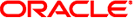
|
Oracle Solaris Cluster Error Messages Guide Oracle Solaris Cluster 4.0 |
| Skip Navigation Links | |
| Exit Print View | |
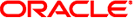
|
Oracle Solaris Cluster Error Messages Guide Oracle Solaris Cluster 4.0 |
This section contains message IDs 700000–799999.
701136 Failed to stop monitor server.
Description: Oracle Solaris Cluster HA for Sybase failed to stop monitor server using KILL signal.
Solution: Please examine whether any Sybase server processes are running on the server. Please manually shutdown the server.
702673 Function: stop_sczsh - %s does not exist or is not executable in zone %s - early End
Description: The command specified for variable ServiceStopCommand within the /opt/SUNWsczone/sczsh/util/sczsh_config configuration file is not executable or does not exist in the specified zone.
Solution: Make sure that the command specified for variable ServiceStopCommand within the /opt/SUNWsczone/sczsh/util/sczsh_config configuration file is existing and executable for user root in the specified zone. If you do not want to re-register the resource, make sure the variable ServiceStopCommand is properly set within the ${PARAMETERDIR}/sczsh_${RS} parameterfile.
702911 %s
Description: Print the message as is.
Solution: Whenever hadbm fails to even start off, it prints messages first line starting with "Error:". The messages should be obvious enough to take corrective action. NOTE: Though the error messages printed explicitly call out JAVA_HOME, make sure that the corrective action applies to java in /usr/bin directory. Unfortunately, our agent is JAVA_HOME ignorant.
703156 scha_control GIVEOVER failed with error code: %s
Description: Fault monitor had detected problems in Oracle listener. Attempt to switchover resource to another node failed. Error returned by API call scha_control is indicated in the message.
Solution: Check Oracle listener setup. Please make sure that Listener_name specified in the resource property is configured in listener.ora file. Check 'Host' property of listener in listener.ora file. Examine log file and syslog messages for additional information.
705669 Failed to delete NO-OP flag for %s domain.
Description: Failed to delete the NO-OP flag from CCR.
Solution: Check the syslog for further messages. Determine why the NO-OP flag was not added to the CCR.
707863 Function: validate - ServiceStopCommand (%s) not a fully qualified path.
Description: The command specified for variable ServiceStopCommand within the /opt/SUNWsczone/sczsh/util/sczsh_config configuration file is not containing the full qualified path to it.
Solution: Make sure the full qualified path is specified for the ServiceStopCommand, e.g. "/full/path/to/mycommand" rather than just "mycommand". This full qualified path must be accessible within the zone that command is being called.
708295 Domain %s is bound.
Description: The domain was bound.
Solution: None required. The domain has been bound on this node.
708422 Command {%s} failed: %s.
Description: The command noted did not return the expected value. Additional information may be found in the error message after the ":", or in subsequent messages in syslog.
Solution: This message is issued from a general purpose routine. Appropriate action may be indicated by the additional information in the message or in syslog.
708975 Error deleting PidFile <%s> (%s) for Apache service with apachectl file <%s>.
Description: The data service was not able to delete the specified PidFile file.
Solution: Delete the PidFile file manually and start the resource group.
709204 Validation failed. CONNECT_STRING not in specified wallet format
Description: CONNECT_STRING property for the resource is specified incorrectly for wallet use. In order to use an Oracle wallet to connect to the database you must specify a valid SERVICE NAME you specified for the database within tnsnames.ora
Solution: Specify CONNECT_STRING in the specified wallet format.
712253 NO-OP START being performed.
Description: The domain was migrated or live migrated.
Solution: None required. Informational message.
712437 Ignoring %s in custom action file.
Description: This is an informational message indicating that an entry with an invalid value was found in the custom action file and will be ignored.
Solution: Remove the invalid entry from the custom action file.
712442 Proxy Daemon is already running. pmf tag %s
Description: The Monitor module of the SUNW.scalable_rac_server_proxy is already running. Its internal id is as indicated.
Solution: None required. Informational message.
712591 Validation failed. Resource group property FAILBACK must be FALSE
Description: The resource being created or modified must belong to a group that must have a value of FALSE for its FAILBACK property.
Solution: Specify FALSE for the FAILBACK property.
714123 Stopping the backup server.
Description: The backup server is about to be brought down by Oracle Solaris Cluster HA for Sybase.
Solution: This is an information message, no user action is needed.
718087 %s dumpxml for domain %s failed.
Description: "/usr/bin/virsh dumpxml" for domain failed.
Solution: Determine why the command to dump domain configuration failed.
719621 Target host not found, normal failover will be performed.
Description: A target host was not found
Solution: None required. The domain will not be migrated or live migrated instead a normal failover will be performed.
720119 Invalid command line %s %s
Description: An invalid command line argument was received by a callback method. The arguments are as indicated.
Solution: Contact your Oracle support representative for further assistance.
722439 Restarting using scha_control RESOURCE_RESTART
Description: Fault monitor has detected problems in RDBMS server. Attempt will be made to restart RDBMS server on the same node.
Solution: Check the cause of RDBMS failure.
726750 start_diskgroup - Oracle ASM instance (%s) already has diskgroup (%s) mounted
Description: The Oracle ASM instance already has the diskgroup mounted.
Solution: None required. Informational message.
730903 set_scproxy_resource - Oracle Grid Infrastructure resource %s has %s which is incorrect, ensure attribute values are quoted.
Description: Invalid attribute value set for the Oracle Grid Infrastructure resource sun.<resource>.
Solution: You must ensure that attribute values are quoted for Oracle Grid Infrastructure resource, sun.<resource>. Note that <resource> represents the Oracle Solaris Cluster SUNW.ScalDeviceGroup resource name. Refer to the Oracle Solaris Cluster documentation for information on how to do this.
731228 validate_options: %s Option -G not set
Description: The option -G of the agent command $COMMANDNAME is not set,
Solution: look at previous error messages in the syslog.
733157 %s/krb5kdc not started, exiting
Description: krb5kdc is no longer running just after Oracle Solaris Cluster tried to start it.
Solution: This problem could be caused by a number of issues. Check the krb5.conf(4) and kdc.conf(4) files for correctness. Ensure that the master key exists: /etc/krb5/.k5.<realm name>. Check that the binary is executable and that the /var/krb5/principal database file exists.
734811 Restart operation failed for Resource %s
Description: This message indicated that the rgm didn't process a restart request, most likely due to the configuration settings.
Solution: This is an informational message.
734946 Kerberos daemons started.
Description: Both the krb5kdc and kadmind daemons started successfully under PMF.
Solution: This is for informational purposes only, no action is required.
735336 Media error encountered, but Auto_end_bkp is disabled.
Description: The HA-Oracle start method identified that one or more datafiles is in need of recovery. The Auto_end_bkp extension property is disabled so no further recovery action was taken.
Solution: Examine the log files for the cause of the media error. If it's caused by datafiles being left in hot backup mode, the Auto_end_bkp extension property should be enabled or the datafiles should be recovered manually.
737572 PMF error when starting Sybase %s: %s. Error: %s
Description: Oracle Solaris Cluster HA for Sybase failed to start sybase server using Process Monitoring Facility (PMF). Other syslog messages and the log file will provide additional information on possible reasons for the failure.
Solution: Please whether the server can be started manually. Examine the HA-Sybase log files, sybase log files and setup.
737598 Validation failed. Could not assign debug directory %s ownership to ORACLE_OWNER=%s ORACLE_OWNER_GROUP=%s
Description: The SUNW.scalable_rac_server_proxy agent could not transfer the ownership of the Proxy resource's debug directory to the oracle user who installed the oracle home specified in the value of the ORACLE_HOME extension property of the Proxy resource being created.
Solution: Check whether the oracle owner specified in the error message is still valid and fully operational. If so, check whether the /var/opt/SUNWscor/oracle_server/ directory is present and accessible by the root user. If the problem persists, contact your Oracle support representative for further assistance.
738189 Domain %s failed to do a forceful shutdown.
Description: The /opt/SUNWldm/bin/ldm stop-domain "-f" command failed.
Solution: Determine why it was not possible to forcefully stop the domain.
739141 acfs_proxy_daemon - the named pipe (%s) elapsed time (%s) is greater than 2 x proxy_probe_interval (%s)
Description: The named pipe has not been accessed for a while.
Solution: None required. The named pipe elapsed time is greater than 2 x Proxy_probe_interval. As we expect the named pipe to be accessed within the Proxy_probe_interval the named pipe will be recreated.
742807 Ignoring command execution `<command>`
Description: HA-Oracle reads the file specified in USER_ENV property and exports the variables declared in the file. Syntax for declaring the variables is : VARIABLE=VALUE If a command execution is attempted using `<command>`, the VARIABLE is ignored.
Solution: Please check the environment file and correct the syntax errors by removing any entry containing a back-quote (`) from it.
743923 Starting server with command %s.
Description: Oracle Solaris Cluster is starting the application with the specified command.
Solution: This is an informational message, no user action is needed.
752533 Oracle Grid Infrastructure resource %s has TYPE=%s which is incorrect, TYPE=sun.storage_proxy.type is required.
Description: The Oracle Grid Infrastructure resource TYPE attribute value is incorrect.
Solution: You must create Oracle Grid Infrastructure resource with the TYPE attribute equal to sun.storage_proxy.type. Refer to the Oracle Solaris Cluster documentation for information on how to do this.
752541 Oracle Grid Infrastructure resource %s has CARDINALITY=%s which is incorrect, CARDINALITY=%s is required.
Description: The Oracle Grid Infrastructure resource CARDINALITY attribute value is incorrect.
Solution: You must set the CARDINALITY attribute of the Oracle Grid Infrastructure resource equal to number of nodes listed within the Oracle Solaris Cluster resource group's nodelist that contains the Oracle Solaris Cluster SUNW.ScalDeviceGroup or SUNW.ScalMountPoint resource. Refer to the Oracle Solaris Cluster documentation for information on how to do this.
753155 Starting fault monitor. pmf tag %s.
Description: The fault monitor is being started under control of the Process Monitoring Facility (PMF), with the tag indicated in the message.
Solution: This is an information message, no user action is needed.
754517 %s: rename of %s.db to %s FAILED
Description: The "principal.db" database file could not be renamed to "principal".
Solution: Check the state of the "principal" and "principal.db" files under /var/krb5.
755022 scf_value_create failed: %s
Description: An API call failed.
Solution: Examine log files and syslog messages to determine the cause of the failure. Take corrective action based on any related messages. If the problem persists, report it to your Oracle support representative for further assistance.
757138 stop_asmproxy - CRS not running, attempt to disable/stop Oracle ASM instance (%s) not done
Description: CRS is not running.
Solution: None required. Informational message.
757581 Failed to stop daemon %s.
Description: The HA-NFS implementation was unable to stop the specified daemon.
Solution: The resource could be in a STOP_FAILED state. If the failover mode is set to HARD, the node would get automatically rebooted by the SunCluster resource management. If the Failover_mode is set to SOFT or NONE, please check that the specified daemon is indeed stopped (by killing it by hand, if necessary). Then clear the STOP_FAILED status on the resource and bring it on-line again using the scswitch command.
759087 File %s is missing.
Description: The /etc/resolv.conf file is missing.
Solution: Create the /etc/resolv.conf file. Kerberos is dependent upon DNS to canonicalize service principal names.
759209 Failed to define %s using %s/%s.xml.
Description: Defining the domain using an XML file failed.
Solution: The command /usr/bin/virsh define failed to define the domain. Determine if you have specified the correct domain name while registering the resource.
762902 Failed to restart fault monitor.
Description: The resource property that was updated needed the fault monitor to be restarted inorder for the change to take effect, but the attempt to restart the fault monitor failed.
Solution: Look at the prior syslog messages for specific problems. Correct the errors if possible. Look for the process <dataservice>_probe operating on the desired resource (indicated by the argument to "-R" option). This can be found from the command: ps -ef | egrep <dataservice>_probe | grep "\-R <resourcename>" Send a kill signal to this process. If the process does not get killed and restarted by the process monitor facility, reboot the node.
764662 Listener security is ON for %s. Using kill.
Description: Informational message. HA-Oracle will kill listener rather than use 'lsnrctl stop'.
Solution: None
769999 Number of errors found: %ld
Description: Indicates the number of errors detected before the processing of custom monitor action file stopped. The filename and type of errors would be indicated in a prior message.
Solution: Please ensure that all entries in the custom monitor action file are valid and follow the correct syntax. After the file is corrected, validate it again to verify the syntax.
771105 ${CRS_HOME}/bin/crsctl modify res ora.%s.%s.acfs -attr "ENABLED@SERVERNAME(<local_node>)=0" returns %s
Description: Disable ACFS file system using "crsctl modify res" command
Solution: None required. Informational message.
772395 shutdown immediate did not succeed. (%s)
Description: Failed to shutdown Oracle server using 'shutdown immediate' command.
Solution: Examine 'Stop_timeout' property of the resource and increase 'Stop_timeout' if Oracle server takes long time to shutdown. and if you don't wish to use 'shutdown abort' for stopping Oracle server.
773226 Server_url %s probe failed
Description: The probing of the url set in the Server_url extension property failed. The agent probe will take action.
Solution: None. The agent probe will take action. However, the cause of the failure should be investigated further. Examine the log file and syslog messages for additional information.
777074 Cannot disable FMRI: %s
Description: An attempt to disable the SMF service has failed.
Solution: No user action is required.
777115 Validate check for sckrb5 failed.
Description: The validation test failed before the HA-KDC service started.
Solution: To determine what action to take, look at the previous syslog messages for more specific error information.
780204 Property %s not set to '%s' for %s. INIT method was not run or has failed on this node.
Description: A property of the specified SMF service was not set to the expected value. This could cause unpredictable behavior of the service and failure to detect faults.
Solution: If possible, update the property value manually using 'svccfg' commands. This could also be done by running the INIT method manually or re-creating the resource. If problem persists, please contact your Oracle support representative for further assistance.
780332 validate: The WgetPath %s does not contain an executable command
Description: The wget path specified in $WgetPath is not executable
Solution: set the variable WgetPath in the paramter file mentioned in option -N to a value that contains the executable wget command
780539 Stopping fault monitor: %s:%ld:%s
Description: Fault monitor has detected an error. Fault monitor will be stopped. Error detected by fault monitor and action taken by fault monitor is indicated in message.
Solution: None
782497 Ignoring command execution $(command)
Description: HA-Oracle reads the file specified in USER_ENV property and exports the variables declared in the file. Syntax for declaring the variables is : VARIABLE=VALUE If a command execution is attempted using $(command), the VARIABLE is ignored.
Solution: Please check the environment file and correct the syntax errors by removing any entry containing a $(command) construct from it.
784032 run_crsctl - Oracle crsctl command %s failed
Description: The Oracle crsctl command failed.
Solution: Investigate the error.
784499 validate_options: %s Option -R not set
Description: The option -R of the agent command $COMMANDNAME is not set,
Solution: look at previous error messages in the syslog.
786114 Cannot access file: %s (%s)
Description: Unable to access the file because of the indicated reason.
Solution: Check that the file exists and has the correct permissions.
786237 set_scproxy_resource - Failed to modify START_DEPENDENCIES for the Oracle Grid Infrastructure ora.%s.dg resource [%s]
Description: Failed to modify the Oracle Grid Infrastructure ora.${dg}.dg resource START_DEPENDENCIES.
Solution: Determine why modifying the ora.${dg}.dg resource failed. If the problem persists, contact your Oracle support representative for further assistance.
789135 The Data base probe %s failed.The WLS probe will wait for the DB to be UP before starting the WLS
Description: The Data base probe (set in the extension property db_probe_script) failed. The start method will not start the WLS. The probe method will wait till the DB probe succeeds before starting the WLS.
Solution: Make sure the DB probe (set in db_probe_script) succeeds. Once the DB is started the WLS probe will start the WLS instance.
793575 Adaptive server terminated.
Description: Graceful shutdown did not succeed. Adaptive server processes were killed in STOP method.
Solution: Please check the permissions of file specified in the STOP_FILE extension property. File should be executable by the Sybase owner and root user.
793801 Validate - checkprog file does not exist or is not executable at %s/checkprog
Description: The binary file ${SGE_ROOT}/utilbin/<arch>/checkprog does not exist, or is not executable.
Solution: Confirm the binary file ${SGE_ROOT}/utilbin/<arch>/checkprog both exists in that location, and is executable.
794413 Validation failed. Database %s is not registered with CRS
Description: The SUNW.scalable_rac_server_proxy agent detected that the specified DB_NAME is not recognized as valid by CRS.
Solution: Verify whether the specified DB_NAME is correct. If yes, verify whether the database is accessible via supported CRS interfaces. Use Oracle suggested steps to rectify problems with the CRS setup, if any. If the problem persists, contact your Oracle support representative for further assistance.
794873 Shutdown of instance did not succeed. Error is (%s).
Description: The shutdown of the Oracle instance failed.
Solution: Check whether the Oracle instance can be successfully shut down using standard Oracle interfaces. If the problem persists, contact your Sun support representative for further assistance.
795062 Stop fault monitor using pmfadm failed. tag %s error=%s
Description: Failed to stop fault monitor will be stopped using Process Monitoring Facility (PMF), with the tag indicated in message. Error returned by PMF is indicated in message.
Solution: Stop fault monitor processes. Please report this problem.
795210 run_crsctl - Oracle crsctl command %s was successful
Description: The Oracle crsctl command was successful.
Solution: None required. Informational message.
796592 Monitor stopped due to setup error or custom action.
Description: Fault monitor detected an error in the setup or an error specified in the custom action file for which the specified action was to stop the fault monitor. While the fault monitor remains offline, no other errors will be detected or acted upon.
Solution: Please correct the condition which lead to the error. The information about this error would be logged together with this message.
797803 Deployment with Grid Infrastrusture for Stand-Alone Servers is not supported.
Description: Deployment with Grid Infrastrusture for Stand-Alone Servers is not supported.
Solution: Ensure that Grid Infrastructure for Clusters is installed.
798514 Starting fault monitor. pmf tag %s
Description: Informational message. Fault monitor is being started under control of Process Monitoring Facility (PMF), with the tag indicated in message.
Solution: None
799571 Could not set supplementary group list for uid '%d': %s
Description: The program failed to set the supplementary group list of the calling process.
Solution: Examine the setgroups(2) man page for the causes of the error displayed.