| Skip Navigation Links | |
| Exit Print View | |
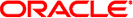
|
System Administration Guide: IP Services Oracle Solaris 10 8/11 Information Library |
| Skip Navigation Links | |
| Exit Print View | |
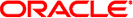
|
System Administration Guide: IP Services Oracle Solaris 10 8/11 Information Library |
Part I Introducing System Administration: IP Services
1. Oracle Solaris TCP/IP Protocol Suite (Overview)
2. Planning Your TCP/IP Network (Tasks)
3. Introducing IPv6 (Overview)
4. Planning an IPv6 Network (Tasks)
5. Configuring TCP/IP Network Services and IPv4 Addressing (Tasks)
6. Administering Network Interfaces (Tasks)
7. Configuring an IPv6 Network (Tasks)
8. Administering a TCP/IP Network (Tasks)
9. Troubleshooting Network Problems (Tasks)
10. TCP/IP and IPv4 in Depth (Reference)
13. Planning for DHCP Service (Tasks)
14. Configuring the DHCP Service (Tasks)
15. Administering DHCP (Tasks)
16. Configuring and Administering the DHCP Client
17. Troubleshooting DHCP (Reference)
18. DHCP Commands and Files (Reference)
19. IP Security Architecture (Overview)
21. IP Security Architecture (Reference)
22. Internet Key Exchange (Overview)
24. Internet Key Exchange (Reference)
25. IP Filter in Oracle Solaris (Overview)
28. Administering Mobile IP (Tasks)
29. Mobile IP Files and Commands (Reference)
30. Introducing IPMP (Overview)
31. Administering IPMP (Tasks)
Configuring and Administering IPMP Groups (Task Map)
Administering IPMP on Interfaces That Support Dynamic Reconfiguration (Task Map)
How to Configure an IPMP Group With Multiple Interfaces
Configuring Standby Interfaces
Configuring IPMP Groups With a Single Physical Interface
How to Configure a Single Interface IPMP Group
How to Display the IPMP Group Membership of an Interface
How to Add an Interface to an IPMP Group
How to Remove an Interface From an IPMP Group
How to Move an Interface From One IPMP Group to Another Group
Replacing a Failed Physical Interface on Systems That Support Dynamic Reconfiguration
How to Remove a Physical Interface That Has Failed (DR-Detach)
How to Replace a Physical Interface That Has Failed (DR-Attach)
Recovering a Physical Interface That Was Not Present at System Boot
How to Recover a Physical Interface That Was Not Present at System Boot
How to Configure the /etc/default/mpathd File
Part VII IP Quality of Service (IPQoS)
32. Introducing IPQoS (Overview)
33. Planning for an IPQoS-Enabled Network (Tasks)
34. Creating the IPQoS Configuration File (Tasks)
35. Starting and Maintaining IPQoS (Tasks)
36. Using Flow Accounting and Statistics Gathering (Tasks)
This section contains procedures that relate to administering systems that support dynamic reconfiguration (DR).
Note - The tasks pertain only to IP layers that are configured by using the ifconfig command. Layers before or after the IP layer, such as ATM or other services, require specific manual steps if the layers are not automated. The steps in the next procedures are used to unconfigure interfaces during predetachment and configure interface after postattachment.
This procedure shows how to remove a physical interface on a system that supports DR. The procedure assumes that the following conditions already exist:
Physical interfaces hme0 and hme1 are the example interfaces.
Both interfaces are in the same IPMP group.
hme0 has failed.
Logical interface hme0:1 has the test address.
You are replacing the failed interface with the same physical interface name, for example, hme0 with hme0.
Note - You can skip Step 2 if the test address is plumbed by using the /etc/hostname.hme0 file.
The Primary Administrator role includes the Primary Administrator profile. To create the role and assign the role to a user, see Chapter 2, Working With the Solaris Management Console (Tasks), in System Administration Guide: Basic Administration.
# ifconfig hme0:1 hme0:1: flags=9040842<BROADCAST,RUNNING,MULTICAST,DEPRECATED,IPv4,NOFAILOVER> mtu 1500 index 3 inet 192.168.233.250 netmask ffffff00 broadcast 192.168.233.255
You need this information to replumb the test address when replacing the physical interface.
Refer to the following sources for a complete description of how to remove the physical interface:
cfgadm(1M) man page
Sun Enterprise 6x00, 5x00, 4x00, and 3x00 Systems Dynamic Reconfiguration User's Guide
Sun Enterprise 10000 DR Configuration Guide
This procedure shows how to replace a physical interface on a system that supports DR.
The Primary Administrator role includes the Primary Administrator profile. To create the role and assign the role to a user, see Chapter 2, Working With the Solaris Management Console (Tasks), in System Administration Guide: Basic Administration.
Refer to the instructions in the following sources:
cfgadm(1M) man page
Sun Enterprise 6x00, 5x00, 4x00, and 3x00 Systems Dynamic Reconfiguration User's Guide
Sun Enterprise 10000 DR Configuration Guide, or Sun Fire 880 Dynamic Reconfiguration User's Guide