| Skip Navigation Links | |
| Exit Print View | |
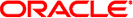
|
System Administration Guide: IP Services Oracle Solaris 10 8/11 Information Library |
| Skip Navigation Links | |
| Exit Print View | |
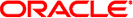
|
System Administration Guide: IP Services Oracle Solaris 10 8/11 Information Library |
Part I Introducing System Administration: IP Services
1. Oracle Solaris TCP/IP Protocol Suite (Overview)
2. Planning Your TCP/IP Network (Tasks)
3. Introducing IPv6 (Overview)
4. Planning an IPv6 Network (Tasks)
5. Configuring TCP/IP Network Services and IPv4 Addressing (Tasks)
6. Administering Network Interfaces (Tasks)
7. Configuring an IPv6 Network (Tasks)
8. Administering a TCP/IP Network (Tasks)
9. Troubleshooting Network Problems (Tasks)
10. TCP/IP and IPv4 in Depth (Reference)
13. Planning for DHCP Service (Tasks)
14. Configuring the DHCP Service (Tasks)
15. Administering DHCP (Tasks)
16. Configuring and Administering the DHCP Client
Differences Between DHCPv4 and DHCPv6
How DHCP Client Protocols Manage Network Configuration Information
How the DHCPv4 Client Manages Network Configuration Information
How the DHCPv6 Client Manages Network Configuration Information
Enabling and Disabling a DHCP Client
ifconfig Command Options Used With the DHCP Client
Setting DHCP Client Configuration Parameters
DHCP Client Systems With Multiple Network Interfaces
DHCP Client Systems and Name Services
Setting Up DHCP Clients as NIS+ Clients
How to Set Up DHCP Clients as NIS+ Clients
17. Troubleshooting DHCP (Reference)
18. DHCP Commands and Files (Reference)
19. IP Security Architecture (Overview)
21. IP Security Architecture (Reference)
22. Internet Key Exchange (Overview)
24. Internet Key Exchange (Reference)
25. IP Filter in Oracle Solaris (Overview)
28. Administering Mobile IP (Tasks)
29. Mobile IP Files and Commands (Reference)
30. Introducing IPMP (Overview)
31. Administering IPMP (Tasks)
Part VII IP Quality of Service (IPQoS)
32. Introducing IPQoS (Overview)
33. Planning for an IPQoS-Enabled Network (Tasks)
34. Creating the IPQoS Configuration File (Tasks)
35. Starting and Maintaining IPQoS (Tasks)
36. Using Flow Accounting and Statistics Gathering (Tasks)
By default, the DHCPv4 client does not supply its own host name, because the client expects the DHCP server to supply the host name. The DHCPv4 server is configured to supply host names to DHCPv4 clients by default. When you use the DHCPv4 client and server together, these defaults work well. However, when you use the DHCPv4 client with some third-party DHCP servers, the client might not receive a host name from the server. If the DHCP client does not receive a host name through DHCP, the client system looks at the /etc/nodename file for a name to use as the host name. If the file is empty, the host name is set to unknown.
If the DHCP server supplies a name in the DHCP Hostname option, the client uses that host name, even if a different value is placed in the /etc/nodename file. If you want the client to use a specific host name, you can enable the client to request that name. See the following procedure.
Note - The following procedure does not work with all DHCP servers. Through this procedure you are requiring the client to send a specific host name to the DHCP server, and to expect the same name in return.
However, the DHCP server does not have to respect this request and many do not. They simply return a different name.
REQUEST_HOSTNAME=yes
If a comment sign (#) is in front of REQUEST_HOSTNAME, remove the #. If the REQUEST_HOSTNAME keyword is not present, insert the keyword.
hostname is the name that you want the client to use.
# ifconfig interface dhcp release # reboot
The DHCP data that is cached on the client is removed. The client restarts the protocol to request new configuration information, including a new host name. The DHCP server first makes sure that the host name is not in use by another system on the network. The server then assigns the host name to the client. If configured to do so, the DHCP server can update name services with the client's host name.
If you want to change the host name later, repeat Step 3 and Step 4.