| Skip Navigation Links | |
| Exit Print View | |
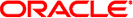
|
System Administration Guide: IP Services Oracle Solaris 10 8/11 Information Library |
| Skip Navigation Links | |
| Exit Print View | |
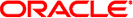
|
System Administration Guide: IP Services Oracle Solaris 10 8/11 Information Library |
Part I Introducing System Administration: IP Services
1. Oracle Solaris TCP/IP Protocol Suite (Overview)
2. Planning Your TCP/IP Network (Tasks)
3. Introducing IPv6 (Overview)
4. Planning an IPv6 Network (Tasks)
5. Configuring TCP/IP Network Services and IPv4 Addressing (Tasks)
6. Administering Network Interfaces (Tasks)
7. Configuring an IPv6 Network (Tasks)
8. Administering a TCP/IP Network (Tasks)
9. Troubleshooting Network Problems (Tasks)
10. TCP/IP and IPv4 in Depth (Reference)
13. Planning for DHCP Service (Tasks)
14. Configuring the DHCP Service (Tasks)
15. Administering DHCP (Tasks)
16. Configuring and Administering the DHCP Client
17. Troubleshooting DHCP (Reference)
18. DHCP Commands and Files (Reference)
19. IP Security Architecture (Overview)
21. IP Security Architecture (Reference)
22. Internet Key Exchange (Overview)
24. Internet Key Exchange (Reference)
25. IP Filter in Oracle Solaris (Overview)
28. Administering Mobile IP (Tasks)
Creating the Mobile IP Configuration File (Task Map)
Creating the Mobile IP Configuration File
How to Create the Mobile IP Configuration File
How to Configure the General Section
How to Configure the Advertisements Section
How to Configure the GlobalSecurityParameters Section
How to Configure the Pool Section
How to Configure the SPI Section
How to Configure the Address Section
Modifying the Mobile IP Configuration File (Task Map)
Modifying the Mobile IP Configuration File
How to Modify the General Section
How to Modify the Advertisements Section
How to Modify the GlobalSecurityParameters Section
How to Modify the Pool Section
How to Modify the Address Section
How to Add or Delete Configuration File Parameters
How to Display Current Parameter Values in the Configuration File
Displaying Mobility Agent Status
How to Display Mobility Agent Status
29. Mobile IP Files and Commands (Reference)
30. Introducing IPMP (Overview)
31. Administering IPMP (Tasks)
Part VII IP Quality of Service (IPQoS)
32. Introducing IPQoS (Overview)
33. Planning for an IPQoS-Enabled Network (Tasks)
34. Creating the IPQoS Configuration File (Tasks)
35. Starting and Maintaining IPQoS (Tasks)
36. Using Flow Accounting and Statistics Gathering (Tasks)
You can use the netstat command to display additional information about source-specific routes that are created by forward tunnels and reverse tunnels. See the netstat(1M) man page for more information about this command.
Roles contain authorizations and privileged commands. For more information about roles, see Configuring RBAC (Task Map) in System Administration Guide: Security Services.
# netstat -rn
Example 28-11 Displaying Mobility Routes on a Foreign Agent
The following example shows the routes for a foreign agent that uses a reverse tunnel.
Routing Table: IPv4 Source-Specific
Destination In If Source Gateway Flags Use Out If
-------------- ------- ------------ --------- ----- ---- -------
10.6.32.11 ip.tun1 -- 10.6.32.97 UH 0 hme1
-- hme1 10.6.32.11 -- U 0 ip.tun1
The first line indicates that the destination IP address 10.6.32.11 and the incoming interface ip.tun1 select hme1 as the interface that forwards the packets. The next line indicates that any packet originating from interface hme1 and source address 10.6.32.11 must be forwarded to ip.tun1.