| Skip Navigation Links | |
| Exit Print View | |
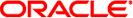
|
System Administration Guide: Devices and File Systems Oracle Solaris 10 8/11 Information Library |
| Skip Navigation Links | |
| Exit Print View | |
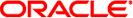
|
System Administration Guide: Devices and File Systems Oracle Solaris 10 8/11 Information Library |
1. Managing Removable Media (Overview)
2. Managing Removable Media (Tasks)
3. Accessing Removable Media (Tasks)
4. Writing CDs and DVDs (Tasks)
5. Managing Devices (Overview/Tasks)
6. Dynamically Configuring Devices (Tasks)
7. Using USB Devices (Overview)
9. Using InfiniBand Devices (Overview/Tasks)
11. Administering Disks (Tasks)
12. SPARC: Setting Up Disks (Tasks)
13. x86: Setting Up Disks (Tasks)
14. Configuring Oracle Solaris iSCSI Targets and Initiators (Tasks)
15. The format Utility (Reference)
16. Managing File Systems (Overview)
17. Creating and Mounting File Systems (Tasks)
18. Using The CacheFS File System (Tasks)
19. Configuring Additional Swap Space (Tasks)
How the UFS File System State Is Recorded
What the fsck Command Checks and Tries to Repair
Why UFS File System Inconsistencies Might Occur
UFS Components That Are Checked for Consistency
File System Size and Inode List Size Checks
Incorrect "." and ".." Entry Checks
Interactively Checking and Repairing a UFS File System
How to Check the UFS root (/), /usr, or /var File Systems From an Alternate Boot Device
How to Check Other UFS File Systems (Not root (/), /usr, or /var)
How to Preen a UFS File System
Fixing a UFS File System That the fsck Command Cannot Repair
Restoring a Bad UFS Superblock
How to Restore a Bad UFS Superblock (Solaris 10 6/06 Release)
How to Restore a Bad Superblock (Solaris 8, 9, and 10 Releases)
Syntax and Options for the fsck Command
21. UFS File System (Reference)
22. Backing Up and Restoring UFS File Systems (Overview)
23. Backing Up UFS Files and File Systems (Tasks)
24. Using UFS Snapshots (Tasks)
25. Restoring UFS Files and File Systems (Tasks)
26. UFS Backup and Restore Commands (Reference)
27. Copying Files and File Systems (Tasks)
This chapter provides overview information and step-by-step instructions about checking UFS file system consistency.
This is a list of step-by-step instructions in this chapter.
How to Check the UFS root (/), /usr, or /var File Systems From an Alternate Boot Device
How to Check Other UFS File Systems (Not root (/), /usr, or /var)
How to Restore a Bad Superblock (Solaris 8, 9, and 10 Releases)
How to Restore a Bad UFS Superblock (Solaris 10 6/06 Release)
This is a list of the overview information in this chapter.
For new information about fsck in the Solaris 10 6/06 release, see Enhancements to UFS File System Utilities (fsck, mkfs, and newfs).
For information about fsck error messages, see Chapter 20, Resolving UFS File System Inconsistencies (Tasks), in System Administration Guide: Advanced Administration.
For background information on the UFS file system structures referred to in this chapter, see Chapter 21, UFS File System (Reference).