| Skip Navigation Links | |
| Exit Print View | |
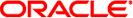
|
System Administration Guide: Devices and File Systems Oracle Solaris 10 8/11 Information Library |
| Skip Navigation Links | |
| Exit Print View | |
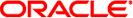
|
System Administration Guide: Devices and File Systems Oracle Solaris 10 8/11 Information Library |
1. Managing Removable Media (Overview)
2. Managing Removable Media (Tasks)
3. Accessing Removable Media (Tasks)
4. Writing CDs and DVDs (Tasks)
5. Managing Devices (Overview/Tasks)
6. Dynamically Configuring Devices (Tasks)
7. Using USB Devices (Overview)
9. Using InfiniBand Devices (Overview/Tasks)
11. Administering Disks (Tasks)
12. SPARC: Setting Up Disks (Tasks)
13. x86: Setting Up Disks (Tasks)
14. Configuring Oracle Solaris iSCSI Targets and Initiators (Tasks)
15. The format Utility (Reference)
16. Managing File Systems (Overview)
Creating Oracle Solaris File Systems
Creating a Temporary File System
Mounting and Unmounting Oracle Solaris File Systems
Field Descriptions for the /etc/vfstab File
Prerequisites for Unmounting Oracle Solaris File Systems
Creating and Mounting Oracle Solaris File Systems
How to Create an ZFS File System
How to Create and Mount a UFS File System
How to Create a Multiterabyte UFS File System
How to Expand a Multiterabyte UFS File System
How to Expand a UFS File System to a Multiterabyte UFS File System
Troubleshooting Multiterabyte UFS File System Problems
How to Create and Mount a TMPFS File System
How to Create and Mount an LOFS File System
How to Add an Entry to the /etc/vfstab File
How to Mount a File System (/etc/vfstab File)
How to Mount a UFS File System (mount Command)
How to Mount a UFS File System Without Large Files (mount Command)
How to Mount an NFS File System (mount Command)
x86: How to Mount a PCFS (DOS) File System From a Hard Disk (mount Command)
How to Stop All Processes Accessing a File System
18. Using The CacheFS File System (Tasks)
19. Configuring Additional Swap Space (Tasks)
20. Checking UFS File System Consistency (Tasks)
21. UFS File System (Reference)
22. Backing Up and Restoring UFS File Systems (Overview)
23. Backing Up UFS Files and File Systems (Tasks)
24. Using UFS Snapshots (Tasks)
25. Restoring UFS Files and File Systems (Tasks)
26. UFS Backup and Restore Commands (Reference)
27. Copying Files and File Systems (Tasks)
This chapter describes how to create and mount ZFS, UFS, temporary (TMPFS), and loopback (LOFS) file systems. Because TMPFS and LOFS are virtual file systems, you actually “access” them by mounting them.
This is a list of the step-by-step instructions in this chapter.
Note - For instructions on how to create UFS and DOS file systems on removable media, see Chapter 1, Managing Removable Media (Overview).