| Skip Navigation Links | |
| Exit Print View | |
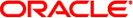
|
Oracle Solaris 10 8/11 Installation Guide: Planning for Installation and Upgrade Oracle Solaris 10 8/11 Information Library |
| Skip Navigation Links | |
| Exit Print View | |
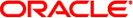
|
Oracle Solaris 10 8/11 Installation Guide: Planning for Installation and Upgrade Oracle Solaris 10 8/11 Information Library |
Part I Overall Planning of Any Oracle Solaris Installation or Upgrade
1. Where to Find Oracle Solaris Installation Planning Information
2. What's New in Oracle Solaris Installation
3. Oracle Solaris Installation and Upgrade (Roadmap)
4. System Requirements, Guidelines, and Upgrade (Planning)
Allocating Disk and Swap Space
General Disk Space Planning and Recommendations
Disk Space Recommendations for Software Groups
Upgrading and Patching Limitations
Installing a Flash Archive Instead of Upgrading
Creating an Archive That Contains Large Files
Upgrading With Disk Space Reallocation
Using the Patch Analyzer When Upgrading
Backing Up And Restarting Systems For an Upgrade
Revising Security Settings After Installation
x86: Partitioning Recommendations
Default Boot-Disk Partition Layout Preserves the Service Partition
How to Find the Version of the Oracle Solaris OS That Your System Is Running
5. Gathering Information Before Installation or Upgrade (Planning)
6. ZFS Root File System Installation (Planning)
7. SPARC and x86 Based Booting (Overview and Planning)
8. Upgrading When Oracle Solaris Zones Are Installed on a System (Planning)
9. Creating RAID-1 Volumes (Mirrors) During Installation (Overview)
10. Creating RAID-1 Volumes (Mirrors) During Installation (Planning)
Table 4-1 Memory, Swap, and Processor Recommendations
|
You can choose to install the software with a GUI or with or without a windowing environment. If there is sufficient memory, the GUI is displayed by default. Other environments are displayed by default if memory is insufficient for the GUI. You can override defaults with the nowin or text boot options. But, you are limited by the amount of memory in your system or by installing remotely. Also if the Oracle Solaris installation program does not detect a video adapter, it automatically displays in a console-based environment. Table 4-2 describes these environments and lists minimal memory requirements for displaying them.
Table 4-2 Memory Requirements for Display Options
|