| Skip Navigation Links | |
| Exit Print View | |
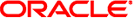
|
Linker and Libraries Guide Oracle Solaris 11 Information Library |
| Skip Navigation Links | |
| Exit Print View | |
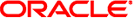
|
Linker and Libraries Guide Oracle Solaris 11 Information Library |
Part I Using the Link-Editor and Runtime Linker
1. Introduction to the Oracle Solaris Link Editors
6. Establishing Dependencies with Dynamic String Tokens
7. Link-Editor Quick Reference
Versioning an Existing (Non-versioned) Shared Object
Updating a Versioned Shared Object
Internal Implementation Changes
New Symbols and Internal Implementation Changes
Migrating Symbols to a Standard Interface
Part IV ELF Application Binary Interface
13. Program Loading and Dynamic Linking
A. Linker and Libraries Updates and New Features
When establishing a shared object's interface, you should first determine which global symbols provided by the shared object can be associated to one of the three interface version definition categories.
Industry standard interface symbols conventionally are defined in publicly available header files and associated manual pages supplied by the vendor, and are also documented in recognized standards literature.
Vendor public interface symbols conventionally are defined in publicly available header files and associated manual pages supplied by the vendor.
Vendor private interface symbols can have little or no public definition.
By defining these interfaces, a vendor is indicating the commitment level of each interface of the shared object. Industry standard and vendor public interfaces remain stable from release to release. You are free to bind to these interfaces safe in the knowledge that your application will continue to function correctly from release to release.
Industry-standard interfaces might be available on systems provided by other vendors. You can achieve a higher level of binary compatibility by restricting your applications to use these interfaces.
Vendor public interfaces might not be available on systems provided by other vendors. However, these interfaces remain stable during the evolution of the system on which they are provided.
Vendor private interfaces are very unstable, and can change, or even be deleted, from release to release. These interfaces provide for uncommitted or experimental functionality, or are intended to provide access for vendor-specific applications only. If you want to achieve any level of binary compatibility, you should avoid using these interfaces.
Any global symbols that do not fall into one of the above categories should be reduced to local scope so that they are no longer visible for binding. See Reducing Symbol Scope.