| Skip Navigation Links | |
| Exit Print View | |
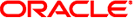
|
Oracle Solaris Administration: IP Services Oracle Solaris 11 Information Library |
| Skip Navigation Links | |
| Exit Print View | |
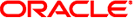
|
Oracle Solaris Administration: IP Services Oracle Solaris 11 Information Library |
1. Planning the Network Deployment
2. Considerations When Using IPv6 Addresses
3. Configuring an IPv4 Network
4. Enabling IPv6 on the Network
5. Administering a TCP/IP Network
7. Troubleshooting Network Problems
11. Administering the ISC DHCP Service
12. Configuring and Administering the DHCP Client
13. DHCP Commands and Files (Reference)
14. IP Security Architecture (Overview)
16. IP Security Architecture (Reference)
17. Internet Key Exchange (Overview)
19. Internet Key Exchange (Reference)
20. IP Filter in Oracle Solaris (Overview)
Part IV Networking Performance
22. Integrated Load Balancer Overview
23. Configuration of Integrated Load Balancer (Tasks)
24. Virtual Router Redundancy Protocol (Overview)
25. VRRP Configuration (Tasks)
vrrpadm create-router subcommand
vrrpadm modify-router subcommand
vrrpadm delete-router subcommand
vrrpadm disable-router subcommand
26. Implementing Congestion Control
Part V IP Quality of Service (IPQoS)
27. Introducing IPQoS (Overview)
28. Planning for an IPQoS-Enabled Network (Tasks)
29. Creating the IPQoS Configuration File (Tasks)
30. Starting and Maintaining IPQoS (Tasks)
31. Using Flow Accounting and Statistics Gathering (Tasks)
The following sections summarize the vrrpadm subcommands. See the vrrpadm(1M) man page for details. All the subcommands are persistent except for the vrrpadm show-router subcommand. For example, the VRRP router created by vrrpadm create-router will persist across reboot.
The vrrpadm create-router subcommand creates a VRRP router of the specified VRID and address family with the given parameters. Each VRRP router requires a special VRRP VNIC to be created, and the VNIC can be created by using the dladm create-vnic command. For more information, see vrrpadm(1M) man page. The syntax is as follows:
# vrrpadm create-router -V vrid -l link -A {inet | inet6} [-p \
priority] [-i adv-interval] [-o flags]router-name
The -o option is used to configure the preempt and accept modes of the VRRP router. Values can be: preempt, un_preempt, accept, no_accept. By default , both modes are set to true.
The router-name is used as the unique identifier this VRRP router and is used in the other vrrpadm subcommands. The permitted characters in a router name are: alphanumeric (a-z, A-Z, 0-9) and underscore ('_') . The maximum length of a router name is 31 characters.
The vrrpadm modify-router subcommand changes the configuration of a specified VRRP router. The syntax is as follows:
# vrrpadm modify-router [-p priority] [-i adv-interval] [-o flags] \ router-name
The vrrpadm delete-router subcommand deletes a specified VRRP router. The syntax is as follows:
# vrrpadm delete-router router-name
A VRRP router does not function until it is enabled. By default, a VRRP router is enabled when it is first created. However at times, it is useful to temporarily disable a VRRP router so that you can make configuration changes and then re-enable the router again. The syntax is as follows:
# vrrpadm disable-router router-name
A disabled VRRP router can be re-enabled by using the enable-router subcommand. The underlying datalink that the VRRP router is created over (specified with the -l option when the router is created with vrrpadm create-router) and the router's VRRP VNIC must exist when the router is enabled. Otherwise, the enable operation fails. The syntax is as follows:
# vrrpadm enable-router router-name
The vrrpadm show-router subcommand shows the configuration and status of a specified VRRP router. See more details in the vrrpadm(1M) man page. The syntax is as follows:
# vrrpadm show-router [-P | -x] [-p] [-o field[,...]] [router-name]
The following are examples of the vrrpadm show-router output:
# vrrpadm show-router vrrp1 NAME VRID LINK AF PRIO ADV_INTV MODE STATE VNIC vrrp1 1 bge1 IPv4 100 1000 e-pa- BACK vnic1 # vrrpadm show-router -x vrrp1 NAME STATE PRV_STAT STAT_LAST VNIC PRIMARY_IP VIRTUAL_IPS vrrp1 BACK MAST 1m17s vnic1 10.0.0.100 10.0.0.1 # vrrpadm show-router -P vrrp1 NAME PEER P_PRIO P_INTV P_ADV_LAST M_DOWN_INTV vrrp1 10.0.0.123 120 1000 0.313s 3609
Example 25-1 VRRP Configuration Example
The following figure shows a typical VRRP configuration.
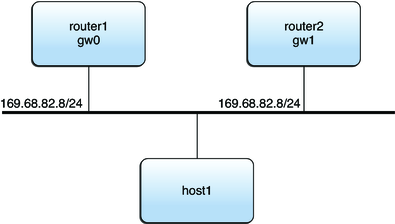
In this example, the IP address 169.68.82.8 is configured as the default gateway for host1. This IP address is the virtual IP address that is protected by the virtual router that consists of two VRRP routers: router1 and router2. At one time, only one of the two routers serves as the master router and assumes the responsibilities of the virtual router and forwards packets that come from host1.
Assume that the VRID of the virtual router is 12, the following shows the steps that are used to configure the preceding VRRP configuration on router1 and router2. router1 is the owner of the virtual IP address 169.68.82.8 and its priority is the default value (255). router2 is the backup whose priority is 100.
router1: # dladm create-vnic -m vrrp -V 12 -A inet -l gw0 vnic1 # vrrpadm create-router -V 12 -A inet -l gw0 vrrp1 # ipadm create-addr -T static -d -a 169.68.82.8/24 vnic1/router1 # ipadm create-addr -T static -d -a 169.68.82.100/24 gw0/router1 # vrrpadm show-router -x vrrp1 NAME STATE PRV_STAT STAT_LAST VNIC PRIMARY_IP VIRTUAL_IPS vrrp1 MAST BACK 1m17s vnic1 169.68.82.100 169.68.82.8 router2: # dladm create-vnic -m vrrp -V 12 -A inet -l gw1 vnic1 # vrrpadm create-router -V 12 -A inet -l gw1 -p 100 vrrp1 # ipadm create-addr -T static -d -a 169.68.82.8/24 vnic1/router2 # ipadm create-addr -T static -d -a 169.68.82.101/24 gw0/router2 # vrrpadm show-router -x vrrp1 NAME STATE PRV_STAT STAT_LAST VNIC PRIMARY_IP VIRTUAL_IPS vrrp1 BACK INIT 2m32s vnic1 169.68.82.101 169.68.82.8
Using the configuration of router1 as an example, you must configure at least one IP address over gw0. In the following example, this IP address of router1 is the primary IP address, which is used to send the VRRP advertisement packets:
# vrrpadm show-router -x vrrp1 NAME STATE PRV_STAT STAT_LAST VNIC PRIMARY_IP VIRTUAL_IPS vrrp1 MAST BACK 1m17s vnic1 169.68.82.100 169.68.82.8