| Skip Navigation Links | |
| Exit Print View | |
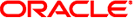
|
Oracle Solaris Administration: IP Services Oracle Solaris 11 Information Library |
| Skip Navigation Links | |
| Exit Print View | |
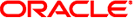
|
Oracle Solaris Administration: IP Services Oracle Solaris 11 Information Library |
1. Planning the Network Deployment
2. Considerations When Using IPv6 Addresses
3. Configuring an IPv4 Network
Before You Begin Network Configuration
Configuring Component Systems on the Network
IPv4 Autonomous System Topology
How to Configure an IP Interface
Setting Up System Configuration Modes
How to Configure a System for Local Files Mode
How to Configure a System for Network Client Mode
How to Set Up a Network Configuration Server
How to Configure an IPv4 Router
Routing Tables and Routing Types
How to Add a Static Route to the Routing Table
How to Create a Multihomed Host
Configuring Routing for Single-Interface Systems
How to Enable Static Routing on a Single-Interface Host
How to Enable Dynamic Routing on a Single-Interface System
How to Change the IPv4 Address and Other Network Configuration Parameters
Monitoring and Modifying Transport Layer Services
How to Log the IP Addresses of All Incoming TCP Connections
How to Add Services That Use the SCTP Protocol
How to Use TCP Wrappers to Control Access to TCP Services
4. Enabling IPv6 on the Network
5. Administering a TCP/IP Network
7. Troubleshooting Network Problems
11. Administering the ISC DHCP Service
12. Configuring and Administering the DHCP Client
13. DHCP Commands and Files (Reference)
14. IP Security Architecture (Overview)
16. IP Security Architecture (Reference)
17. Internet Key Exchange (Overview)
19. Internet Key Exchange (Reference)
20. IP Filter in Oracle Solaris (Overview)
Part IV Networking Performance
22. Integrated Load Balancer Overview
23. Configuration of Integrated Load Balancer (Tasks)
24. Virtual Router Redundancy Protocol (Overview)
25. VRRP Configuration (Tasks)
26. Implementing Congestion Control
Part V IP Quality of Service (IPQoS)
27. Introducing IPQoS (Overview)
28. Planning for an IPQoS-Enabled Network (Tasks)
29. Creating the IPQoS Configuration File (Tasks)
30. Starting and Maintaining IPQoS (Tasks)
31. Using Flow Accounting and Statistics Gathering (Tasks)
The following table lists additional tasks to perform after changing from a network configuration without subnets to a network that uses subnets. The table includes a description of what each task accomplishes and the section in the current documentation where the specific steps to perform the task are detailed.
|