| Skip Navigation Links | |
| Exit Print View | |
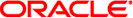
|
Creating and Administering Oracle Solaris 11 Boot Environments Oracle Solaris 11 Information Library |
| Skip Navigation Links | |
| Exit Print View | |
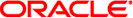
|
Creating and Administering Oracle Solaris 11 Boot Environments Oracle Solaris 11 Information Library |
1. Introduction to Managing Boot Environments
3. Creating Boot Environments and Snapshots
4. Administering Boot Environments
Listing Existing Boot Environments and Snapshots
Viewing Boot Environment Specifications
Viewing Specifications in Machine-Parsable Output
Viewing Snapshot Specifications
Mounting and Updating an Inactive Boot Environment
How to Mount and Update a Boot Environment
You can change an inactive boot environment into an active boot environment. Only one boot environment can be active at a time. The newly activated boot environment becomes the default environment upon reboot.
Use the beadm activate command as follows to activate an existing, inactive boot environment:
# beadm activate BeName
beadm activate sets the specified boot environment as the default in the menu.lst file.
Note - When a boot environment is created, regardless of whether it is active or inactive, an entry is created for the boot environment on the x86 GRUB menu or the SPARC boot menu. The default boot environment is the last boot environment that was activated.