| Skip Navigation Links | |
| Exit Print View | |
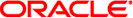
|
Creating and Administering Oracle Solaris 11 Boot Environments Oracle Solaris 11 Information Library |
| Skip Navigation Links | |
| Exit Print View | |
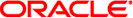
|
Creating and Administering Oracle Solaris 11 Boot Environments Oracle Solaris 11 Information Library |
1. Introduction to Managing Boot Environments
3. Creating Boot Environments and Snapshots
4. Administering Boot Environments
Listing Existing Boot Environments and Snapshots
Viewing Boot Environment Specifications
Changing the Default Boot Environment
Mounting and Updating an Inactive Boot Environment
How to Mount and Update a Boot Environment
You can display information about snapshots, boot environments, and datasets that were created by the beadm command by using the beadm list subcommand. The beadm list command output also displays boot environments that are created by the pkg command.
Note - Snapshots and boot environments can be created by utilities other than the beadm command. The pkg command may automatically create a clone of a boot environment when you install or update packages using that command.
The beadm list command syntax is:
Syntax: beadm list [-a | [-ds] [-H] [BeName]
The command lists information about the existing boot environment. To view information for a specific boot environment, replace BeName with a boot environment name. If a specific boot environment is not specified, the command lists information about all boot environments. The default is to list boot environments without additional information.
-a – Lists all available information about the boot environment. This information includes subordinate datasets and snapshots.
-d – Lists information about all subordinate datasets that belong to the boot environment.
-s – Lists information about the snapshots of the boot environment.
-H – Prevents listing header information. Each field in the output is separated by a semicolon.
The output displays without a header as in this example:
BE2:no:yes:mounted:/pool1/BE/BE2:6.2G;;;
Without header information, the display information is identified by the following delimiters:
; – Delimits boot environments, datasets, zones, and snapshots.
: – Delimits attributes for boot environments, datasets, zones, and snapshots.
, – Delimits multiple datasets, zones, and snapshots.
Multiple boot environments are delimited with a blank line.
The -a option shows full information for a specified boot environment or for all boot environments, including all dataset and snapshot information.
The values for the Active column are as follows:
R – Active on reboot.
N – Active now.
NR – Active now and active on reboot.
“-” – Inactive.
“!” – Unbootable boot environments in a non-global zone are represented by an exclamation point.
The following example displays full information for the BE5 boot environment.
# beadm list -a BE5 BE/Dataset/Snapshot Active Mountpoint Space Policy Created ------------------- ------ ---------- ----- ------ ------- BE5 p/ROOT/BE5 NR / 6.10G static 2011-09-09 16:53 p/ROOT/BE5/var - /var 24.55M static 2011-09-09 16:53 p/ROOT/BE5/var@boo - - 18.38M static 2011-09-10 00:59 p/ROOT/BE5/var@foo - - 18.38M static 2011-06-10 16:37 p/ROOT/BE5@boo - - 139.44M static 2011-09-10 00:59 p/ROOT/BE5@foo - - 912.85M static 2011-06-10 16:37
The -H option suppresses header titles and displays results separated by semicolons. The following example show information for all boot environments.
# beadm list -H BE2;4659d6ee-76a0-c90f-e2e9-a3fcb570ccd5;;;55296;static;1211397974 BE3;ff748564-096c-449a-87e4-8679221d37b5;;;339968;static;1219771706 BE4;1efe3365-02c5-6064-82f5-a530148b3734;;;16541696;static;1220664051 BE5;215b8387-4968-627c-d2d0-f4a011414bab;NR;/;7786206208;static;1221004384
Each field is separated by a semicolon. In this example, a boot environment was not specified in the command, so all boot environments are displayed. If no other options were used with the command, the universally unique identifier (UUID) for the boot environment is provided in the second field. In this example, the UUID for BE5 is 215b8387-4968-627c-d2d0-f4a011414bab. The second field is blank for BE2, BE3, and BE4, indicating that there boot environments do not have a UUID. For a boot environment in a non-global zone, the UUID field represents the parent ID with which that boot environment is associated.
The -s option displays information for any snapshots that exist.
In the following sample output, each snapshot title includes a timestamp, indicating when that snapshot was taken.
# beadm list -s test-2 BE/Snapshot Space Policy Created ----------- ----- ------ ------- test-2 test-2@2010-04-12-22:29:27 264.02M static 2010-04-12 16:29 test-2@2010-06-02-20:28:51 32.50M static 2010-06-02 14:28 test-2@2010-06-03-16:51:01 16.66M static 2010-06-03 10:51 test-2@2010-07-13-22:01:56 25.93M static 2010-07-13 16:01 test-2@2010-07-21-17:15:15 26.00M static 2010-07-21 11:15 test-2@2010-07-25-19:07:03 13.75M static 2010-07-25 13:07 test-2@2010-07-25-20:33:41 12.32M static 2010-07-25 14:33 test-2@2010-07-25-20:41:23 30.60M static 2010-07-25 14:41 test-2@2010-08-06-15:53:15 8.92M static 2010-08-06 09:53 test-2@2010-08-06-16:00:37 8.92M static 2010-08-06 10:00 test-2@2010-08-09-16:06:11 193.72M static 2010-08-09 10:06 test-2@2010-08-09-20:28:59 102.69M static 2010-08-09 14:28 test-2@install 205.10M static 2010-03-16 19:04