| Skip Navigation Links | |
| Exit Print View | |
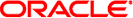
|
Oracle Solaris Dynamic Tracing Guide Oracle Solaris 11 Information Library |
| Skip Navigation Links | |
| Exit Print View | |
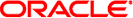
|
Oracle Solaris Dynamic Tracing Guide Oracle Solaris 11 Information Library |
As discussed in Chapter 3, Aggregations, DTrace's aggregations allow for a scalable way of aggregating data. Associative arrays might appear to offer similar functionality to aggregations. However, by nature of being global, general-purpose variables, they cannot offer the linear scalability of aggregations. You should therefore prefer to use aggregations over associative arrays when possible. The following example is not recommended:
syscall:::entry
{
totals[execname]++;
}
syscall::rexit:entry
{
printf("%40s %d\n", execname, totals[execname]);
totals[execname] = 0;
}
The following example is preferable:
syscall:::entry
{
@totals[execname] = count();
}
END
{
printa("%40s %@d\n", @totals);
}