| Skip Navigation Links | |
| Exit Print View | |
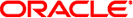
|
Transitioning From Oracle Solaris 10 to Oracle Solaris 11 Oracle Solaris 11 Information Library |
| Skip Navigation Links | |
| Exit Print View | |
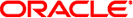
|
Transitioning From Oracle Solaris 10 to Oracle Solaris 11 Oracle Solaris 11 Information Library |
1. Transitioning From Oracle Solaris 10 to Oracle Solaris 11 (Overview)
2. Transitioning to an Oracle Solaris 11 Installation Method
Comparison of Solaris Volume Manager Configurations to ZFS Configurations
Recommended ZFS Storage Pool Practices
ZFS Storage Pool Creation Practices
ZFS Storage Pool Monitoring Practices
ZFS Storage Pool Troubleshooting Practices
7. Managing Network Configuration
8. Managing System Configuration
10. Managing Oracle Solaris Releases in a Virtual Environment
11. User Account Management and User Environment Changes
12. Using Oracle Solaris Desktop Features
A. Transitioning From Previous Oracle Solaris 11 Releases to Oracle Solaris 11
The Oracle Solaris 10 release uses the iSCSI target daemon and the iscsitadm command and the ZFS shareiscsi property to configure iSCSI LUNs.
In the Oracle Solaris 11 release, the COMSTAR (Common Multiprotocol SCSI Target) features provide the following components:
Support for different types of SCSI targets, not just the iSCSI protocol
ZFS volumes are used as backing store devices for SCSI targets by using one or more of COMSTAR's supported protocols.
Although the iSCSI target in COMSTAR is a functional replacement for the iSCSI target daemon, no upgrade or update path exist to convert your iSCSI LUNs to COMSTAR LUNs.
Both the iSCSI target daemon and the shareiscsiproperty are not available in Oracle Solaris 11. The following commands are used to manage iSCSI targets and LUNs.
The itadm command manages SCSI targets.
The srptadm command manages SCSI RDMA Protocol (SRP) target ports.
The stmfadm command manages SCSI LUNs. Rather than setting a special iSCSI property on the ZFS volume, create the volume and use stmfadm to create the LUN.
For information about COMSTAR, see Chapter 14, Configuring Storage Devices With COMSTAR, in Oracle Solaris Administration: Devices and File Systems.